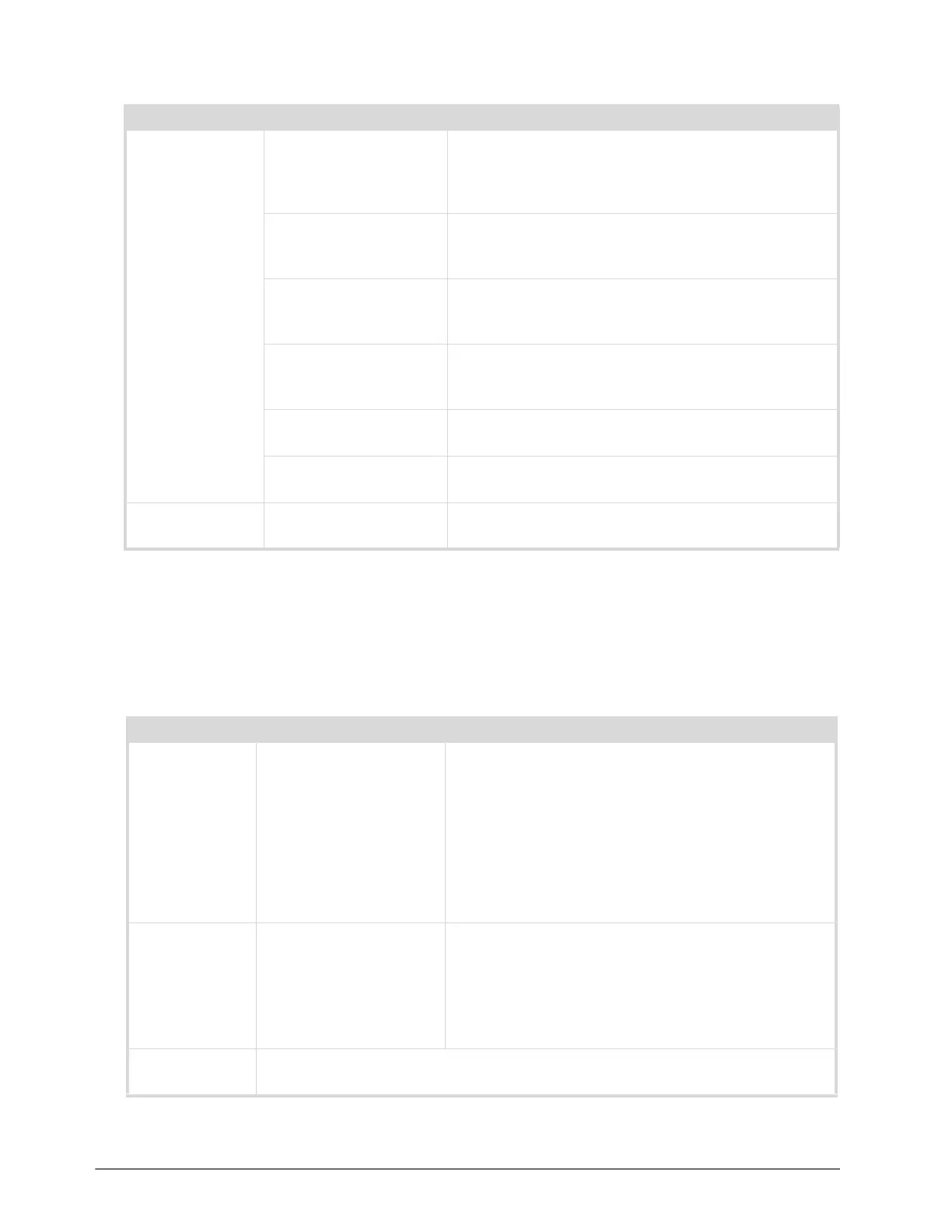40 • Configuration ULTRIX-MODX-IO User Guide (v1.0)
Table 4 summarizes the columns that display when Views is set to Channels for an
ULTRIX-MODX-IO blade populated with at least one ULTRIX-MOD-SFP.
Transition Cut The audio input channel is immediately switched to
its selected output. A transition to or from Dolby®
will always be a Cut transition regardless of what
the Transition setting is set to.
V Fade The original audio input channel fades down to
silence followed by the new input channel fades up
from silence to unity gain level
X Fade The original audio input channel fades down to
silence as the new input fades up from silence, and
both will be mixed
Cut Fade The original audio input channel cuts to silence and
the new input fades up from silence to unity gain
level
Fade Cut The original audio channel fades down to silence
and the new input is cut in at unity gain level.
Quiet Cut The original audio channel performs a V Fade
transition with a 5ms duration
Duration (ms) # Specifies the length of the audio fade, in
milliseconds, between audio transitions
a. This affects Ultriscape and routed destinations.
b. Use this field to replace a missing 3G signal when one or more of the four 3G signals for a Gearbox
configuration are unavailable.
Table 4 Port Configuration — Views > Channels
Item Parameters Description
ID (read-only) slot.port.type.channel Auto-generated identifier for the channel where:
• slot represents which slot in the matrix the socket
is located in.
• port identifies the physical input or output socket.
• type identifies the generic signal type (e.g. audio).
• channel identifies the audio channel within an SDI
stream
For example, slot1.AUXA-out[1].audio.ch1.
Label
(read-only)
<text> Reports the text label that identifies the port in
other interfaces of the database. This virtual label is
used instead of the slot.port.type.channel format
for logical label assignment.
For example, you might re-name the port:
slot1.AUXA.audio.ch1 to OUT 1.
Signal
(read-only)
Provides status information on the specified channel.
Table 3 Port Configuration — Views > Ports
Item Parameters Description
