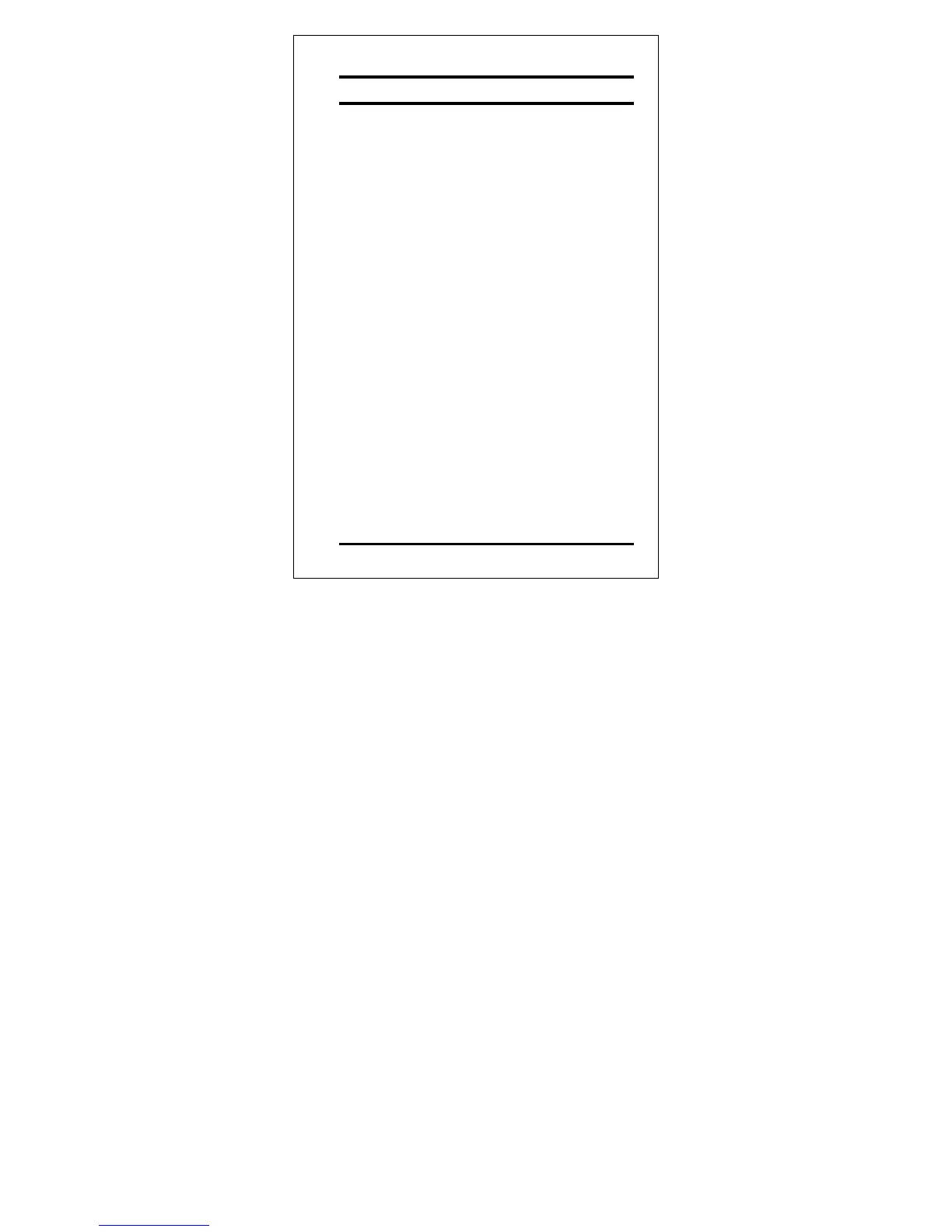AC-020 Page 17 03/02
Mounting the Controller
1) Before starting, select the location for
mounting the AC-020 controller. The
controller should be installed indoors and
within the premises to be secured. It is
recommended that the controller be installed
where it cannot be seen for increased
security, but still close enough to the doors
so that the controller’s annunciator (Door
Bell, Chime & Siren) can be heard.
2) Find the mounting template label that is
provided in your AC-020 packaging, and
place it at the location that you wish to install
the controller. The template is designed to
assist you through the mounting procedure,
showing you where you drill holes in the wall
to pass the wiring through and where the
wall must be drilled to insert the controllers
mounting screws.
3) (Skip this step when attaching the AC-020 to
a US Gang Box)
Drill a hole for cables as indicated on the
wiring template. Two hole sizes are shown to
allow for the amount of cables needed,
depending on installation requirements or
adding a backup battery. Drill two screw
holes for mounting the AC-020 to the wall.
