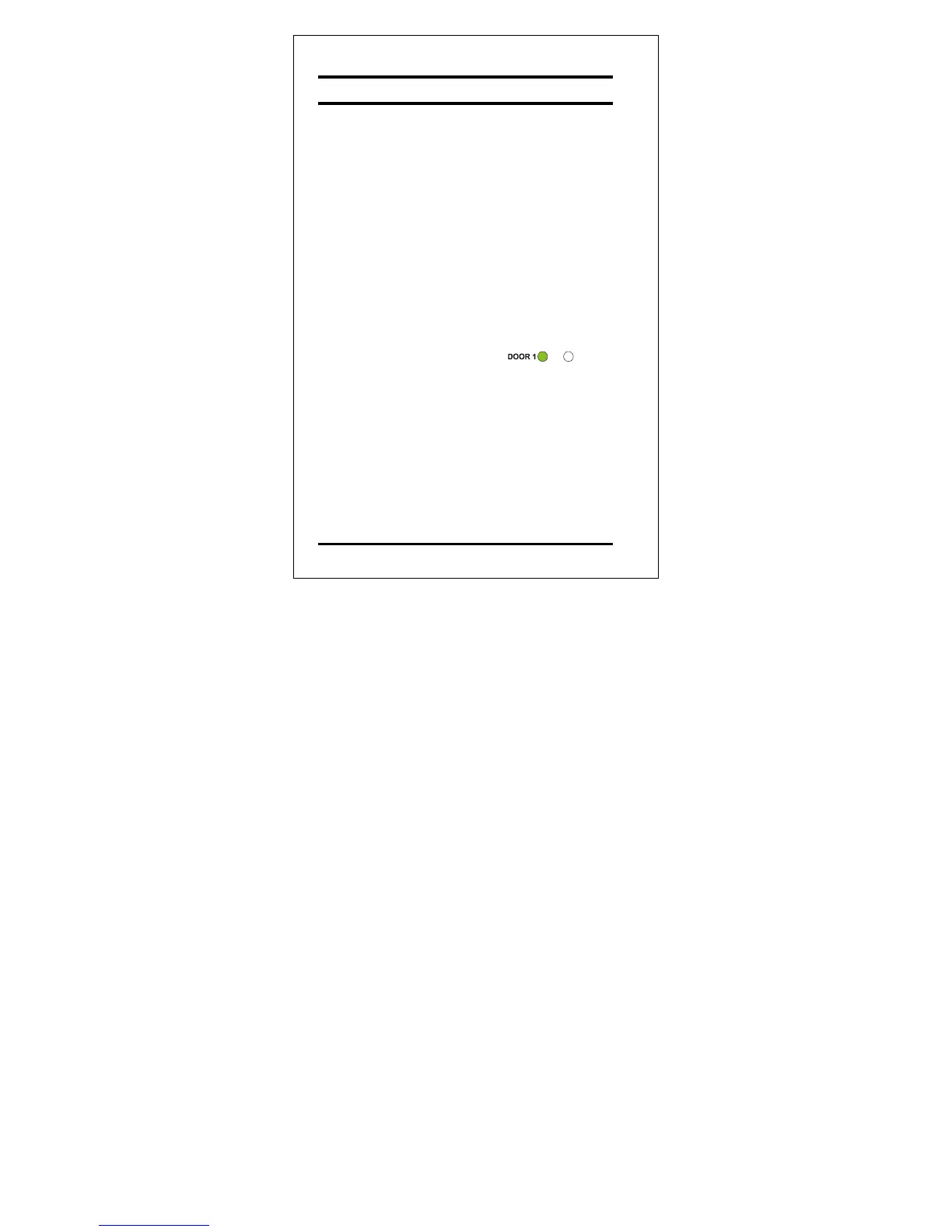Modes of Operation
IMPORTANT NOTE:
• In all of the following operations, in order to
select DOOR 1 press the * key. In order to
select DOOR 2 press the # key.
• In the following operations, if the operation
is done from an external reader, always
press the # key on the external keyboard.
• The following examples show the LED
status of Door 1 but are applicable to Door
2 as well.
The AC-020 has three modes of operation
Normal, Bypass, and Secure Mode. The three
modes provide different levels of security.
1) Normal Mode
• The DOOR 1 /
DOOR 2 LED is
green
DOOR 2
GREEN
• In this mode the Controller is in the
normal level of security. Only those
codes that the Controller recognizes will
activate the Lock Strike.
AC-020 Page 22 03/02
• The controller’s keypad is used for
programming, changing modes of
operation, and activating the Lock Strike
using the employee codes.
