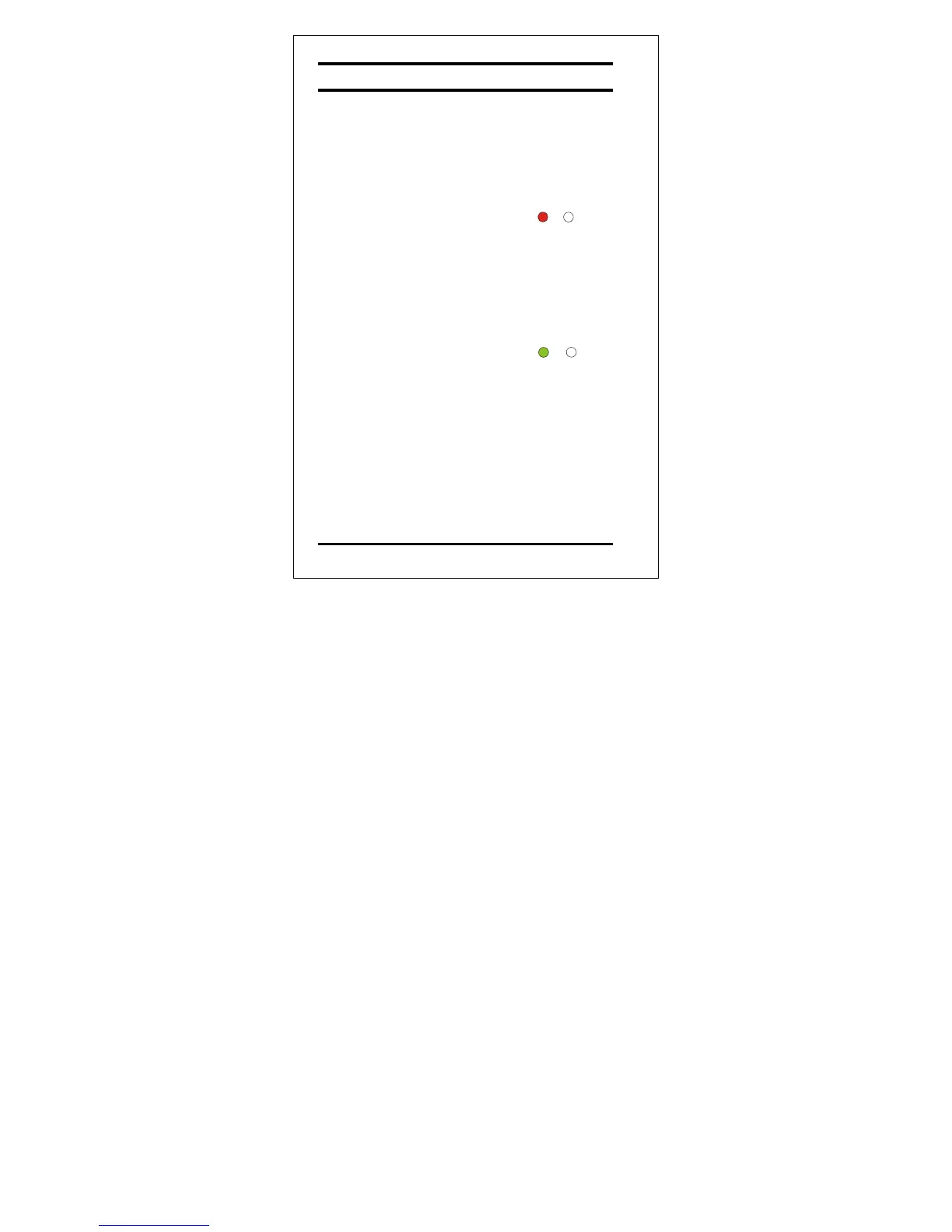Entering Programming Mode
To begin programming the controller’s settings,
the AC-020 must first place into Programming
Mode. You may only enter Programming mode
from Normal mode, the controller does not permit
entry to Programming Mode if the controller is in
Bypass and Secure Mode.
1) Press the “*/#” key for 2 seconds
• The DOOR 1 LED
will turn red
DOOR 1 DOOR 2
RED
2) Enter the Programming Code. The factory
default Programming Code is 1234 for Door
1 and 4321 for Door 2.
If the Programming Code is valid the
controller will be in Programming Mode.
• The DOOR 1 LED
will turn green
DOOR 1 DOOR 2
GREEN
AC-020 Page 36 03/02
If the Programming Code is NOT valid the
controller will emit a loud beep and will NOT
enter Programming Mode.
