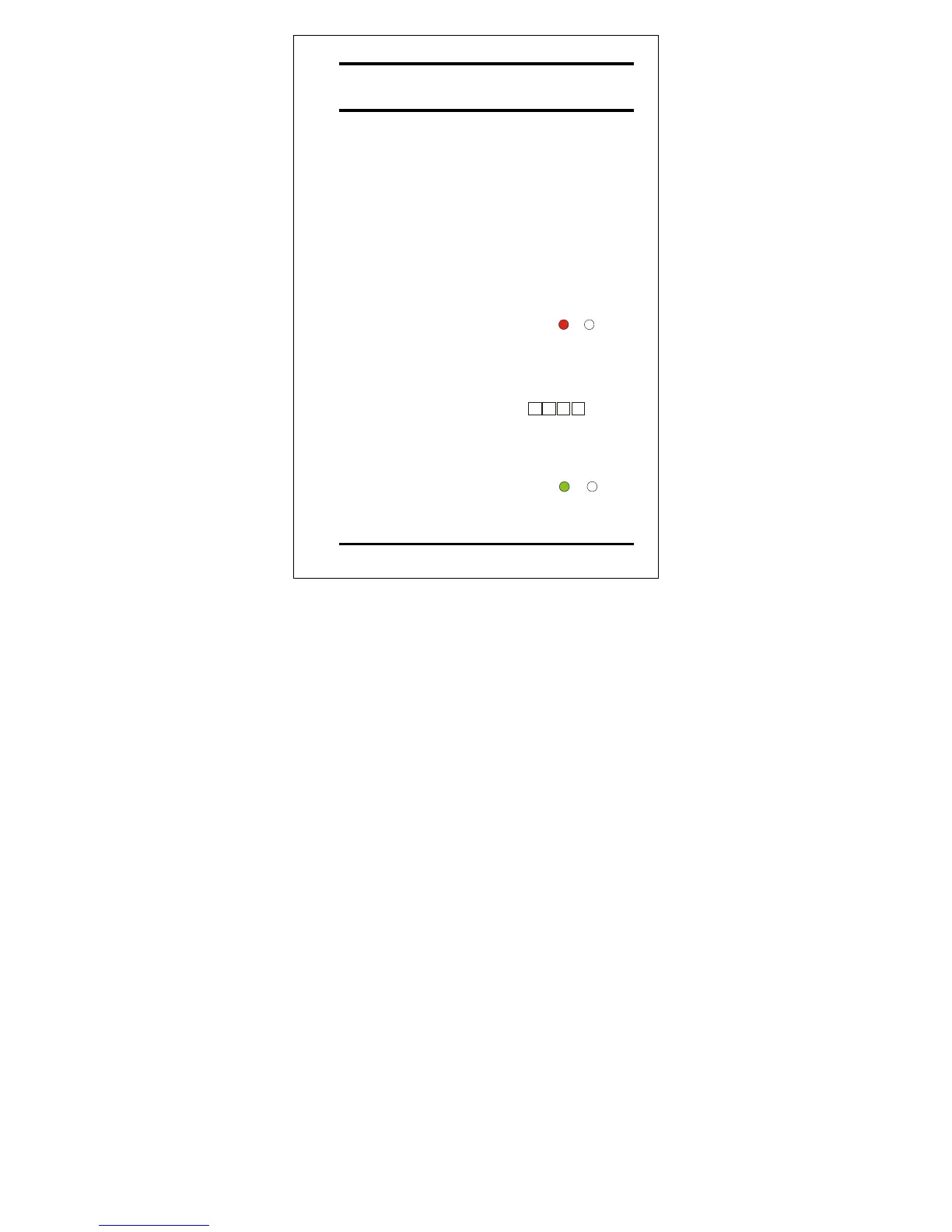Enrolling Proximity Cards/Pin
Codes into the System
NOTE: Each proximity card is unique and can
only be assigned to one slot at a time. If
an unassigned proximity card is enrolled
at an occupied slot, the AC-020 will
generate a long beep and wait for
another slot number to be entered. The
card at the current slot location must be
erased first, before a new code is
programmed on that slot number. The
same rules apply for PIN based
employee codes.
1) Press the “*/#” key for 2 seconds
• You will hear a short beep
AC-020 Page 51 03/02
• The DOOR 2 LED
will turn off
• The DOOR 1 LED
will turn red
DOOR 1 DOOR 2
RED
2) Enter the Programming
Code for confirmation.
(Default code is 1234 for
Door 1 and 4321 for
Door 2.)
?
• The DOOR 1 LED
will turn green
• The DOOR 2 LED
will turn off
DOOR 2
GREEN
?
?
?
DOOR 1
