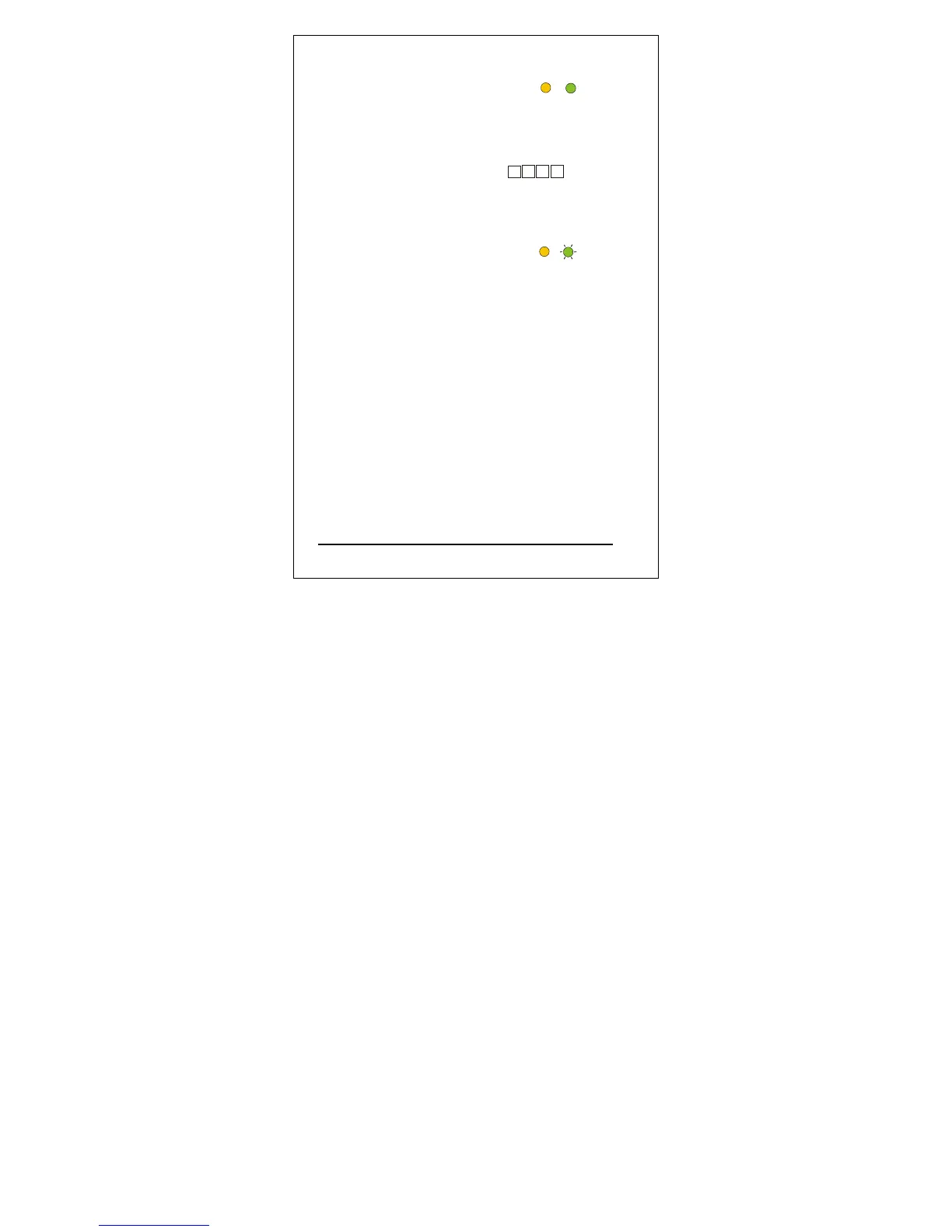3) Press 7
• The DOOR 2 LED
will turn green
• The DOOR 1 LED
will turn orange
GREEN
1
DOOR 2
ORANGE
DOOR
4) Enter the 3-digit slot
code you wish to assign
to the employee (for
example, 003
represents slot “3”).
?
?
• The DOOR 1 LED
will remain orange
• The DOOR 2 LED
will flash green
GREEN
1
DOOR 2
ORANGE
DOOR
?
?
5) Enroll the proximity card designated for this
slot number to the reader.
• The DOOR 2 LED will stop flashing
OR,
• Enter the 4-digit PIN code designated
for this slot number
• The DOOR 2 LED will stop flashing
6) To enroll another card, enter the 3-digit slot
code you wish to assign to the next
employee.
AC-020 Page 52 03/02
• The DOOR 2 LED will start flashing
