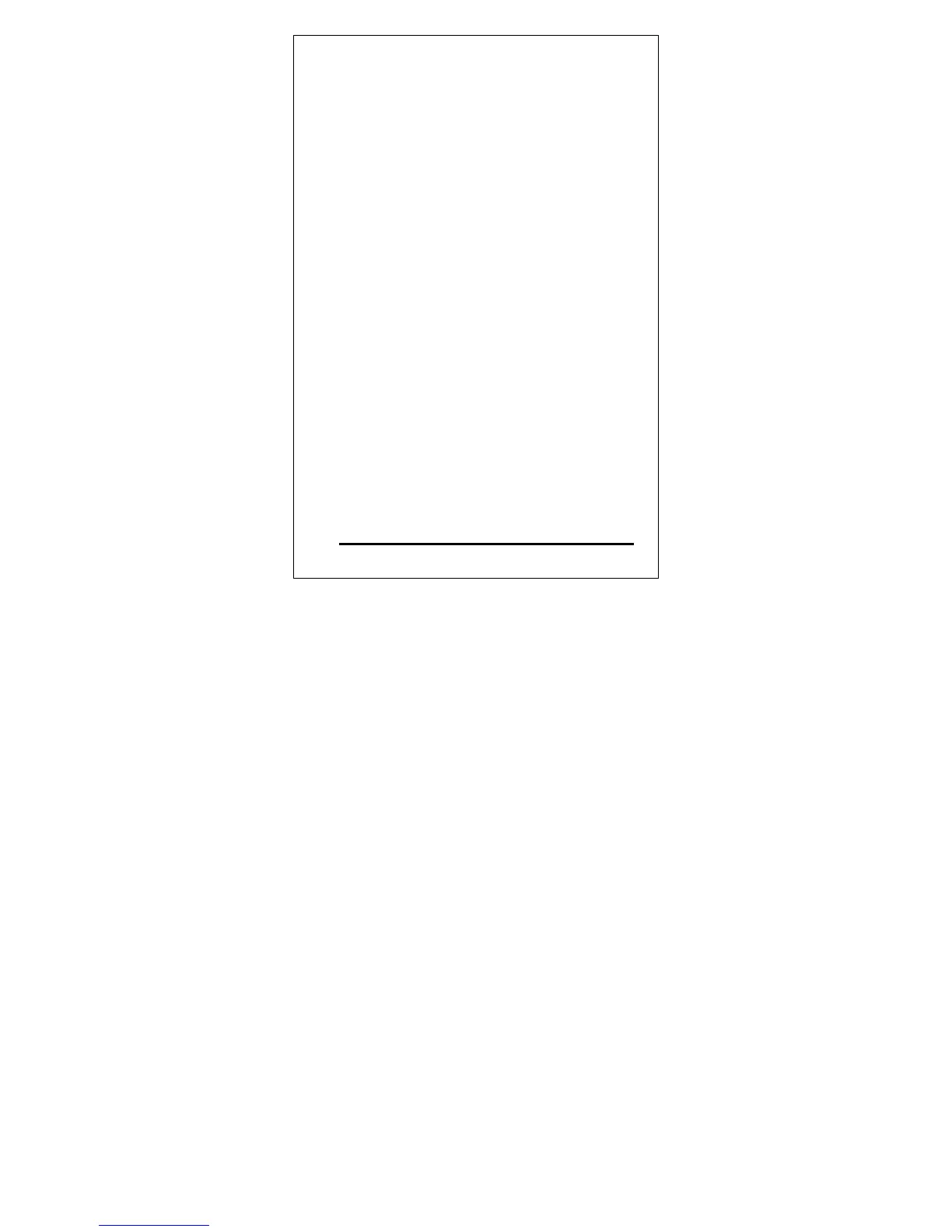AC-020 Page 53 03/02
7) Present the proximity card designated for
this slot number to the reader.
• The DOOR 2 LED will stop flashing
OR,
• Enter the 4-digit keyboard based
employee code designated for this slot
number to the reader
• The DOOR 2 LED will stop flashing
Continue enrolling cards or entering
keyboard employee codes in this manner
until all employee codes are entered.
NOTE: The AC-020 programmer will not
accept employee codes that are
already allocated to a slot. The AC-
020 will signal this with a long beep
and the DOOR 2 LED will continue
to flash green.
8) When finished enrolling the employee codes,
press the “*” or “#” key.
• You will hear a long beep
• The AC-020 will return to Normal mode
NOTE: If the programming period times out
before you press the “*” or “#” key,
the controller will emit a long beep
and return to Normal mode.
However, any enrolled employee
codes in this period will remain valid.
