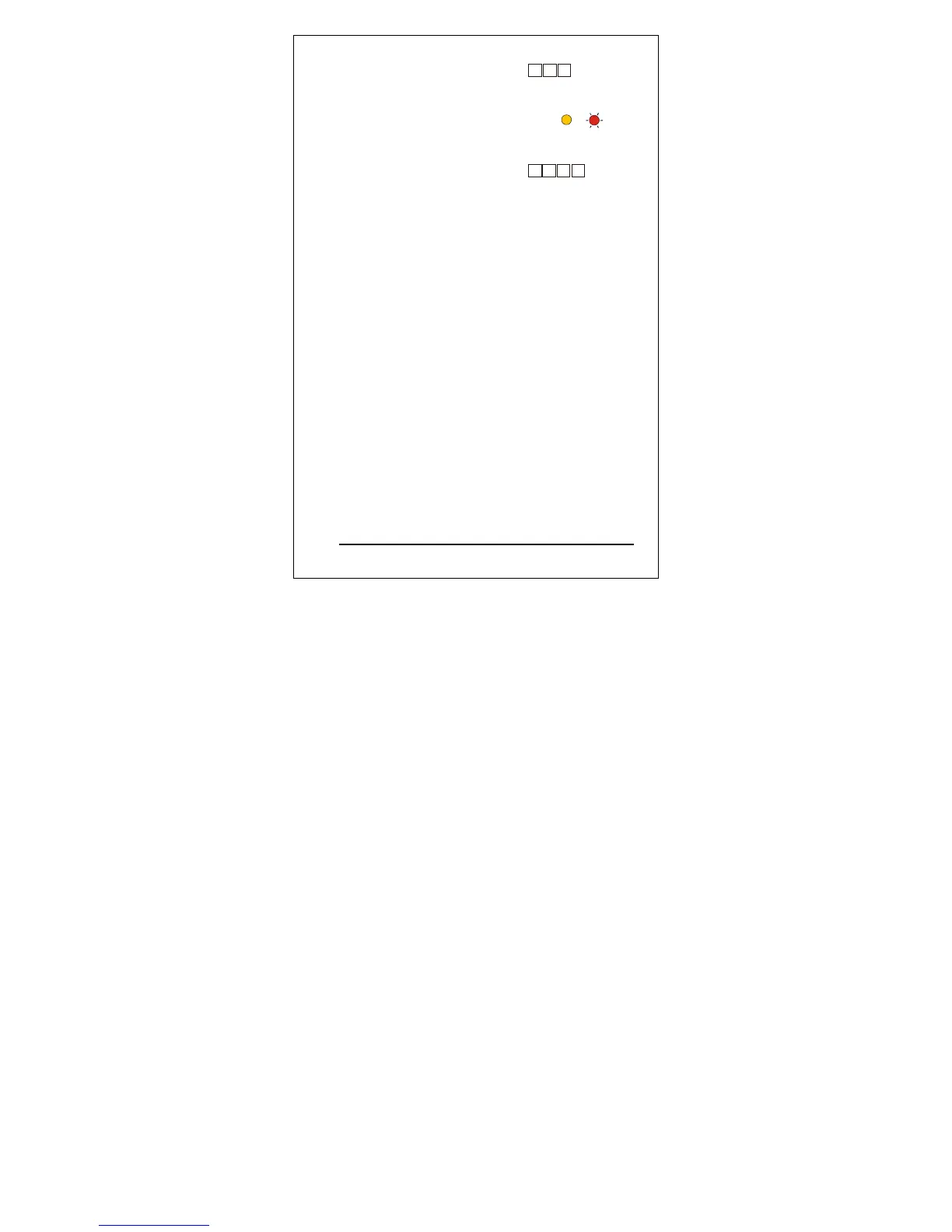4) Enter the 3-digit slot
code you wish to delete
from the system
• The DOOR 2 LED
will flash red
DOOR 1
ORANG
DOOR 2
E RED
5) Enter the 4-digit
Programming Code (this
last step confirms that
you intentionally want to
delete an employee
from the system).
?
???
?
?
?
• You will hear 3 beeps
• The system will return to Normal mode
• If additional employee codes need to be
deleted, then repeat steps 1-5.
AC-020 Page 55 03/02
IMPORTANT: Ensure that your record of
employees and their assigned
slot numbers are stored in a
secure location. Then, if you
wish to delete a lost or stolen
employee code from the system,
you can identify the card number
from your record.
