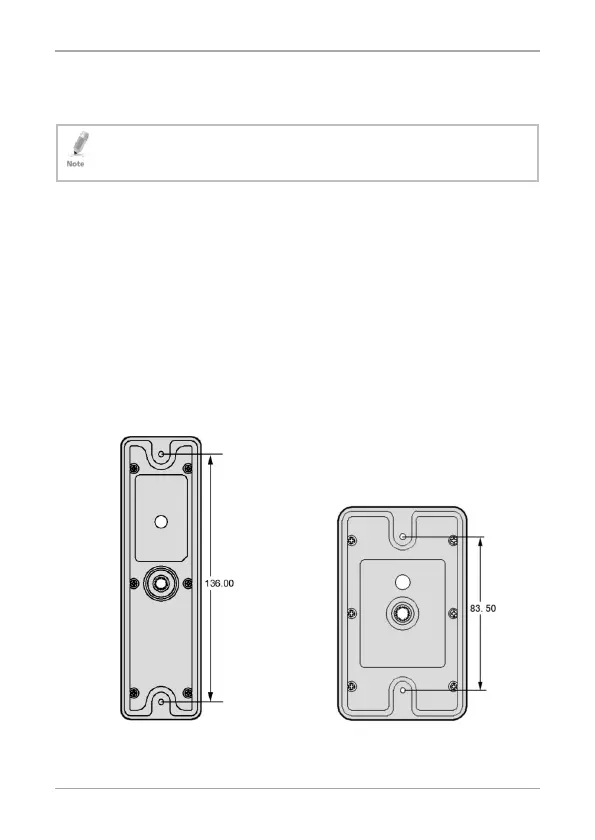Installation
AYC-Ex5/T65 Series Installation and Programming Manual 11
2. Installation
Installation of an RFID reader adjacent to metallic surfaces
might alter the reader’s specifications. To diminish this
interference, use a plastic spacer when mounting the reader.
2.1 Mounting
Before starting, select the location to mount the unit. This location
should be at shoulder height.
To mount the unit:
1. Peel off the back of the self-adhesive mounting label template
and place it on the required mounting location.
2. Using the template as a guide, drill two holes (of the size
indicated on the template) on the surface to mount the unit
(Figure 1).
Figure 1: Drilling and Mounting Template
AYC-Ex5 AYC-T65