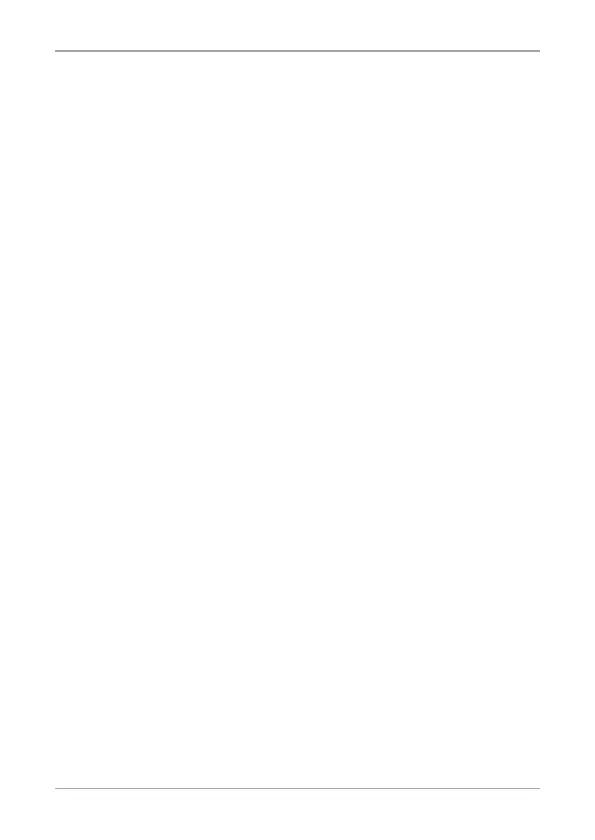Table of Contents
AYC-Ex5/T65 Series Installation and Programming Manual iii
Table of Contents
1. Introduction ........................................................................... 9
1.1 Reader/Controller Types............................................................ 9
1.2 Box Content ............................................................................. 10
1.3 Ancillary Equipment ................................................................. 10
2. Installation .......................................................................... 11
2.1 Mounting .................................................................................. 11
2.2 Wiring ....................................................................................... 12
2.2.1 Wiring the Unit as a Reader .............................................................12
2.2.2 Wiring the Unit as a Controller.........................................................13
3. Reader Operation ................................................................ 16
3.1 General ..................................................................................... 16
3.2 Programming as a Reader ....................................................... 17
3.2.1 Entering Programming Mode ..........................................................18
3.2.2 Exiting Programming Mode ............................................................18
3.2.3 Selecting Keypad Transmission Format ........................................19
3.2.4 Selecting Proximity Card Transmission Format ...........................24
3.2.5 Changing the Programming Code ..................................................26
3.2.6 Changing the Facility Code..............................................................27
3.2.7 Setting the Backlight Behavior ........................................................27
3.2.8 Return to Factory Default Settings .................................................28
3.2.9 Replacing a Lost Programming Code ............................................29
4. Controller Operation ............................................................ 30
4.1 Normal, Secure, and Master Users .......................................... 30
4.2 Modes of Operation ................................................................. 31