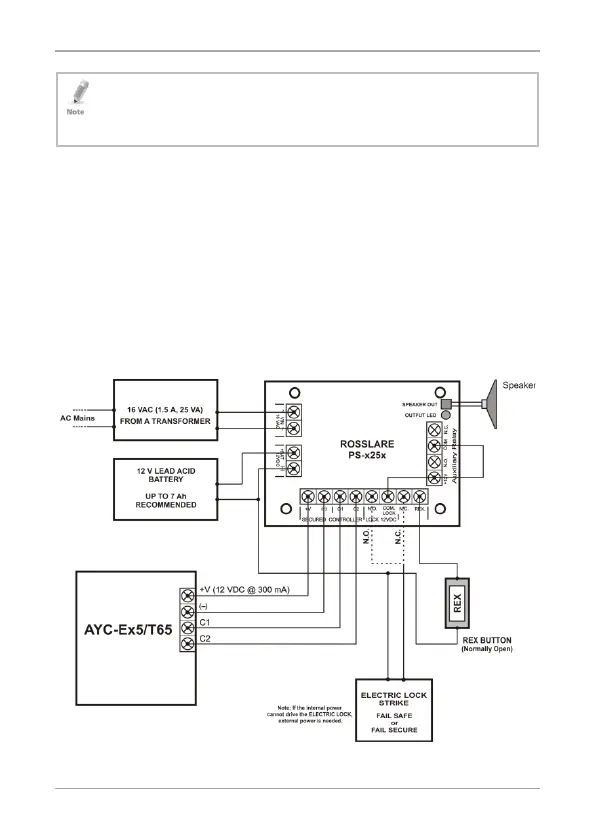Installation
14 AYC-Ex5/T65 Series Installation and Programming Manual
Attach the cable shield wire on the unit to an earth ground (best).
You can also attach it to a signal ground connection at the panel
or power supply end of the cable. This configuration is best for
shielding the controller cable from external interference.
2. Prepare the secured power supply’s cable by cutting the cable
jacket back 3.2 cm (1¼”) and strip the wire 1.3 cm (½”).
3. Splice the controller pigtail wires to the corresponding secured
power supply’s wires and cover each joint with insulating tape.
4. Trim and cover all conductors not used.
5. To connect the unit to the desired power supply option, refer to
the relevant wiring diagrams that follow.
Figure 2 shows the wiring for the controller application using a dual
relay secured intelligent power supply.
Figure 2: Controller Application Wiring Diagram