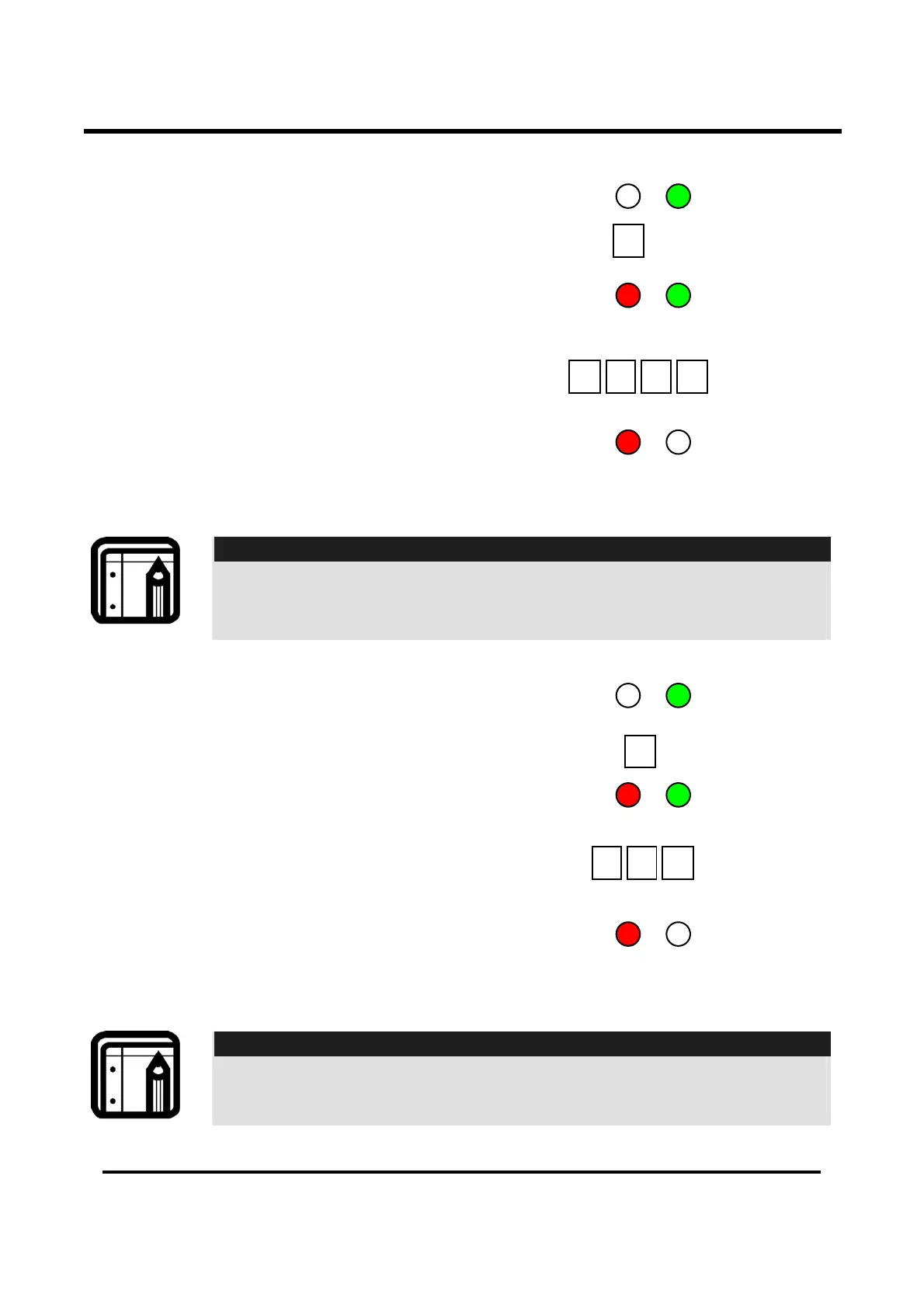Reader Functionality
AYC-Qx4 family manual Page 26
Changing the Programming Code
1) Enter Programming Mode.
2) Press “3” to enter Menu 3.
• The Transmit LED will turn
red.
3) Enter the new 4 digit code you wish
to set as the Programming Code
4) System returns to Transmit Mode
• You will hear three beeps
• The Program LED will turn
off
• The Transmit LED will turn red
Note:
• Programming Code can not be erased, i.e. the code 0000 is
invalid and will not erase the Programming Code.
• The factory default 4-digit Programming Code is 1234.
Changing the Facility Code
1) Enter Programming Mode.
2) Press “4” to enter Menu 4.
• The Transmit LED will turn
red.
3) Enter the new 3-digit code you wish to
set as the Facility Code
4) System returns to Transmit Mode
• You will hear three beeps
• The Program LED will turn
off
• The Transmit LED will turn red
Note:
• Facility Code can be in the range of 000 to 255.
• The default Facility Code is 0.
3
? ? ? ?
4
???
Mode/Transmit
Door/Program
Green
Mode/Transmit
Door/Program
Red Green
Mode/Transmit
Door/Program
Red
Mode/Transmit
Door/Program
Red Green
Mode/Transmit
Door/Program
Red
Mode/Transmit
Door/Program
Green
