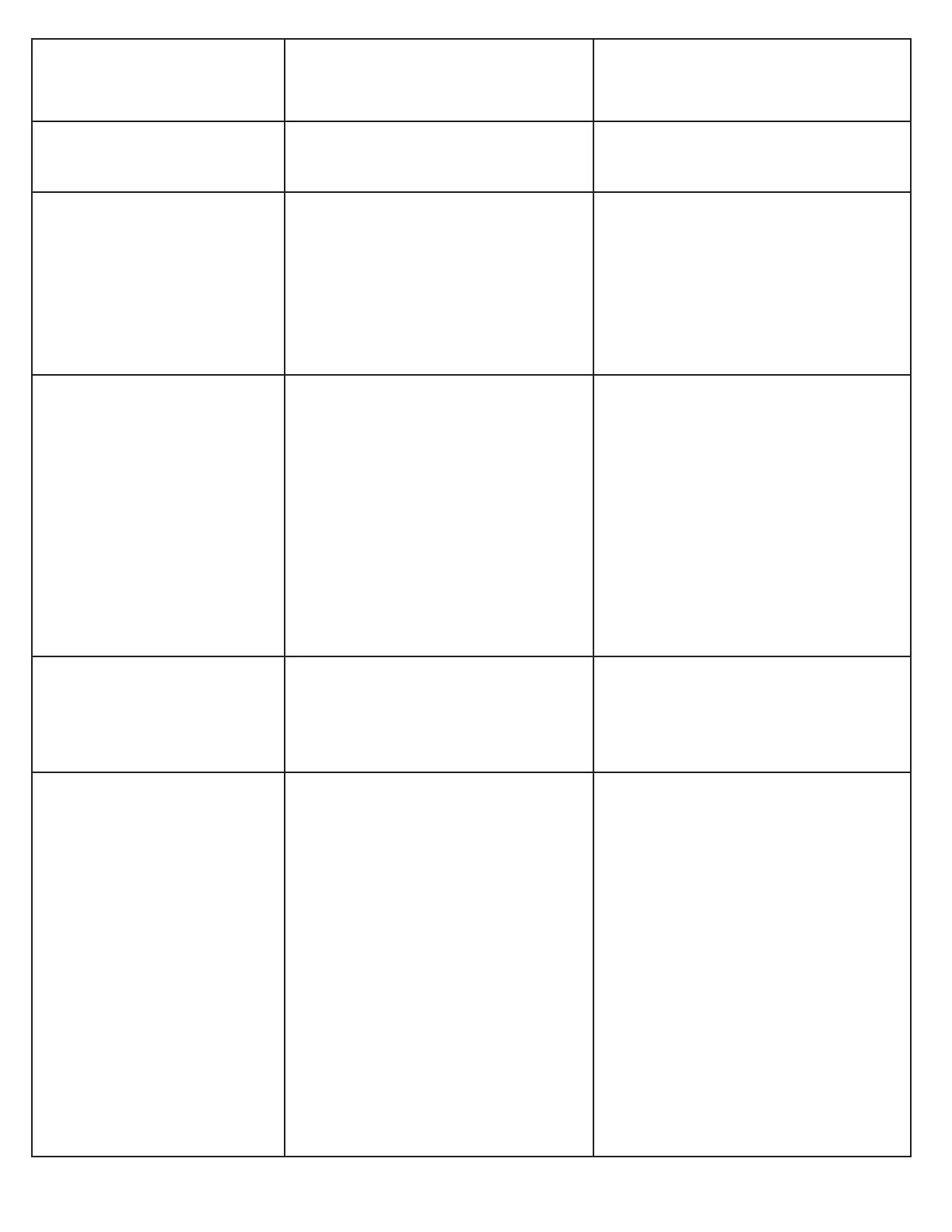23
5.2 Troubleshooting by authorized maintenance contractors
Problem Possible cause Actions
Motor does not run. 1. Blown fuse/circuit breaker.
2. Incorrect voltage to motor.
3. Bad wiring connections.
4. Up switch burned out.
5. Motor windings burned out.
1. Replace fuse or reset breaker.
2. Supply correct voltage to motor.
3. Repair and insulate all
connections.
4. Replace switch/control buttons.
5. Replace motor.
Motor runs but will not raise
lift.
1. Overloading lift.
2. Motor running on low voltage.
3. Debris in lowering valve.
4. Pump sucking air.
5. Suction stub off pump.
1. Check vehicle weight and/or
balance vehicle weight on lift.
2. Supply correct voltage to motor.
3. Clean lowering valve.
4. Tighten all suction line ttings.
5. Replace suction stub.
6. Low oil level.
7. Improper relief valve adjustment.
8. Open lowering valve.
6. Fill tank to proper level .
7. Replace relief valve.
8. Repair/replace lowering valve.
Lift slowly settles down. 1. Debris in check valve seat.
2. Debris in lowering valve seat.
3. External oil leaks.
1. Clean check valve.
2. Clean lowering valve.
3. Repair external leaks.
Oil blowing out ller breather
cap.
1. Oil Leak/Pump Failure.
2. Incoming Motor Voltage Incor-
rect.
3. Vehicle Weight And Balance Not
Within Lift Capacity.
1. External oil leak-locate and repair leak.
Internal oil leak-have hydraulic system
serviced by an authorized service repre-
sentative.
2. Supply correct voltage to motor, contact
your local service
authority.
3. Use lift only to rated capacity.
Lift Fails To Raise When
Pushing Raise Button.
1. Raise button defective.
2. Vehicle weight and balance not
within lift capacity
3. Motor rotation incorrect.
4. Incoming motor voltage incorrect
or insufcient
5. Loose or damaged wiring
6. Blown fuse.
1. Replace raise button.
2. Use lift only at rated load.
3. Switch the phase and make sure
motor turns in the direction indi-
cated by the arrow.
4. Supply correct voltage to motor,
contact your local service
authority.
5. Inspect and repair loose or dam-
aged wiring.
6. Check for blown fuse.
The lowering button is
pressed but the lift does not
lower.
1. Obstacles blocking the lowering
phase.
2. Switch is off or power supply is
interrupted.
1. Remove the obstacles blocking
the lowering phase.
2. Check and supply power to lift.
The lift is lowered but one of
the two platforms is higher.
1. Make sure there are no obsta-
cles under the higher platform.
2. Platforms are not level.
3. Air is in one of the slave
cylinders.
1. Remove the obstacle and careful-
ly check the area before operating
the lift.
2. Check to see if lift is installed on
unlevel oor. Level per installation
instructions if needed.
3. Should this problem occur, check
the lift for oil leaks from the cyl-
inders or pipes, if necessary
purge slave cylinder by pressing
the "Override Up" button on the
printed circuit board located in the
cabinet and hold for approximate-
ly 40 seconds.
