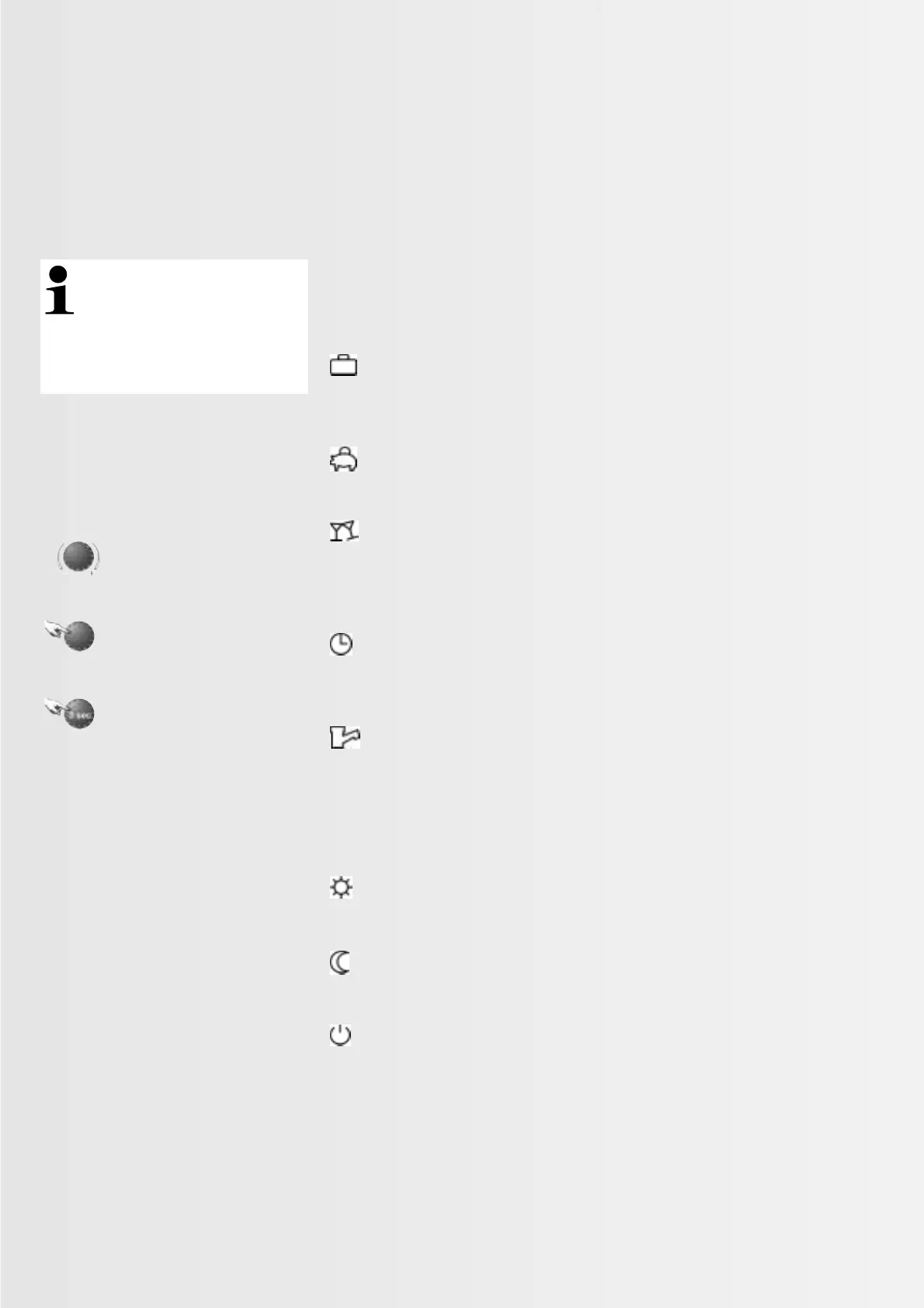[ 27 ]
11 Adjusting an automatic time program
This is designed to quickly select one of the
three available time switch programs. For
adjusting the switching times, see the
abridged operating instructions or the
operating instructions “ROTEX control unit”.
12 System information
After lightly pressing the information key, all
system temperatures and operating conditions
of all system components can be scanned in
order by means of the rotary selector (pos. 6).
13 Emissions test, manual mode,
Reset function
The manual key has 3 functions:
• Emissions test for the flue gas inspector
(press lightly): The boiler will be regulated to
the defaulted maximum temperature. After
lightly pressing this key, the burner will
operate at maximum output. By pressing the
key again, the burner will ramp down to its
minimum output.
The three-way diverter valve will be in the
cylinder heating position until the maximum
possible cylinder temperature has been
achieved. The system then switches over to
heating mode (see also chapter 9).
• Manual mode (hold down for 5 s): The boiler
will be regulated in accordance with the
selected set value (boiler water temperature).
The three-way diverter valve will be in the
cylinder heating position until the maximum
possible cylinder temperature has been
achieved. The system then switches over to
heating mode.
• Resetting: If the burner control unit (see
chapter 5.1) reports a fault, the display (pos.
14) will indicate “<<RESET”. In this situation,
briefly pressing the key will clear the fault.
Remove the cause if the burner fault occurs
repeatedly (see also chapter 5.1 “Gas burner”).
14 Display (illuminated)
The standard display shows the day, the date,
the time and the boiler water temperature
during operation. A marker bar indicates the
active operating mode.
For further displays, see the separate
“Operating instructions for contractors -
ROTEX control unit”.
Note: All details concerning the
ROTEX THETA 23R control unit
(adjustment, programming,
parameter etc.) are contained in the
separate “Operating instructions for
contractors - ROTEX control unit” that is
supplied with the GSU/ GCU.
6 Rotary selector
The rotary selector enables control settings to
be selected and set values to be changed;
changes are saved by lightly pressing the
selector afterwards.
Turning clockwise (+):
increasing adjustment
Turning anti-clockwise (–):
decreasing adjustment
Light push: Accept
the selected value, saving
Long push: Accessing the
programming level (level
selection)
7 Set day room temperature
This is designed to select and adjust the set
temperature for “Standard operation”.
Setting: in accordance with your individual
preference.
8 Setback room temperature
This is designed to select and adjust the set
temperature for “Setback operation” (night
setback).
Setting: in accordance with your individual
preference.
9 Set DHW cylinder temperature
This is designed to select and adjust the set
temperature for the DHW cylinder.
Setting: in accordance with your individual
DHW demand. Holding the key down will
trigger an exceptional cylinder heating (during
a setback phase).
10 Operating mode selector
You can select the following operating modes:
1. Temporary operating modes:
HOLIDAY Frost-protected
shutdown of DHW and
central heating during
holidays
ABSENT Short interruption of the
heating operation during
an absence
PARTY Extended heating
operation beyond the
regular heating time
2. Automatic mode:
AUTOMATIC Automatic heating and
setback mode in
accordance with a time
switch program
SUMMER Only DHW operation in
accordance with a time
switch program, heating
shutdown with frost
protection
3. Constant operating modes:
HEATING Constant heating
operation without time
limit
REDUCED Constant reduced heat-
ing operation without
time limit
STANDBY Frost-protected
shutdown of DHW and
central heating
Application:
These operating modes can be selected with
the rotary selector (pos. 6) after pressing the
operating mode selector (pos. 10).