www.rotexautomation.com
8.4. Parameter Overview – DTM
8.4.1. Device Information
About Device
Hart Tag
Applicable for Posidapt – Expert, Super, Ultra and IPST
This text tag can be used freely and helps to identify devices according to their
function/application. It can have up to 8 random ASCII characters. It is recommended that a
clear designation is given for each field device in the system.
Hart Long Tag
Applicable for Posidapt – Expert, Super, Ultra and IPST
This text tag can be used freely and helps to identify devices according to their
function/application. It can have up to 32 random ASCII characters Applicable with HART 7
Installation Date
Applicable for Posidapt – Expert, Super, Ultra and IPST
Enter a date when the device is installed.
• (Factory flash date) – Factory default
Polling Address
Applicable for Posidapt – Expert, Super, Ultra and IPST
Modify polling address of device
Order Number
Applicable for Posidapt – Expert, Super, Ultra and IPST
Order number of the field device corresponds to the as-delivered state of the device. This is
reference number of the order.
• (Reference SO number) – Factory default
Device Type Code
Applicable for Posidapt – Expert, Super, Ultra and IPST
Identification code for the device type.
Description
Applicable for Posidapt – Expert, Super, Ultra and IPST
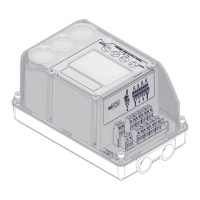
