www.rotexautomation.com
8.3. Parameter Overview – DTM & Display
8.3.1. Basic Setup
Type of Actuator
Applicable for Posidapt – Modern, Expert, Super, Ultra and IPST
This parameter can be used to adjust the device as per the actuator type. Following are the
sub parameters
• Part turn– Factory default
Use this parameter value for a quarter-turn actuator.
If you select "Part turn", the parameter "Rotation of angle" is automatically set to 90° and
cannot be changed.
• Linear Turn
Use this parameter value for a linear actuator with mechanism movement parallel to the
movement of the actuator.
The device compensates the nonlinearity caused due to the transformation of the linear
movement of the linear actuator into the rotary movement of the feedback shaft.
• Linear with sine correction
Use this parameter value for a linear actuator, where movement of mechanism is not parallel
to the movement of the actuator.
The device compensates the nonlinearity and does sine curve correction caused due to the
transformation of the linear movement of the linear actuator into the rotary movement of the
feedback shaft.
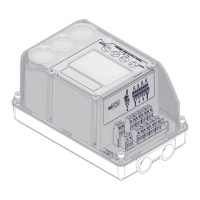
