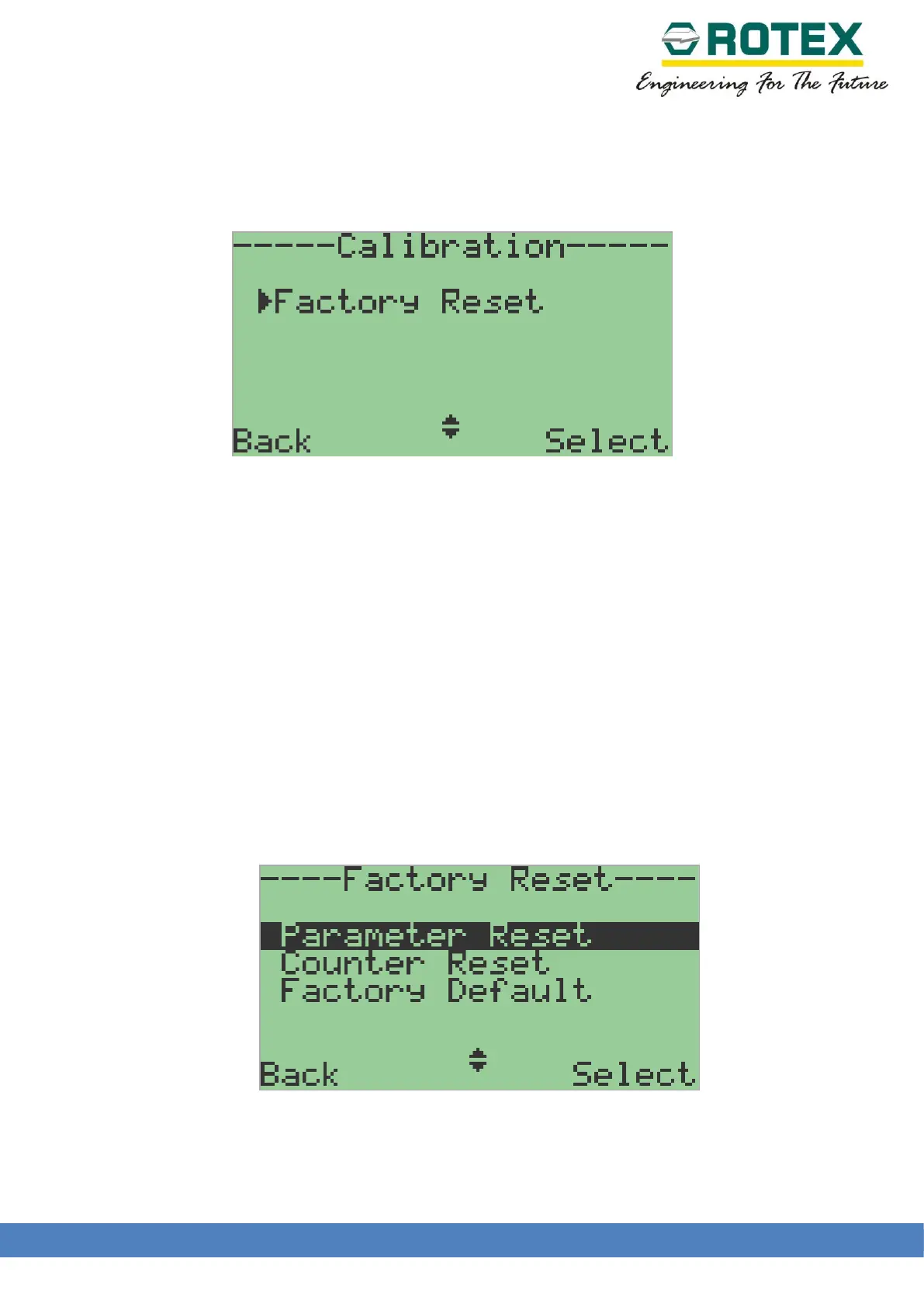www.rotexautomation.com
Factory Reset
Applicable for Posidapt – Modern, Expert, Super, Ultra and IPST
This parameter is used to reset the device to factory settings & reset calibration.
• Parameter reset
This parameter is used to reset the custom values of parameters set by user to factory setting
default values.
• Counter reset
This parameter is used to reset all counter values to factory reset values.
• Reset to factory Default
This parameter is used to reset the device to factory settings& reset calibration. This will not
reset the counter values.
To reset the device press enter for >5s, will display “Done” once the reset is complete.
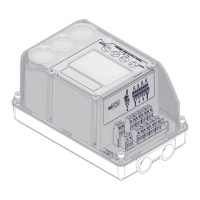