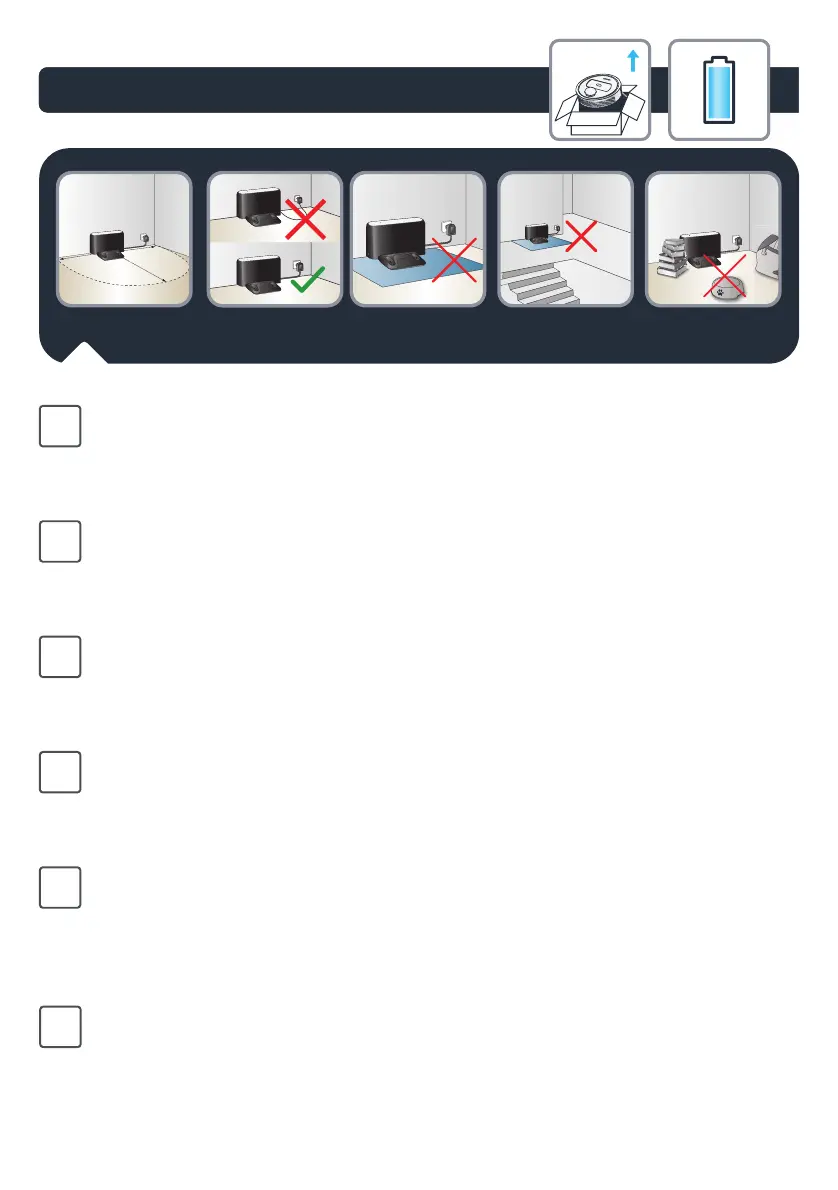12
1.1.
To place the docking station, make sure there is an empty area of 0.5m on each side and 1.5m
in front of the docking station. Do not install the docking station near stairs.The cable must
be tight. Always place the docking station on hard oor. Do not place the docking station on
carpet.
EN
Pour placer la station d’accueil, assurez-vous qu’il existe un espace vide de 0,5m de chaque
côté et de 1,5m devant la station d’accueil. N’installez pas la station d’accueil près des escaliers.
Le câble doit être serré. Placez toujours la station d’accueil sur un sol dur. Ne placez pas la
station d’accueil sur un tapis.
FR
Para colocar la base de carga, asegúrate de que haya un área vacía de 0,5 m a cada lado y 1,5 m
delante de la base de carga. No instales la base de carga cerca de las escaleras.
El cable debe estar extendido. Coloca siempre la base de carga en un suelo duro. No coloques
la base de carga sobre una alfombra.
ES
Per il posizionamento della base di ricarica, assicurarsi di lasciare un’area vuota di 0,5 m ai lati e
1 m di fronte alla base. Non posizionare la base in prossimità di scale. Il cavo deve essere teso.
Posizionare la base di ricarica su un pavimento duro. Non posizionare la base su un tappeto.
IT
Achten Sie beim Aufstellen der Ladestation darauf, dass an beiden Seiten ein freier Bereich von
0,5m und an der Vorderseite der Ladestation von 1,5m befindet. Stellen Sie die Ladestation
nicht in der Nähe von Treppen auf.Das Kabel muss gestrat sein. Stellen Sie die Ladestation
immer auf harten Untergrund. Stellen Sie die Ladestation nicht auf Teppichboden auf.
DE
Plaats het oplaadstation in een omgeving met een vrije ruimte van 0,5m aan weerskanten en
1m aan de voorkant van het oplaadstation. Installeer het oplaadstation niet in de buurt van
een trap. De kabel moet strak zijn. Plaats het oplaadstation altijd op een harde ondergrond.
Plaats het oplaadstation niet op tapijt.
NL
