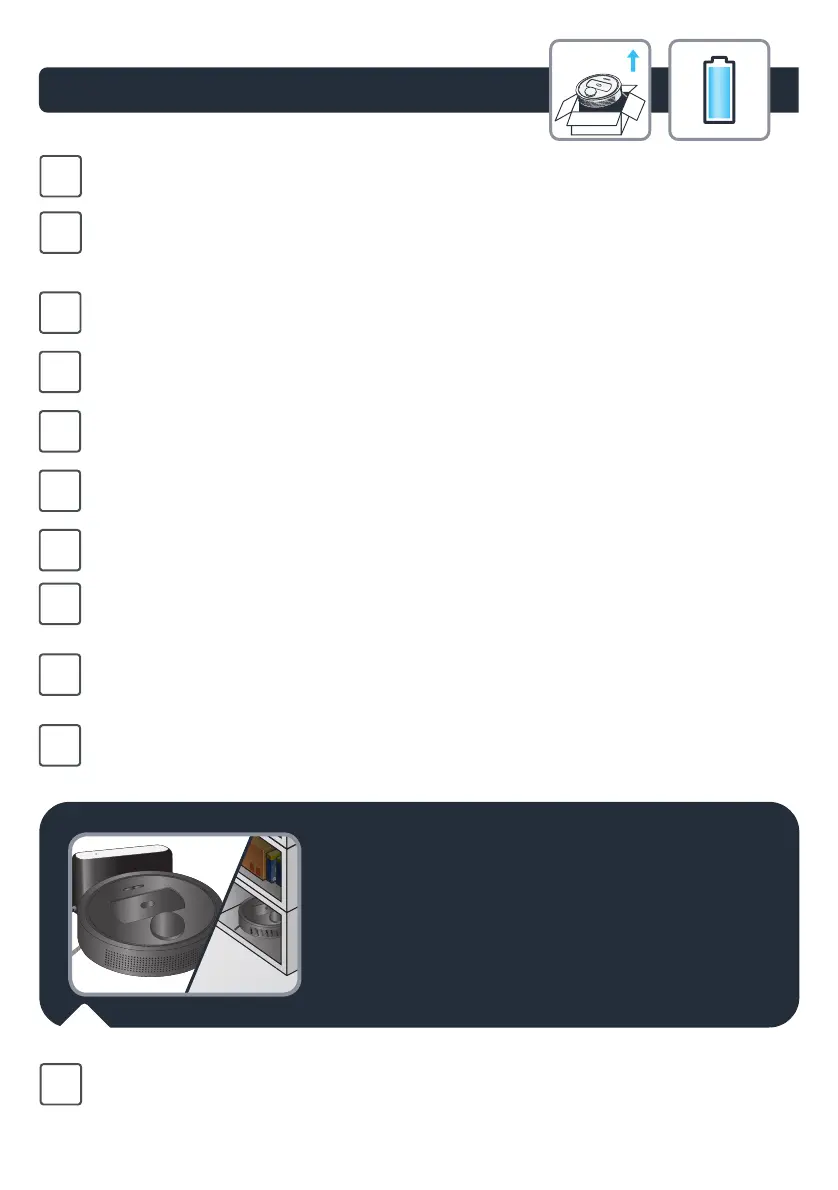16
PT
ON (I): O robot está a carregar (3 horas para que a bateria fique completamente carregada).
OFF (O): O robot não pode carregar.
RO
PORNIT (I): robotul este în curs de încărcare (3 ore sunt necesare pentru ca bateria să fie
încărcată complet).
OPRIT (O) : robotul nu se poate încărca.
BG
ON (ВКЛ.) (I): роботът се зарежда (3 ч. за пълно зареждане на батерията).
OFF (ИЗКЛ.) (O): роботът не може да се зарежда.
CS
ZAPNUTO (I): robot se nabíjí (3h pro úplné nabití baterie).
VYPNUTO (O): robot se nemůže nabít.
SK
ON (I): robot sa nabíja (3 hodiny pre úplné nabitie batérie).
OFF (O): robot sa nemôže nabíjať.
SR
UK
УВІМКНЕНО (I): робот заряджається (3 години до повного заряду акумулятора).
ВИМКНЕНО (O): робот не заряджається.
HR
EL
ON (I): το ρομπότ φορτίζεται (3 ώρες για να φορτιστεί πλήρως η μπαταρία).
OFF (O): το ρομπότ δεν μπορεί να φορτιστεί.
Postavite robota na stanicu za punjenje: ploča za punjenje robota mora da dodiruje ploče
stanice za punjenje. Kružni indikator će zasvetleti plavom bojom, a indikator napajanja na
stanici za punjenje se menja iz svetle u tamnu boju.
Robotski usisivač stavite na priključnu stanicu za punjenje: ploča za punjenje robotskog
usisivača mora dodirivati one na priključnoj stanici za punjenje. Prstenasti indikator zasvijetlit
će plavo, a indikator na priključnoj stanici za punjenje promijenit će se iz svijetlog u tamno.
Helyezze a robotot a töltődokkra. A robot töltőlemezének érintkeznie kell a töltődokkon lévő
töltőlemezekkel. A gyűrű jelzőfénye ekkor kéken kezd világítani, és a tápellátás töltődokkon
lévő jelzőfénye világosról sötétre vált.
HU
EN
In order to extend the battery lifespan, always keep the robot charging on the docking station
while not using it.
When not using the vacuum cleaner for a long time, please fully charge the battery switch off
the robot and store the robot in a cool dry place.
1.
