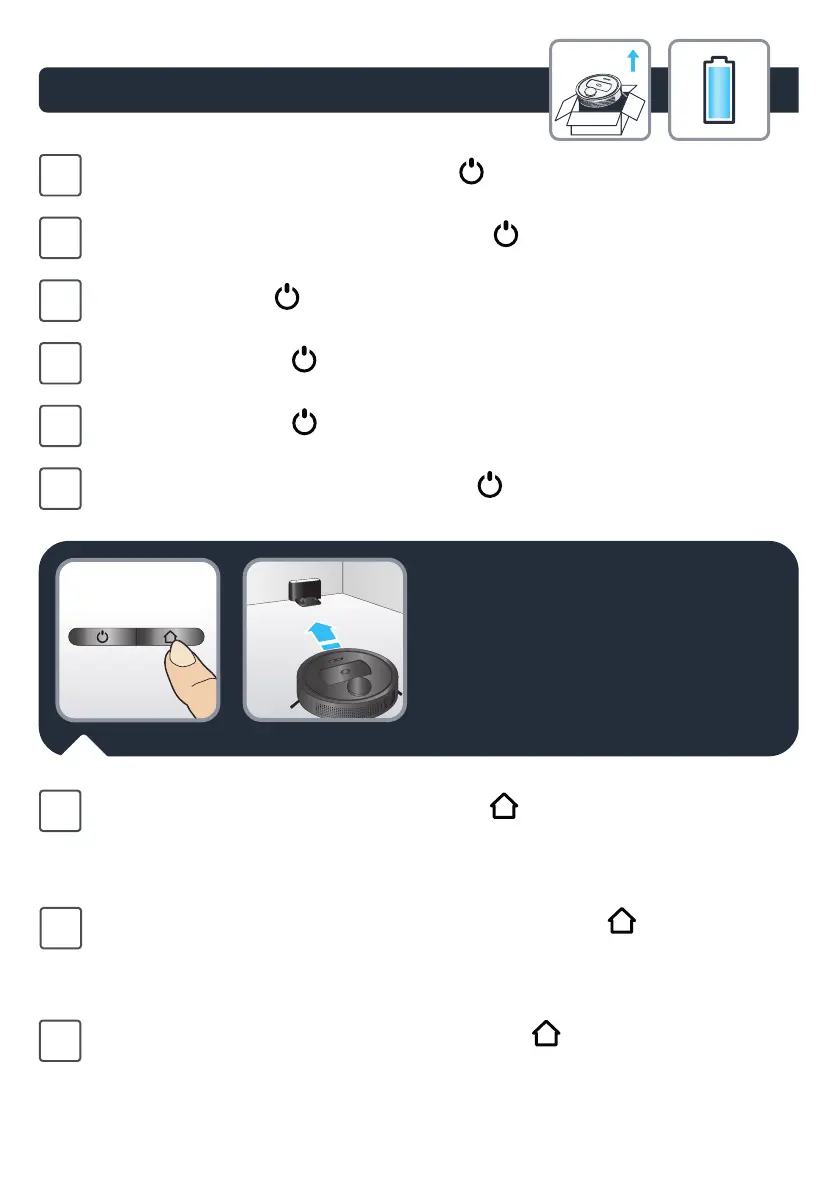27
1.
Čistenie prerušíte opätovným stlačením tlačidla . Opätovným stlačením čistenie obnovíte.
SK
Щоб зупинити чищення, знов натисніть кнопку . Щоб продовжити чищення, знов
натисніть цю кнопку.
UK
Πιέστε ξανά το κουμπί για να σταματήσετε προσωρινά τον καθαρισμό. Πιέστε το ξανά για
να συνεχίσετε τον καθαρισμό.
EL
Ponovo pritisnite dugme da biste pauzirali čišćenje. Pritisnite ga ponovo da biste nastavili
čišćenje.
SR
Ponovno pritisnite tipku kako biste pauzirali čišćenje. Ponovno je pritisnite za nastavak
čišćenja.
HR
A takarítás szüneteltetéséhez nyomja meg ismét a gombot. Nyomja meg ismét a takarítás
folytatásához.
HU
When the robot is in pause, shortly press the button to recharge. The robot automatically
goes back to the charging dock under one of the following conditions:
• The robot has completely cleaned
• Battery power is insufficient ; once the battery is charged to 80%, the robot will resume to
complete the remaining cleaning work
EN
Lorsque le robot est en pause, appuyez brièvement sur le bouton pour le recharger. Le
robot retourne automatiquement à la station d’accueil dans l’une des conditions suivantes:
• Le robot a terminé de nettoyer
• La batterie est insuffisante. Une fois la batterie chargée à 80%, le robot reprend le travail de
nettoyage restant
FR
Cuando el robot esté en pausa, pulsa brevemente el botón para recargarlo. El robot vuelve
automáticamente a la base de carga en una de las siguientes condiciones:
• El robot ha finalizado la limpieza
• La batería es insuficiente; cuando la batería se carga al 80 %, el robot reanudará la limpieza
para finalizar el trabajo restante
ES
