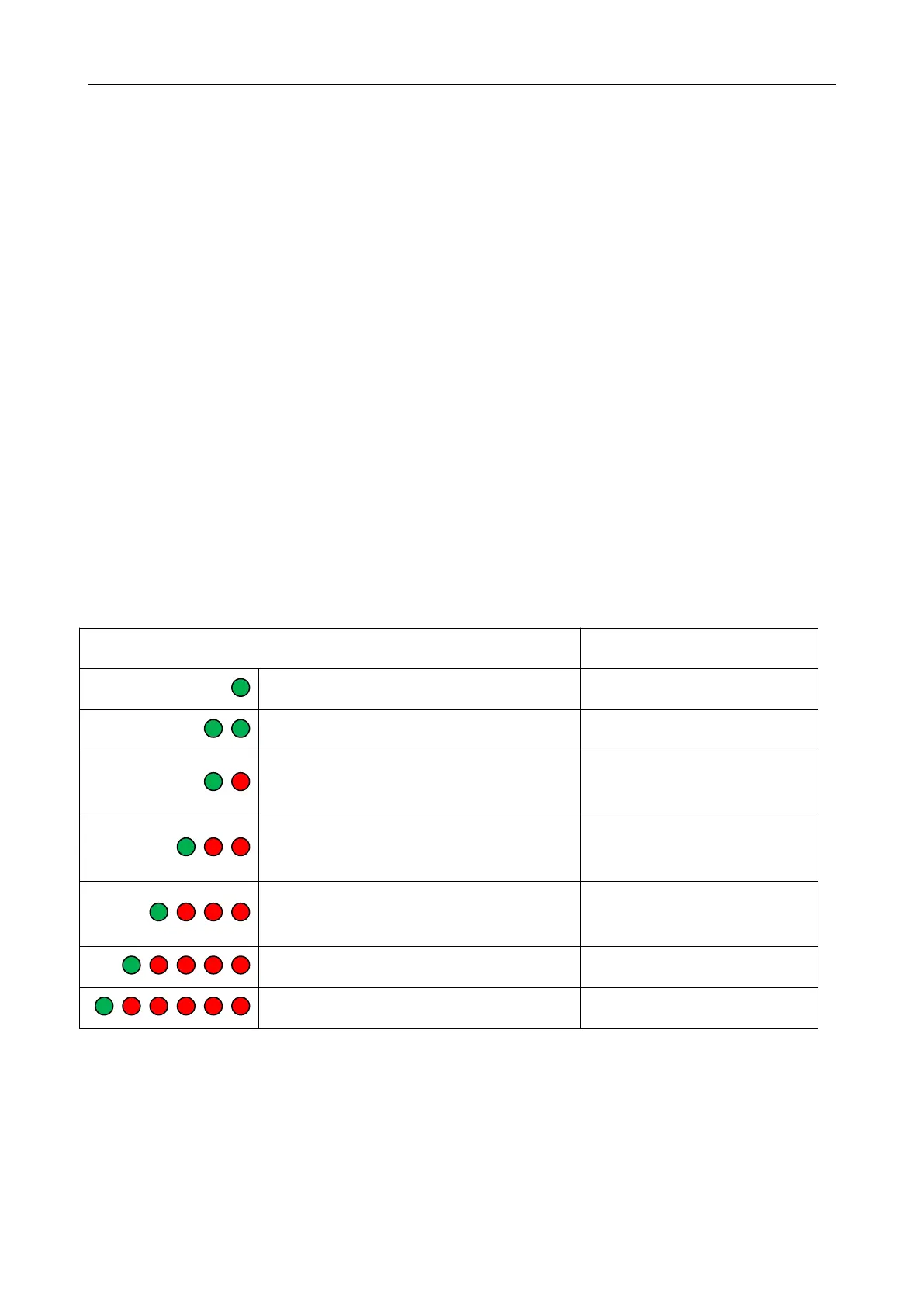T60-IO User Manual -11-
szruitech.com
4.2Motor direction selection
DIP SW5 is used to set the running direction of the motor under the initial pulse.
The “off” means that the motor direction is counterclockwise when inputting the initial pulse;
The “on” means that the motor direction is clockwise when inputting the initial pulse.
※ The initial pulse is the testing pulse used when developing the driver software; Please refer to the
actual running direction of the motor.
4.3 Open/closed loop selection
DIP SW8 is used to set the driver control mode.
The “off” means the closed loop control mode;
The “on” means the open loop control mode and can be used to test the motor.
5. Driver working status LED indication
Green indicator is on for long time
Green indicator is flickering
One green indicator and one red
indicator
One green indicator and two red
indicators
Driver input power
overvoltage
One green indicator and three red
indicators
The internal voltage of the
driver is wrong
One green and four red indicators
Tracking error exceeds limits
One green and five red indicators
