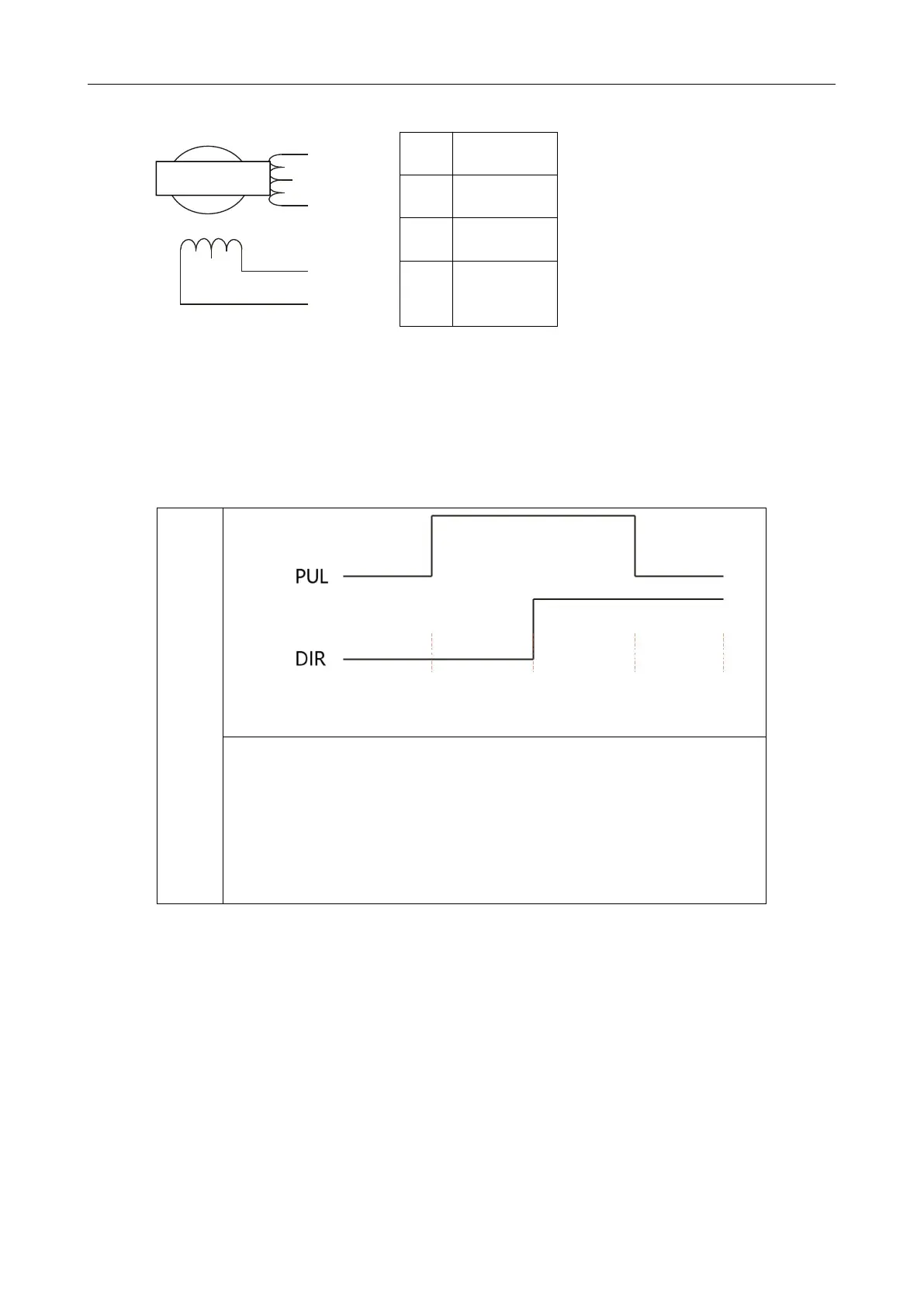T60-IO User Manual -8-
szruitech.com
corresponding motor connection order is fixed and unique.
3.5 Control signal connection
3.5.1 PUL, DIR Port: connection for start and stop command
Start and direction indication
1. At PUL on and DIR off, the motor is triggered to rotate
forward.When PUL is turned off, the motor decelerates and stops.
2. At PUL on and DIR on, the motor is triggered to rotate
reverse.When PUL is turned off, the motor decelerates and stops.
3.At PUL off, the motor stops.
3.5.2 ENA port: enable/disable
When the internal optocoupler is off, the driver outputs current to the motor;
When the internal optocoupler is on, the driver will cut off the current of each phase of the motor to
make the motor free, and the step pulse will not be responded.
When the motor is in an error state, it is automatically turned off. The level logic of the enable signal
can be set to the opposite.
