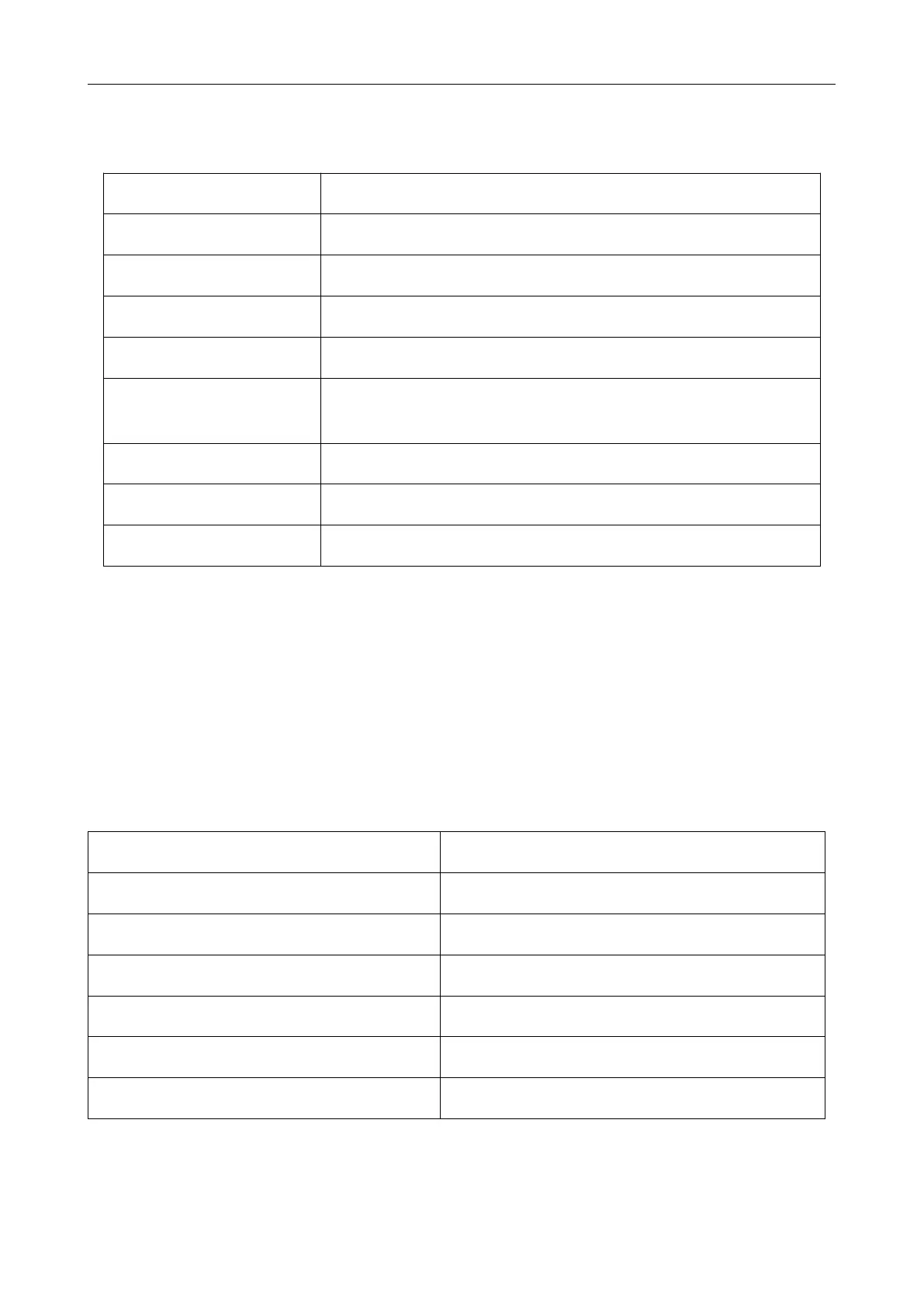T60-IO User Manual -4-
szruitech.com
T60-IO driver can set subdivision and other parameters through DIP switch and debugging software.
It has protection functions such as voltage, current and position, and adds alarm output interface. Its
input and output control signals are optically isolated.
Servo vector control algorithm
DIP switch setting, or debugging software setting
Conventional 1200 ~ 1500rpm, up to 4000rpm
Automatically calculate the resonance point and inhibit the IF
vibration
Test software to adjust motor PID characteristics
2MHz digital signal filter
Alarm output of over-current, over-voltage, position error, etc
We hope that our products with excellent performance can help you to complete the sports control
program successfully.
Please read this technical manual before using the products.
2. Application environment and installation
2.1 Environmental requirement
Avoid dust, oil and corrosive environment
Operating temperature/humidity
0℃ ~ 45℃ / 90% RH or less (no condensation)
Storage and transportation temperature:
Natural cooling / away from the heat source
