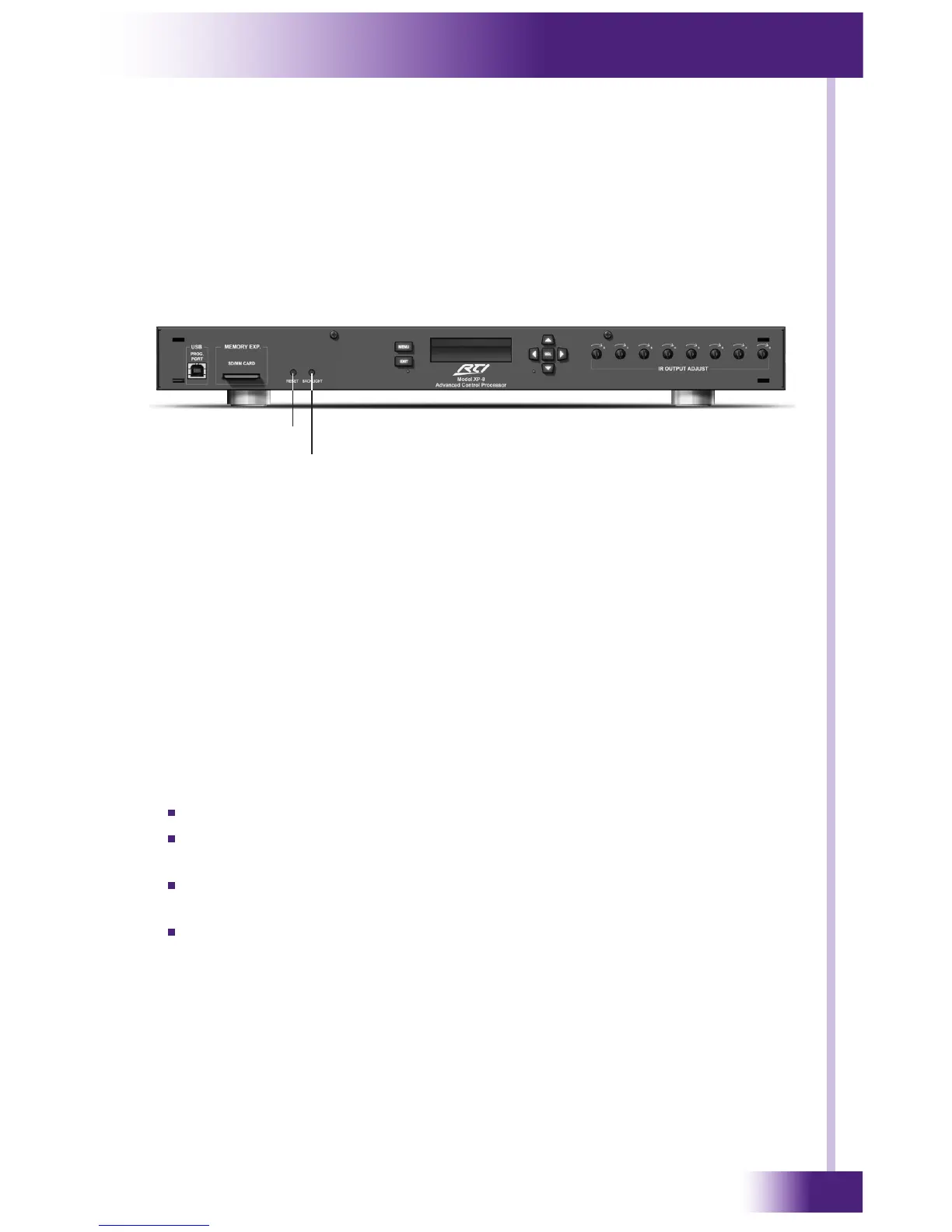23
It’s Under Control
®
SETTING THE ZONE CODE
If the XP-8 is installed in close proximity to others, the system Zone Code
can be changed in the Integration Designer™ software. This allows up to
256 separate control systems to operate in the same general area such as
multi-dwelling units or homes with more than one media system.
CHAPTER 5 | OPERATION
RESET BUTTON
Push to reset the XP-8. The Reset button may be used in the event the
XP-8 stops functioning properly or to initiate a rmware update.
BACKLIGHT BUTTON
Press this button to turn the display backlight on or off.
SETTING THE TIME
Congurable through Integration Designer™. This feature is useful for time
based events such as triggering macros, closing relays, sending
RS-232, etc.
This enables:
setting of the clock from a PC when downloading.
when Ethernet is connected, synchronization with an NTP server to
ensure accurate time.
time zone conguration within Integration Designer™, including
Longitude/Latitude for accurate sunrise/sunset.
conguration to automatically adjust for Daylight Savings Time.
Reset
Backlight