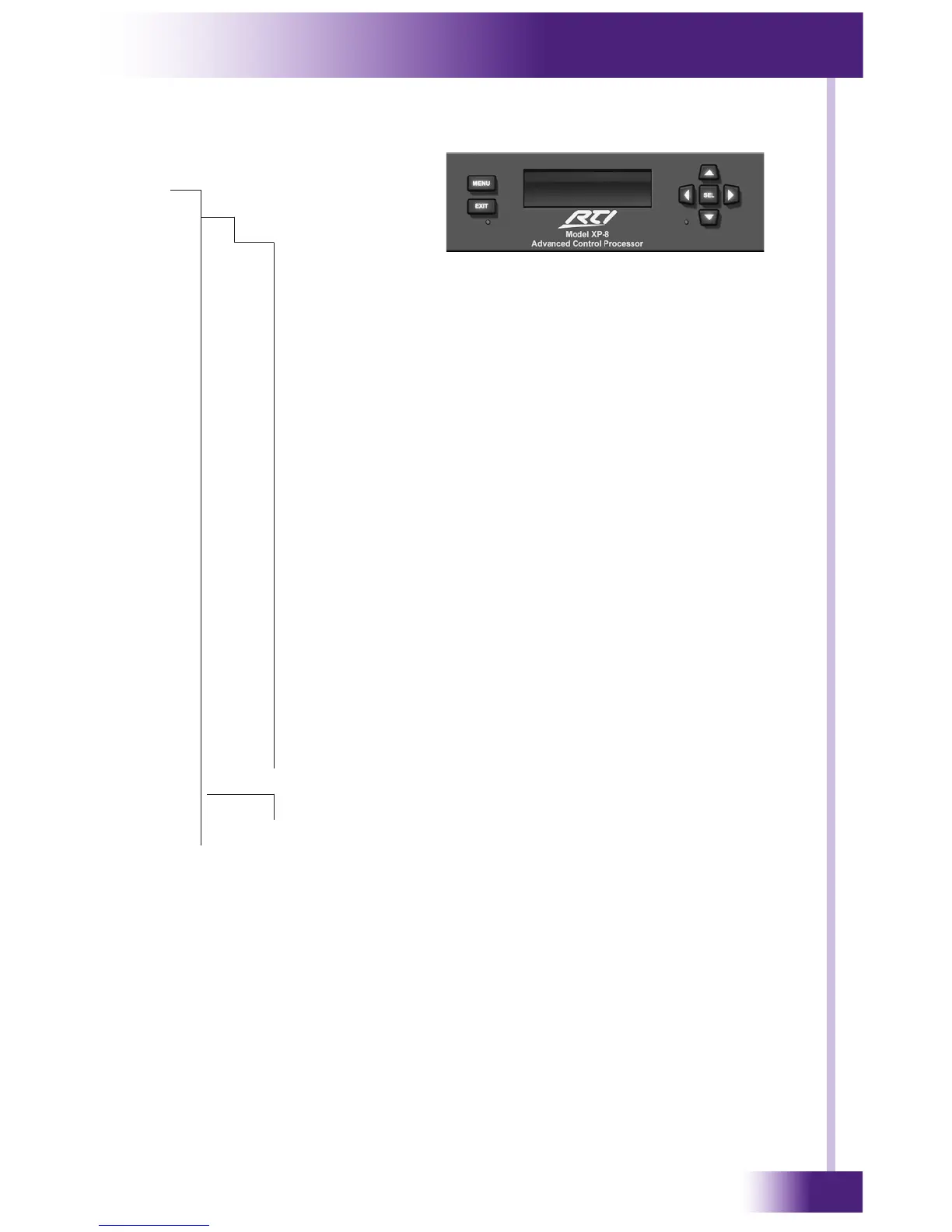25
It’s Under Control
®
CHAPTER 5 | OPERATION
MAIN MENU
STATUS
I/O
I/O STATUS
MPIOs
Displays sensing status of a power sync module.
(SPS-1/VPS-1) on each port
• On = Voltage or video present on sync module on
each port
• Off = No voltage or video present on sync module on
each port
• Blank = Port being used for serial communication
SENSE
Displays status of each sense input.
• On = Input in Voltage Trigger mode and voltage
present
• Off = Input in Voltage Trigger mode and no voltage
present
• Open = Input in Contact Closure mode and no
contact closure present
• Close = Input in Contact Closure mode and contact
closure present
RELAYS
Displays the current state of each relay.
• Open = Relay is open
• Closed = Relay is closed
VERSION
Displays the rmware version/date running on the XP-8.
Main Menu
Status Diagnostics
Setup