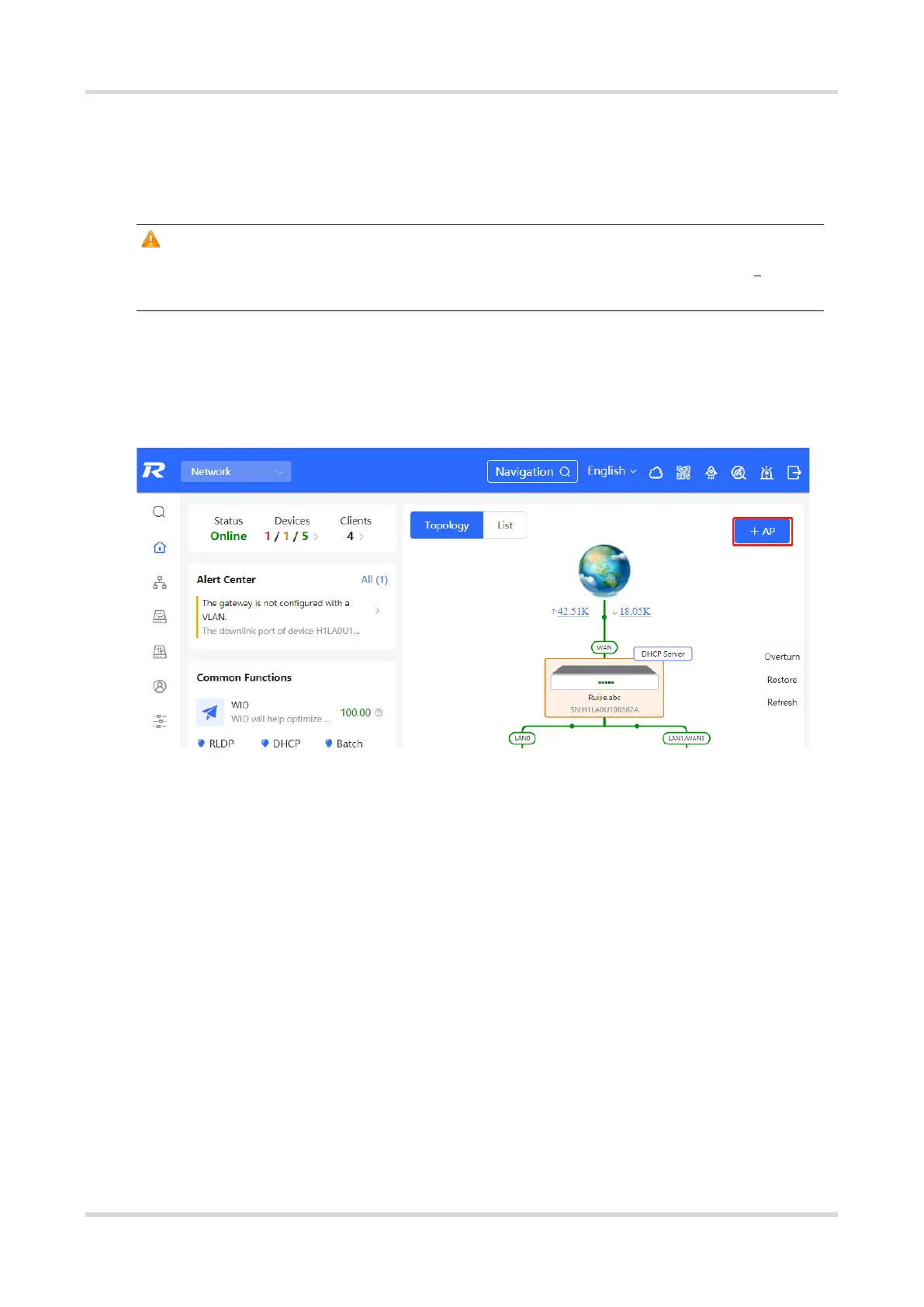Web-based Configuration Guide Network management
13
2.3.2 AP Mesh
If the AP supports the AP Mesh (Reyee Mesh) function, you do not need to connect cables after powering on
the AP. The AP can be added to the current network in Reyee Mesh mode, establish a mesh networking with
other wireless devices, and automatically synchronize Wi-Fi configuration.
Caution
To scan the AP, the Reyee Mesh function must be enabled on the current network. (For details, see 0.) The AP
should be powered on nearby. It may fail to be scanned in case of long distance or obstacle blocking.
(1) Place the powered new AP near an existing AP, where the new AP can receive Wi-Fi signals from the existing
AP. Log in to a device in the network. On the Overview page, click +AP in the upper-right corner of the
topology to scan nearby APs that do not belong to the current network and are not connected to a network
cable.
(2) Select the target AP to add it to the current network. You do not need to enter the password if the device to
add is new. If the device has a password, enter the management password of the device.
2.4 Managing Networking Devices
On the Overview page, click List in the upper-left corner of the topology or click Devices in the menu bar to
switch to the device list view. Then, you can view all the device information in the current networking. Users only
need to log in to one device in the network to configure and manage devices in the entire network.
