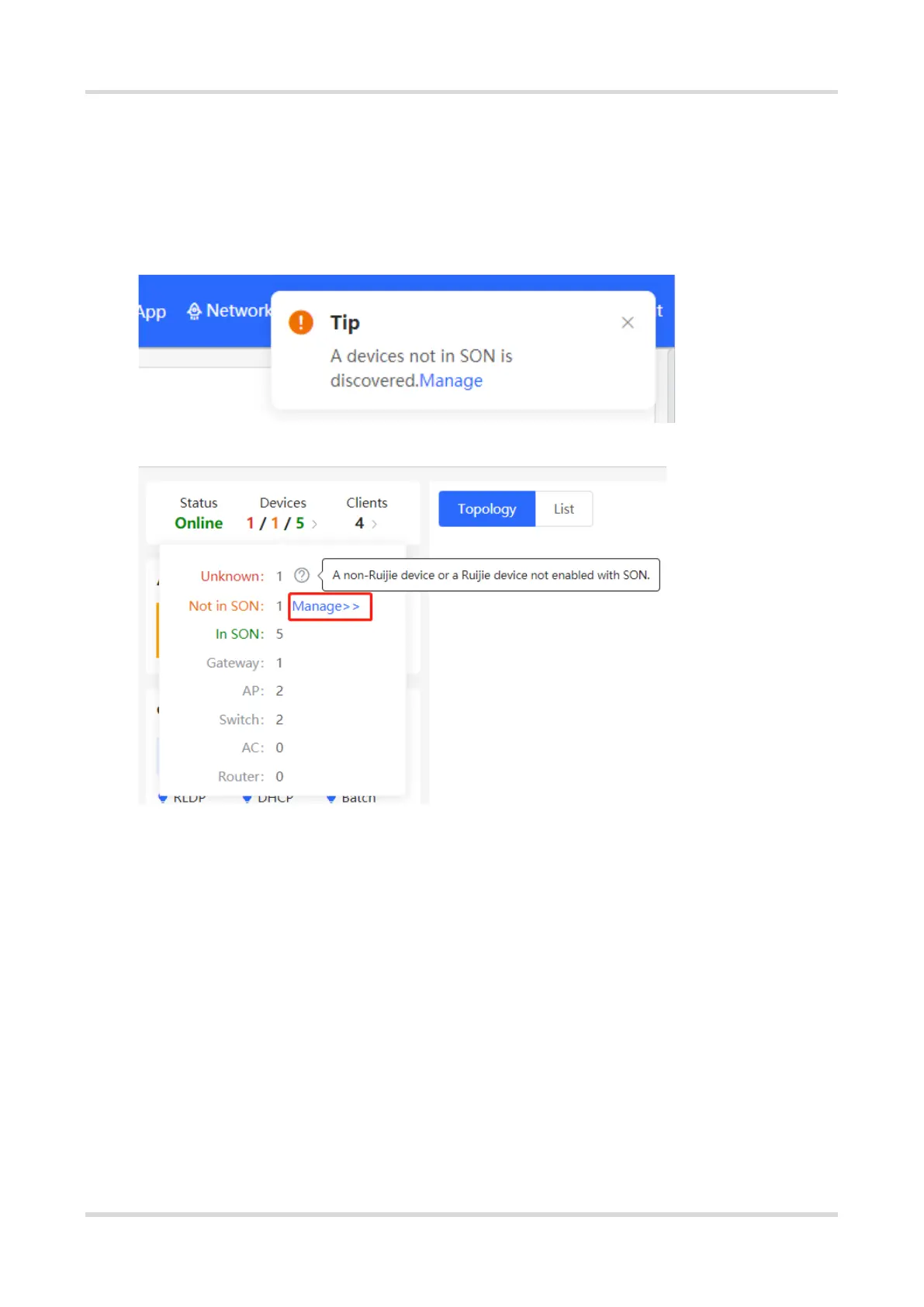Web-based Configuration Guide Network management
11
2.3 Adding Networking Devices
2.3.1 Wired Connection
(1) When a new device connects to an existing device on the network, the system displays the message “A
device not in SON is discovered.” and the number of such devices in orange under “Devices” on the upper-
left corner of the [Overview] page. You can click Manage to add this device to the current network.
(2) After the system switches to the Network List page, click Other Network. In the Other Network section,
select the device to be added to the network and click Add to My Network.
