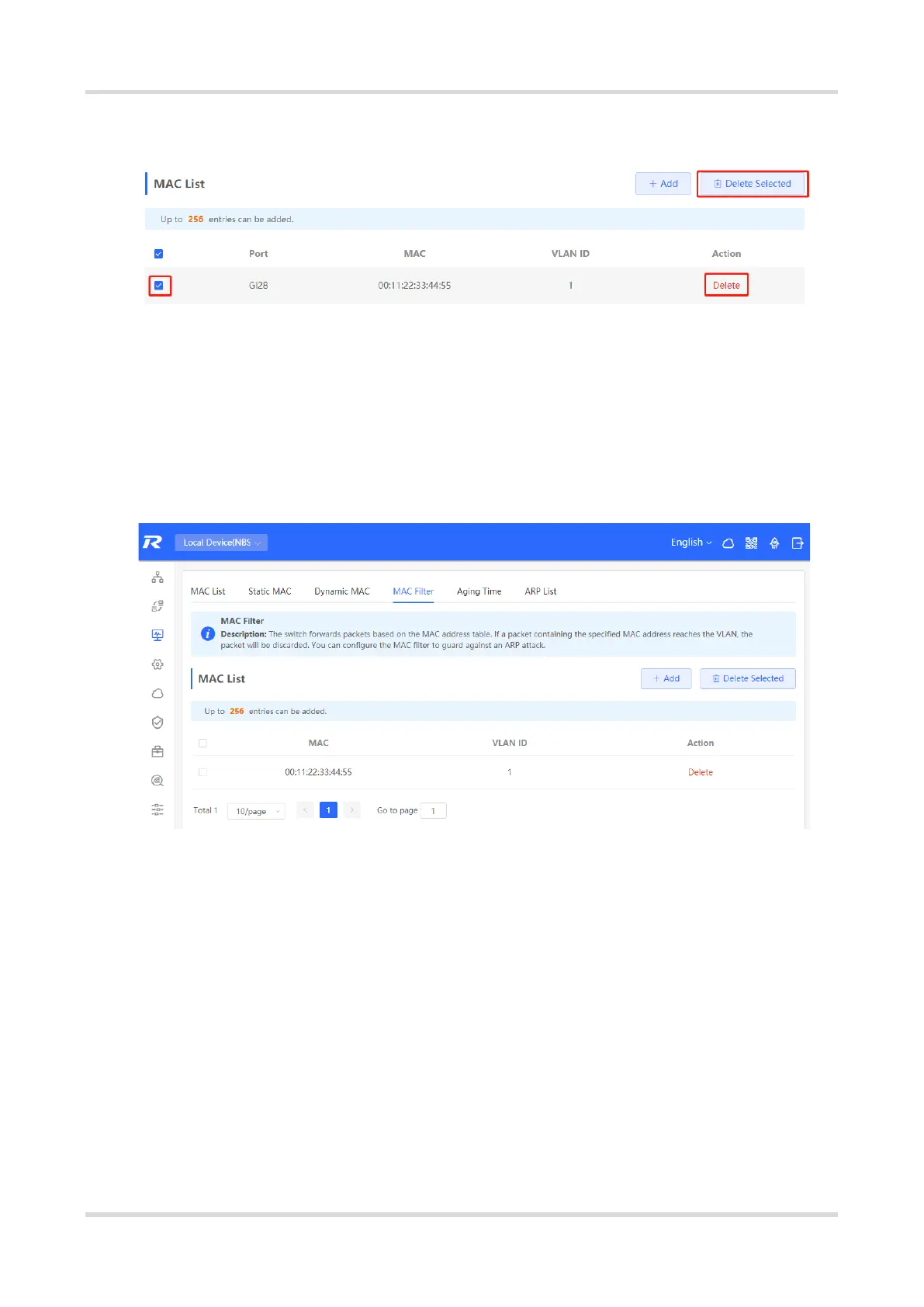Web-based Configuration Guide Basic Management
37
Delete an entry: In MAC List, find the entry to be deleted, click Delete in the last Action column. In the displayed
dialog box, click OK.
3.3.5 Configuring MAC Address Filtering
To prohibit a user from sending and receiving packets in certain scenarios, you can add the MAC address of the
user to a filtering MAC address entry. After the entry is configured, packets whose source or destination MAC
address matches the MAC address in the filtering MAC address entry are directly discarded. For example, if a
user initiates ARP attacks, the MAC address of the user can be configured as a to-be-filtered address to prevent
attacks.
1. Adding Filtering MAC Address
Choose Local Device > Monitor > Clients > MAC Filter.
Click Add. In the dialog box that appears, enter the MAC addresses and VLAN ID, and then click OK.
