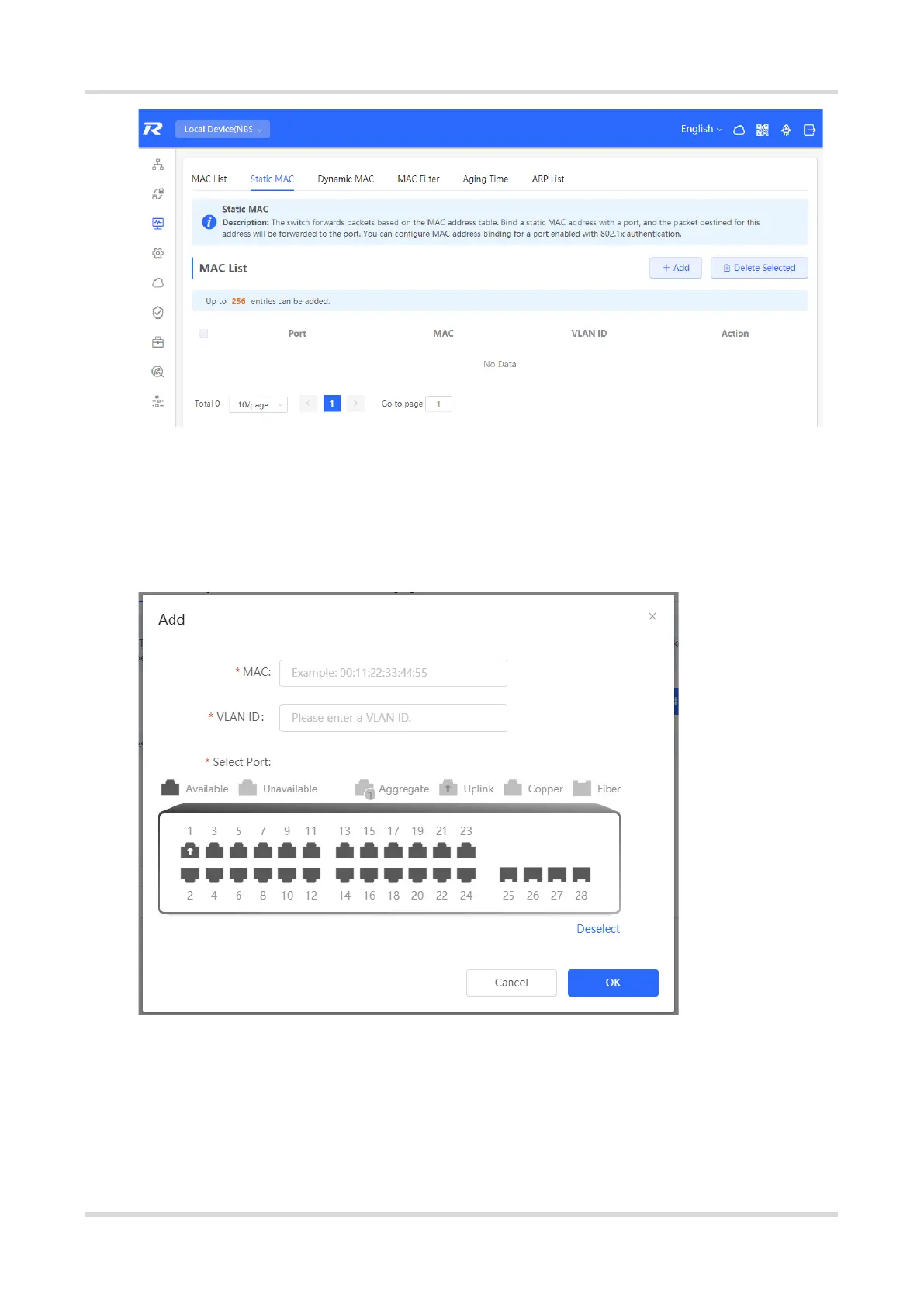Web-based Configuration Guide Basic Management
36
1. Adding Static MAC Address Entries
Choose Local Device > Monitor > Clients > Static MAC.
Click Add, enter the MAC address and VLAN VLAN ID, select the port for packet forwarding, and click OK. After
the addition is successful, the MAC address table will update the entry data.
2. Deleting Static MAC Address Entries
Choose Local Device > Monitor > Clients > Static MAC.
Batch delete: In MAC List, select the MAC address entries to be deleted and click Delete Selected. In the
displayed dialog box, click OK.
