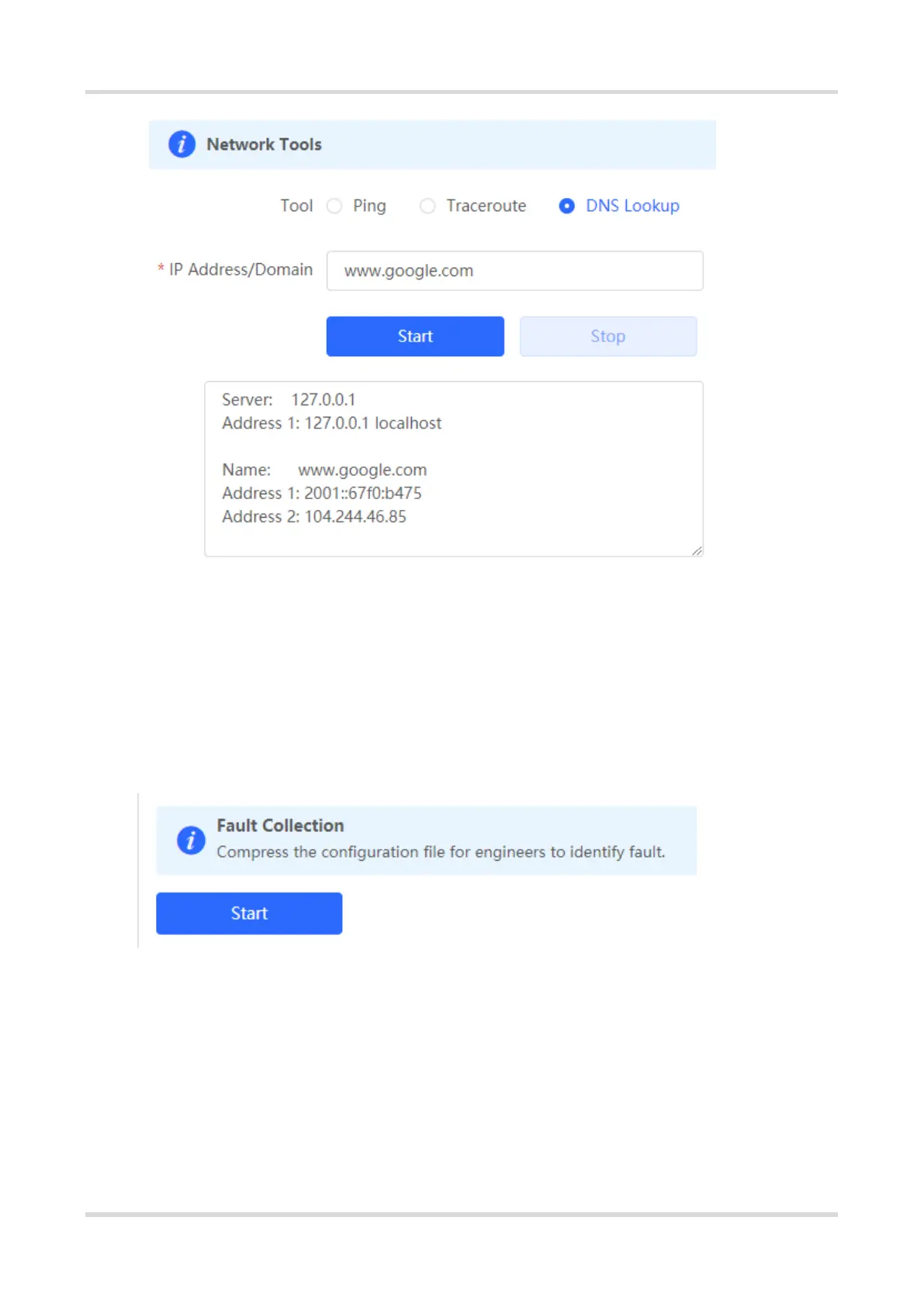Web-based Configuration Guide Diagnostics
140
9.3 Fault Collection
Choose Local Device > Diagnostics > Fault Collection.
When an unknown fault occurs on the device, you can collect fault information by one click on this page. Click
Start. The configuration files of the device will be packed into a compressed file. Download the compressed file
locally and provide it to R&D personnel for fault locating.
9.4 Cable Diagnostics
Choose Local Device > Diagnostics > Cable Diagnostics.
The cable diagnostics function can detect the approximate length of a cable connected to a port and whether
the cable is faulty.
Select the port to be detected on the port panel and click Start. The detection results will be displayed below.
