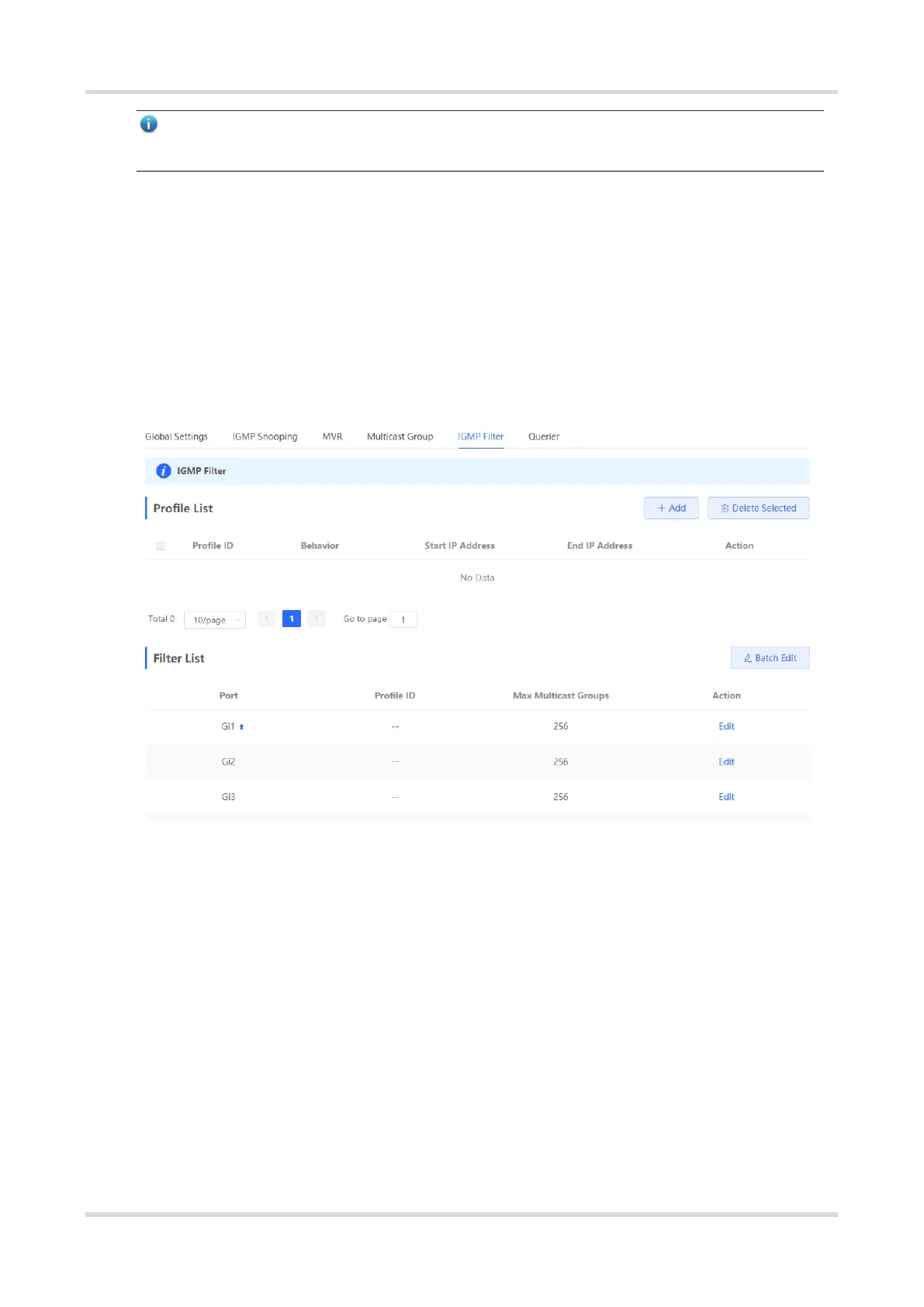Web-based Configuration Guide L2 Multicast
84
Note
Static multicast groups cannot learn other dynamic forwarding ports.
5.6 Configuring a Port Filter
Choose Local Device > L2 Multicast > IGMP Filter.
Generally, the device running ports can join any multicast group. A port filter can configure a range of multicast
groups that permit or deny user access, you can customize the multicast service scope for users to guarantee
the interest of operators and prevent invalid multicast traffic.
There are 2 steps to configure the port filter: configure the profile and set a limit to the range of the port group
address.
5.6.1 Configuring Profile
Choose Local Device > L2 Multicast > IGMP Filter > Profile List.
Click Add to create a Profile. A profile is used to define a range of multicast groups that permit or deny user
access for reference by other functions.
