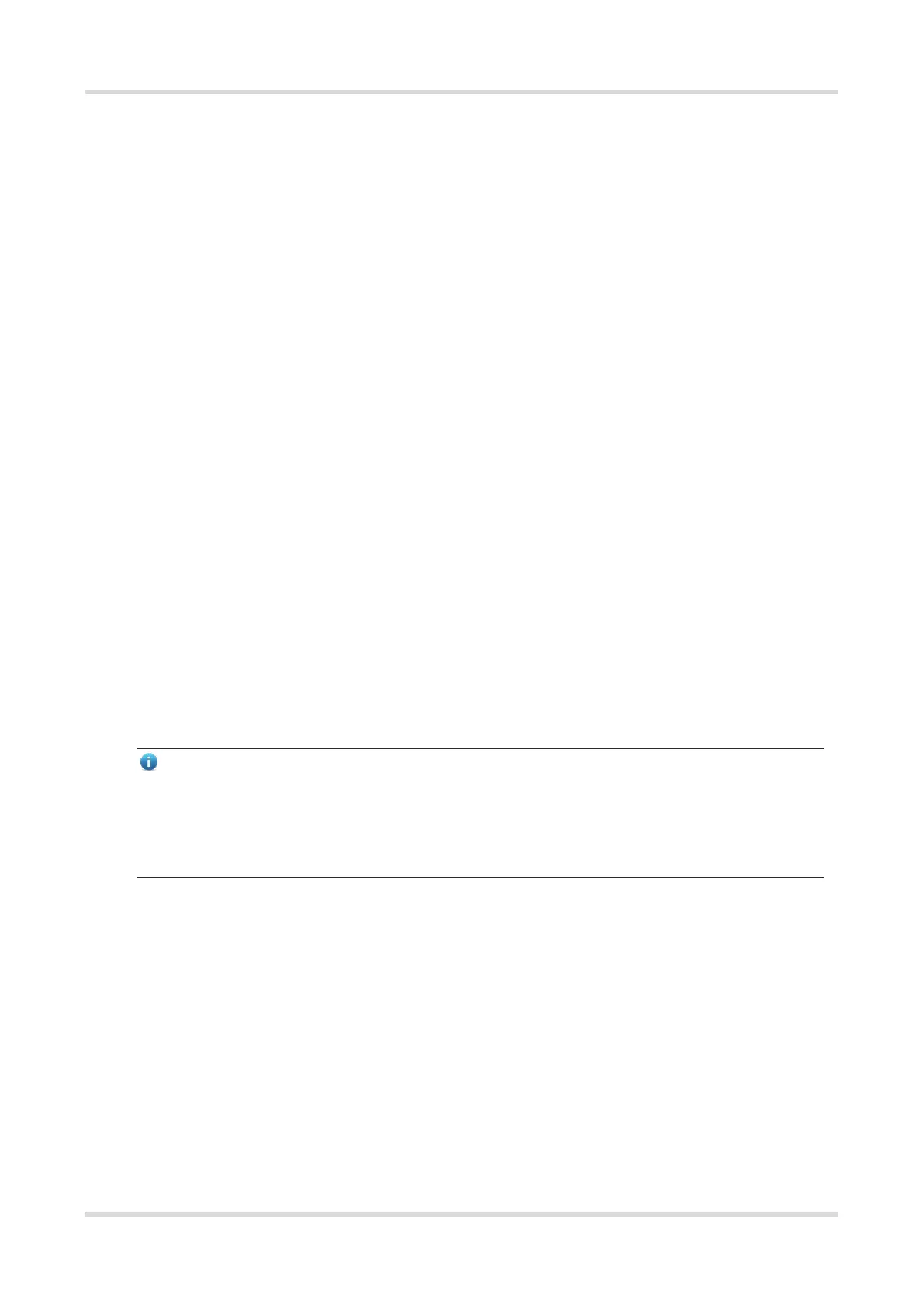Web-based Configuration Guide Port Management
59
3. Load Balancing
An AP, based on packet characteristics such as the source MAC address, destination MAC address, source IP
address, destination IP address, L4 source port ID, and L4 destination port ID of packets received by an inbound
interface, differentiates packet flows according to one or several combined algorithms. It sends the same packet
flow through the same member link, and evenly distributes different packet flows among member links. For
example, in load balancing mode based on source MAC addresses, packets are distributed to different member
links of an AP based on their source MAC addresses. Packets with different source MAC addresses are
distributed to different member links; packets with a same source MAC address are forwarded along a same
member link.
Currently, the AP supports the traffic balancing modes based on the following:
⚫ Source MAC address or destination MAC address
⚫ Source MAC address + destination MAC address
⚫ Source IP address or destination IP address
⚫ Source IP address + destination IP address
⚫ Source port
⚫ L4 source port or L4 destination port
⚫ L4 source port + L4 destination port
4.3.3 Aggregate Port Configuration
Choose Local Device > Ports > Aggregate Ports > Aggregate Port Settings.
1. Adding a Static Aggregate Port
Enter an aggregate port ID, select member ports (ports that have been added to an aggregate port cannot be
selected), and click Save. The port panel displays a successfully added aggregate port.
Note
● An aggregate port contains a maximum of eight member ports.
● The attributes of aggregate ports must be the same, and copper ports and SFP ports cannot be
aggregated.
● Dynamic aggregate ports do not support manual creation.
