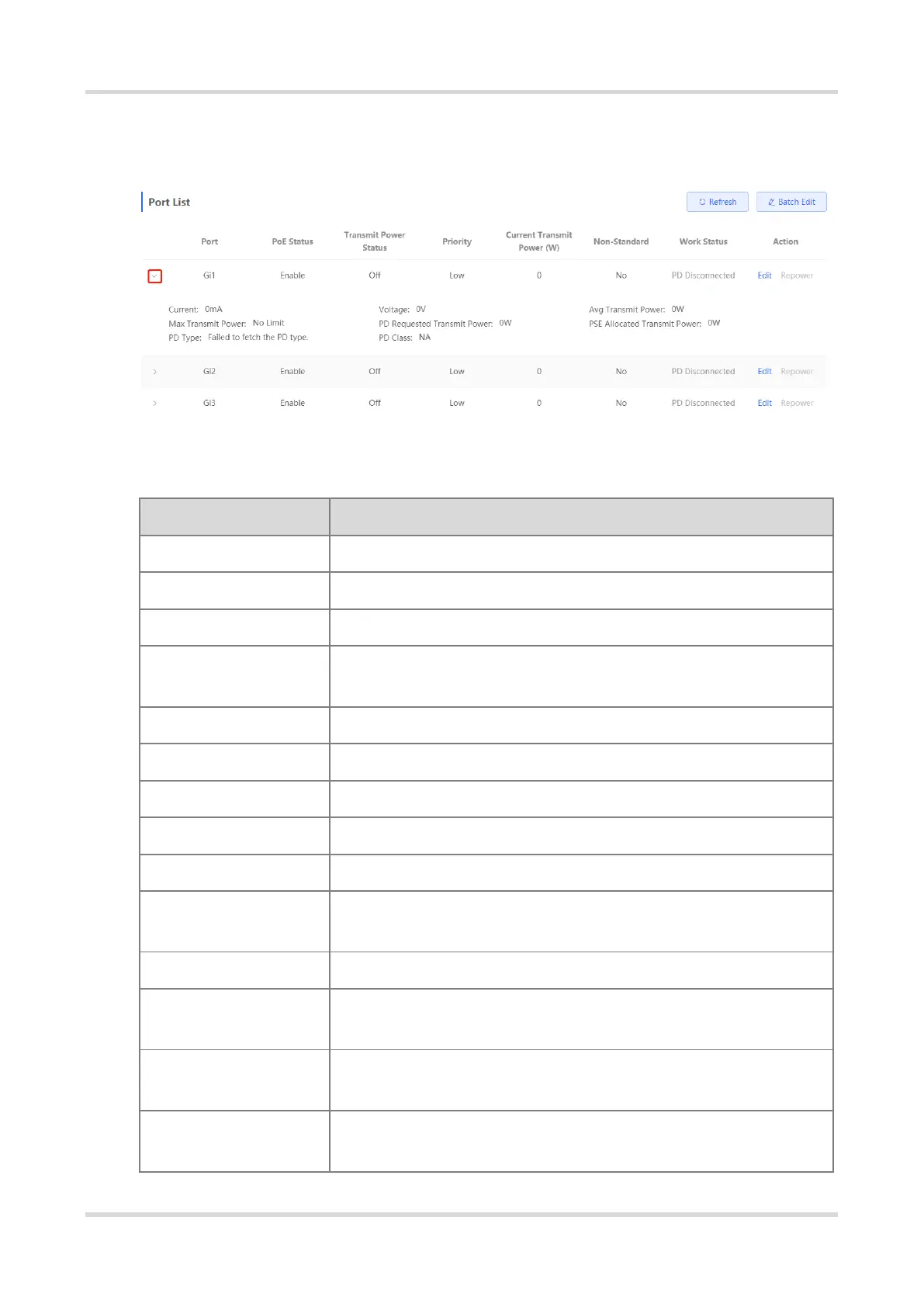Web-based Configuration Guide Port Management
73
When the PD device connected to the port needs to be restarted, for example, when the AP connected to the
port is abnormal, you can click Repower to make the port power off briefly and then power on again to restart
the device connected to the power supply port.
Table 4-7 Description of Port Power Supply Info
Whether to enable the PoE function on the ports.
Whether the port supplys power for Pds currently.
The power supply priority of the port is divided into three levels: High, Medium,
and Low.
Indicates the power output by the current port, in watts (W).
Indicates whether the non-standard compatibility mode is enabled.
Current work status of PoE ports.
Indicates the present current of the port in milliamps (mA).
Indicates the present current of the port in volts (V).
Indicates the current average power of the port, namely, the sampling average
of current power after the port is powered on, in watts (W).
The maximum output power of the port in watts (W).
PD Requested Transmit
Power
The power requested by the PD to the PSE (Power Sourcing Equipment,
power supply equipment), in watts (W).
PSE Allocated Transmit
Power
Indicates the power allocated to a PD by PSE in watts (W).
Information of PD type obtained through LLDP classification are divided into
Type 1 and Type 2.
