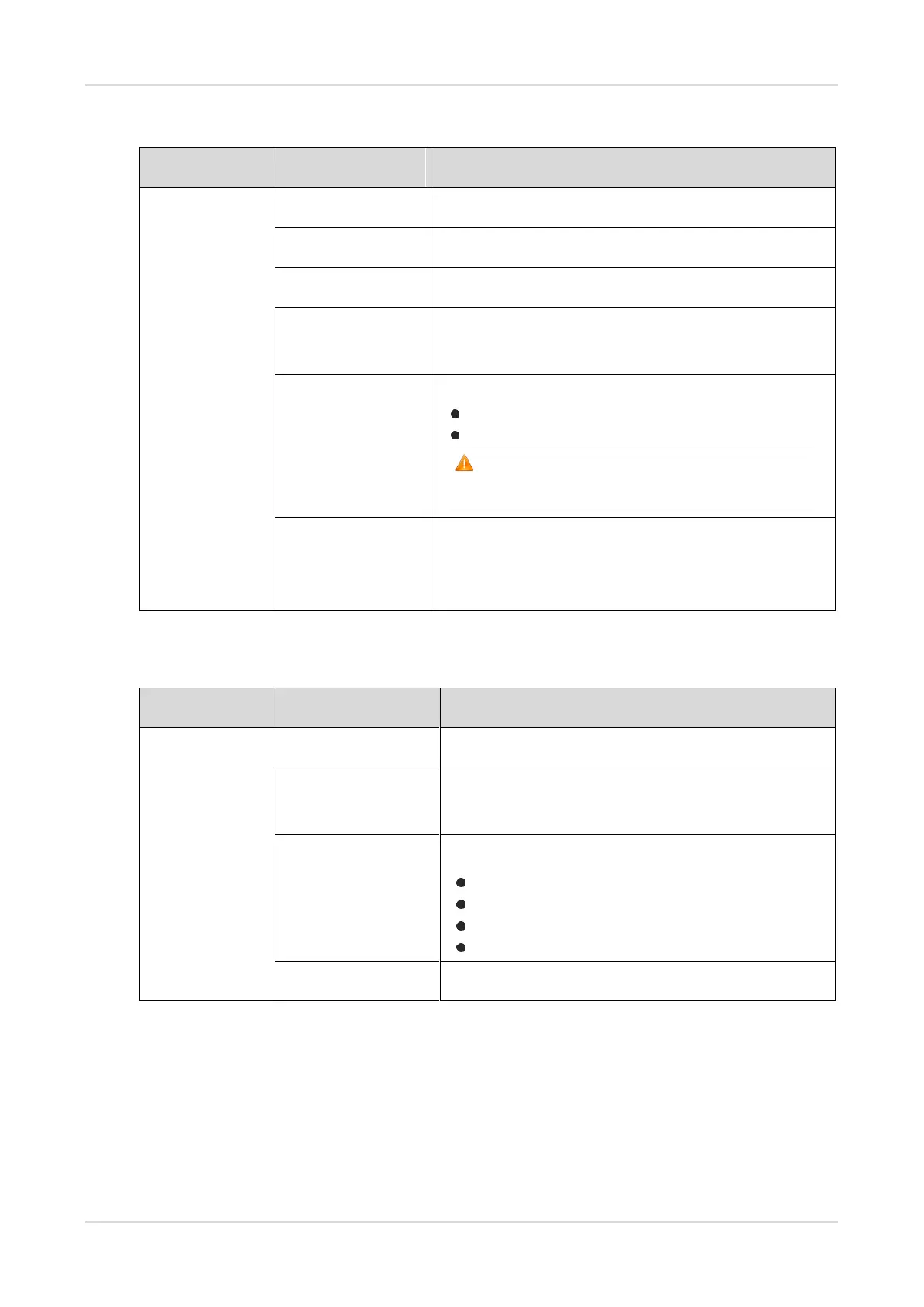Cookbook Product Introduction
4
RG-RAP2260
The AP is functioning properly with no alarms.
The AP is not receiving power.
Slow flashing (at 0.5
Hz)
The network is unreachable.
Flashing twice in
succession
The AP is restoring the factory settings.
The AP is upgrading the software.
Caution
Do not power off the device in this case.
One long flash
followed by three
short flashes.
RG-RAP2260(H)
The AP is not receiving power.
The AP is functioning properly but an alarm is
generated.
Restoring the access point to factory settings.
Upgrading the firmware.
Handling alarms automatically.
Starting up the access point.
The AP is functioning properly with no alarms.
1.2.2 Reyee Wall AP
Reyee wall APs include RG-RAP1200(F) and RG-RAP1200(P).