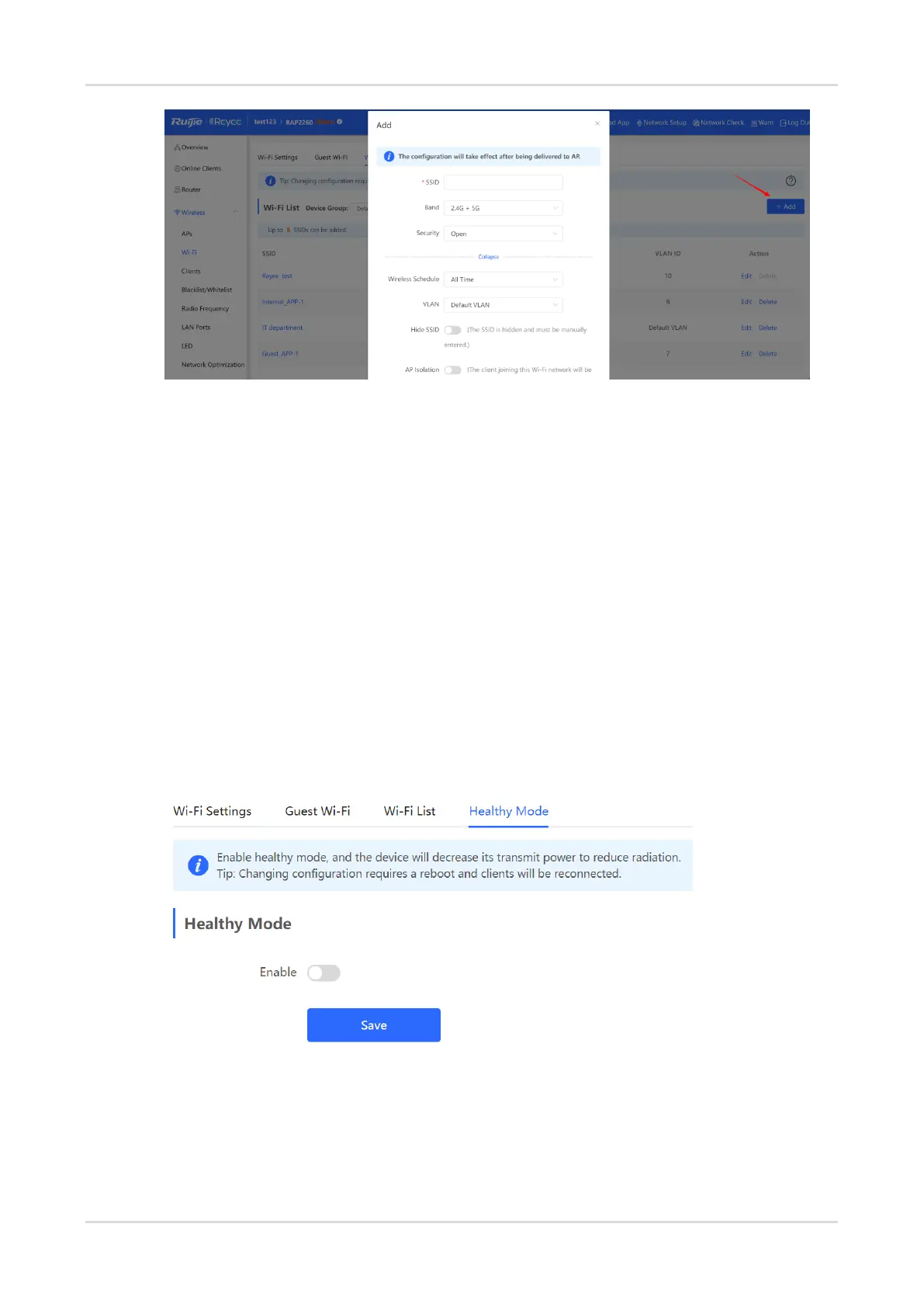Cookbook Configuration
39
4.1.4 Healthy Mode
Healthy Mode allows you to enable the healthy mode and set a schedule.
The healthy mode may reduce signal strength and cause network suspension. You are advised to disable it
or enable it when the network is idle.
After the healthy mode is enabled, the AP will decrease its transmit power to reduce radiation.
After changing the configuration, restart the device. Then your network will be reconnected.
Router radiation is much lower than common radiation, which does not cause damage to the human body.
Procedure
(1) Access the Healthy Mode page.
○ In SON mode, select Network and choose Network > Wi-Fi > Healthy Mode.
○ In standalone mode, choose WLAN > Wi-Fi > Healthy Mode.
(2) Click Enable to enable the healthy mode.
(3) Set the validity time for the healthy mode, and click Save.
