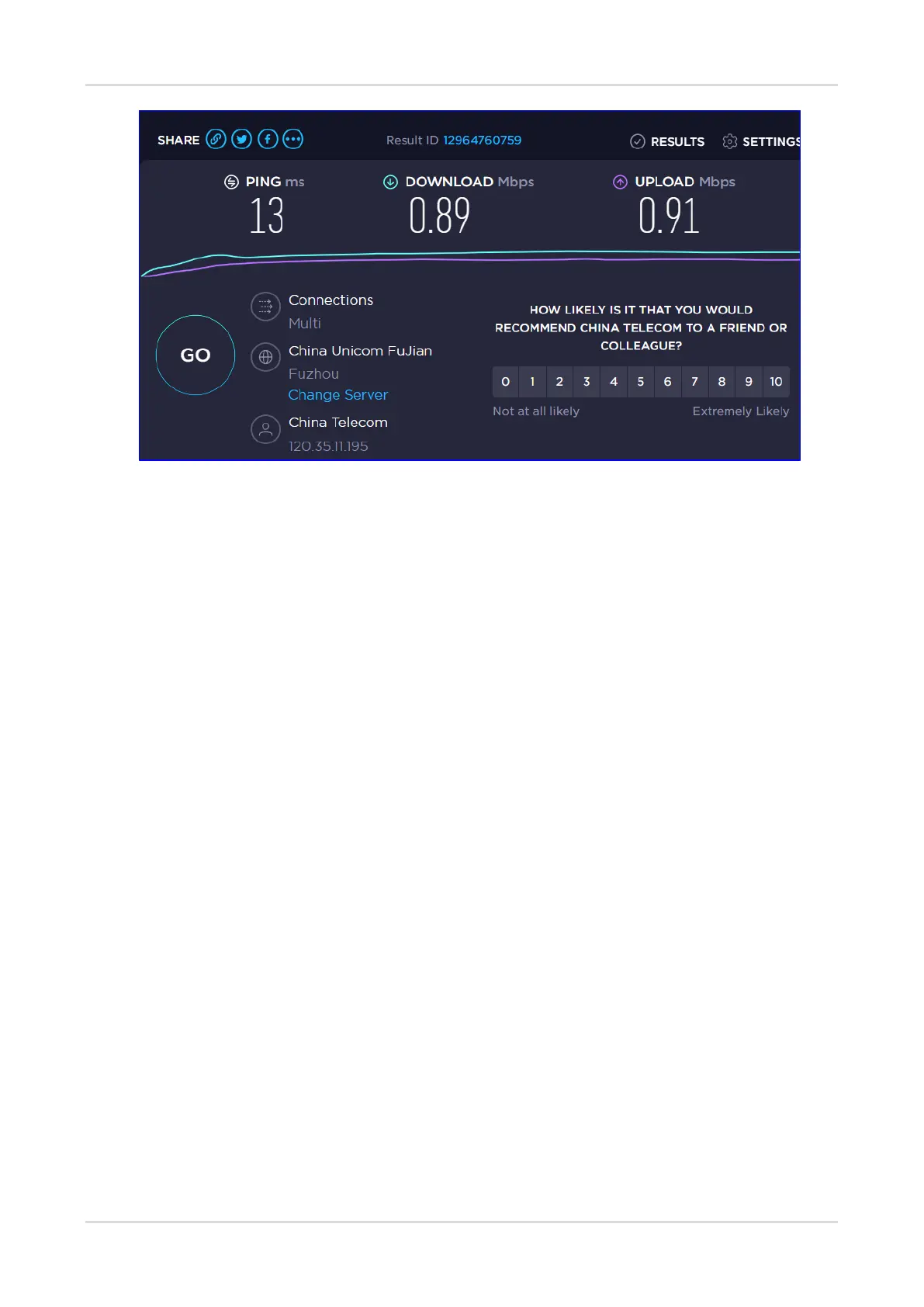Cookbook Advanced Solution Guide
74
5.2 Reyee Cloud Authentication Solution
5.2.1 Working Principle
Cloud authentication allows you to control users' access to the wireless network. The configuration will be
synchronized from the cloud to the local EG. In portal authentication, all the clients' HTTP requests will be
redirected to an authentication page first. The clients are required for authentication, payment, acceptance of
the end-user license agreement, acceptable use policy, survey completion, or other valid credentials. Then they
can visit the Internet after successful authentication.
5.2.2 Application Scenario
Portal authentication, also known as web authentication, is usually deployed on a guest-access network (such
as a hotel or a coffee shop) to control the clients' Internet access.
5.2.3 Configuration Case
Requirement
Users need to be authenticated first before being allowed to access the Internet. A Reyee AP does not support
cloud authentication, so a Reyee EG is required.
Network Topology
