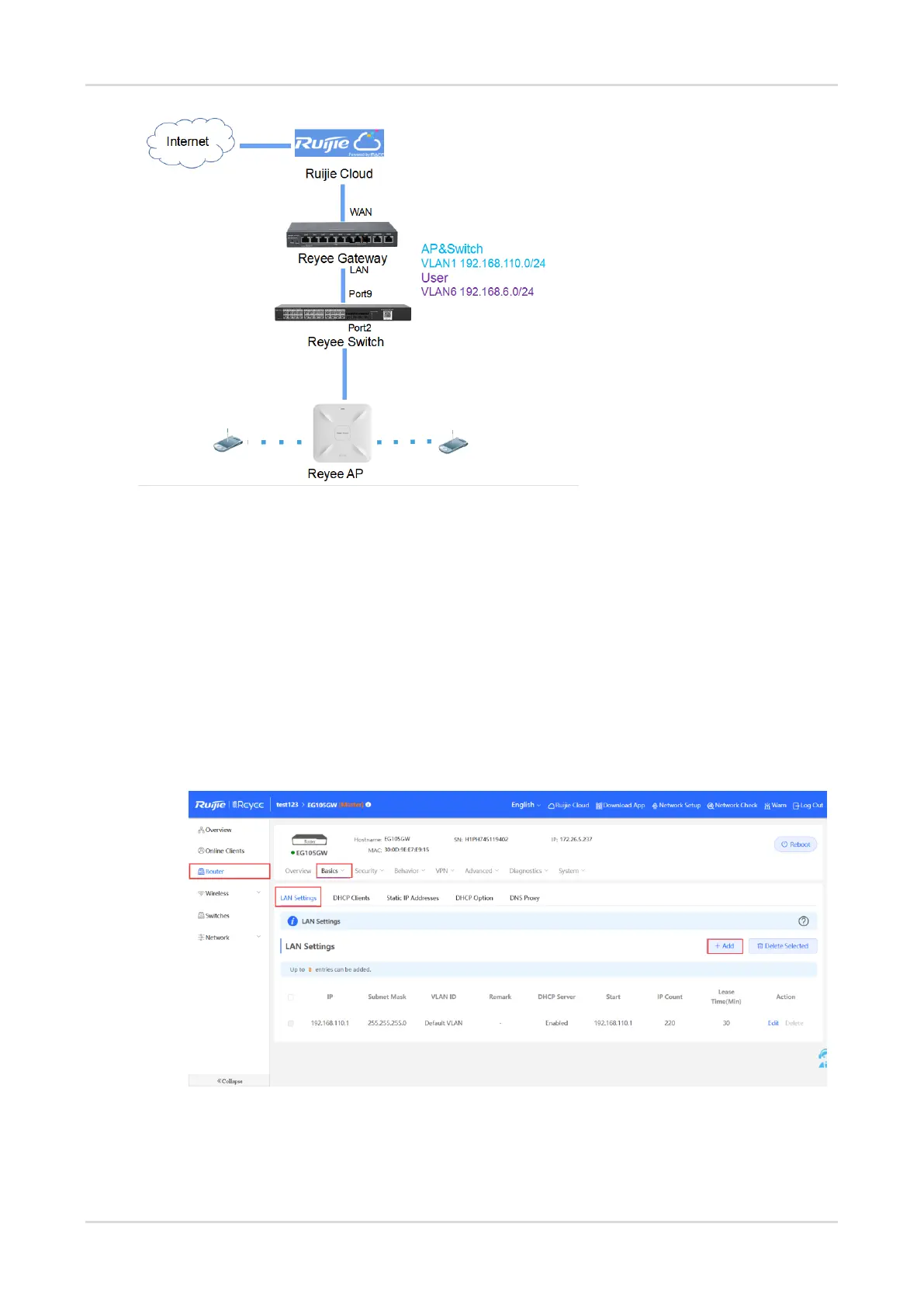Cookbook Advanced Solution Guide
75
Network Description:
The EG works as a DHCP server to assign IP addresses to users, Reyee AP, and Reyee switch.
The AP and switch obtain IP addresses on network segment 192.168.110.0/24 in VLAN 1 for Internet access
Users obtain IP addresses on network segment 192.168.6.0/24 in VLAN 6 for Internet access.
Ruijie Cloud manages and monitors devices and clients and provides captive authentication for clients.
Configuration Steps
The configuration steps include configuring the basic network and cloud authentication.
(1) Configure the basic network.
a Choose Router > Basics > LAN > LAN Settings > Add. Configure LAN settings and a DHCP pool for
VLAN 1 and VLAN 6 on the EG.
