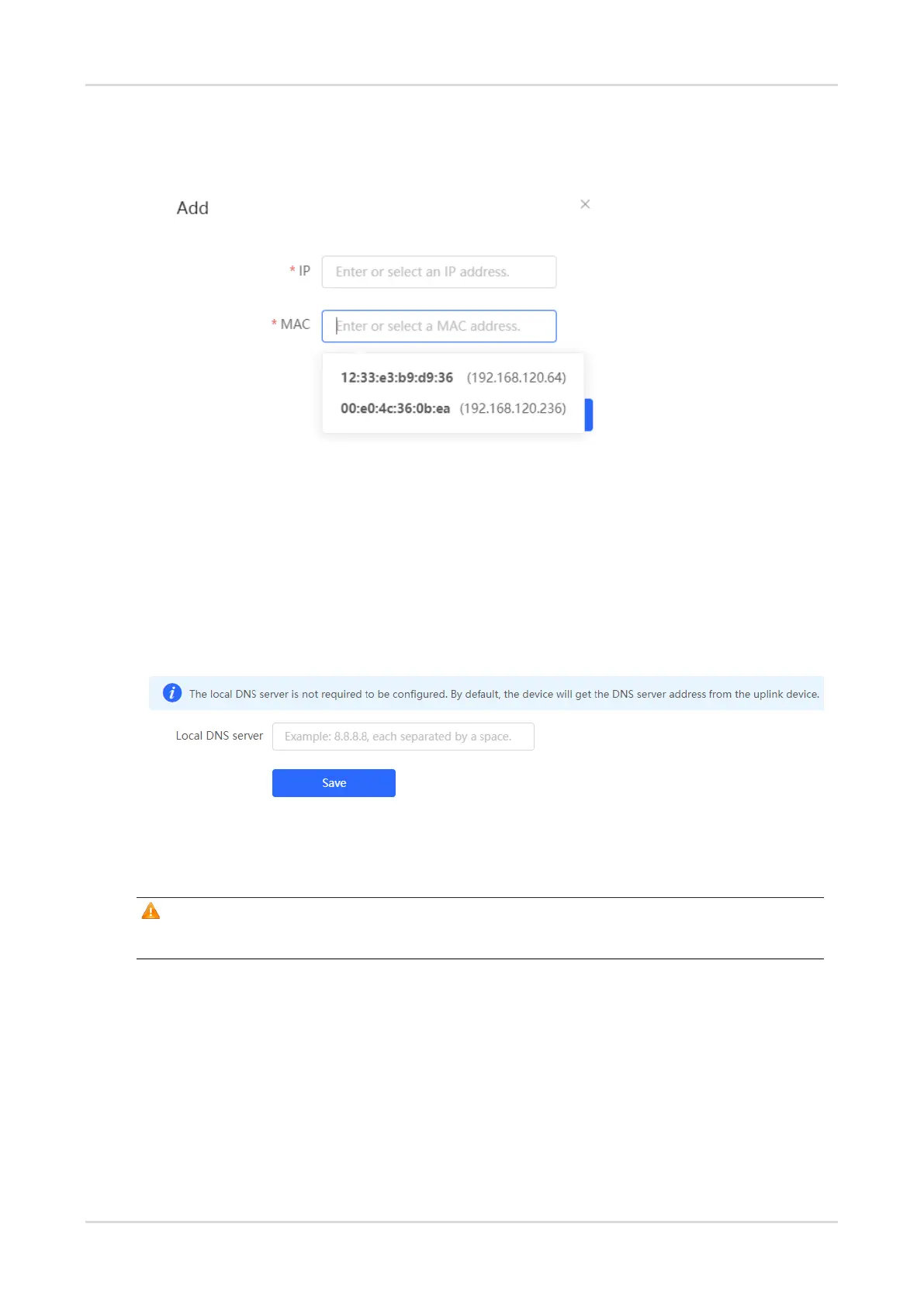Cookbook Configuration
55
Click Add, enter the IP address and MAC address to be bound, and click OK. The input box can display
existing address mappings in the ARP list. You can click a mapping to automatically enter the address
mapping.
4.3.2 Local DNS
In SON mode, select Local Device and choose Advanced > Local DNS.
In standalone mode, choose Advanced > Local DNS.
Enter the IP address of the DNS server and click Save. The local DNS server is optional. The device obtains
the DNS server address from the connected uplink device by default. The default configuration is recommended.
The available DNS service varies by region. You can consult the local ISP.
4.3.3 PoE Configuration
Note
Only some devices support this function.
The PoE Settings page allows you to configure the PoE mode.
In SON mode, select Local Device mode and choose Advanced > PoE Settings.
In standalone mode, choose Advanced > PoE Settings.
Set parameters on the PoE Settings page and click Save.
