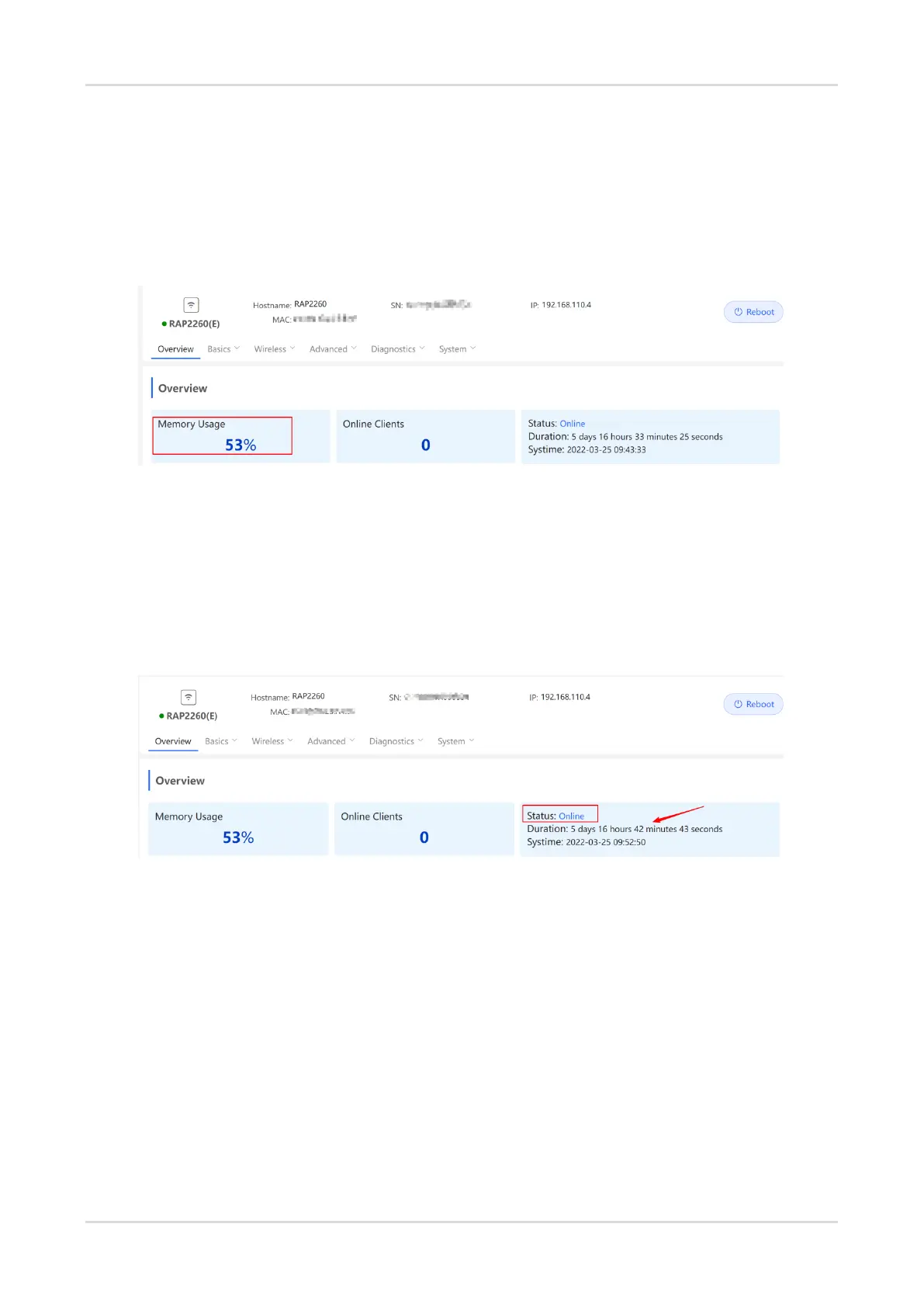Cookbook Appendix: Monitoring
111
7 Appendix: Monitoring
7.1 Memory Usage
In SON mode, select Local Device and select Overview.
In standalone mode, select Overview.
Check the memory usage in the Overview area.
The valid memory usage is between 40% and 70%. When there are no clients, the reason for a high usage is
that the memory usage is pre-allocated.
7.2 Device Status
In SON mode, select Local Device and select Overview.
In standalone mode, select Overview.
Check the device status in the Overview area.
Status: indicates the device status. Check whether the device is online. Online means the SON feature of the
Reyee device and is irrelevant to Ruijie Cloud.
Duration: indicates the online duration.
7.3 AP Working Mode
In SON mode, select Local Device and choose Overview > Device Details.
In standalone mode, choose Overview > Device Details.
Click the current working mode to access the working mode configuration page.
