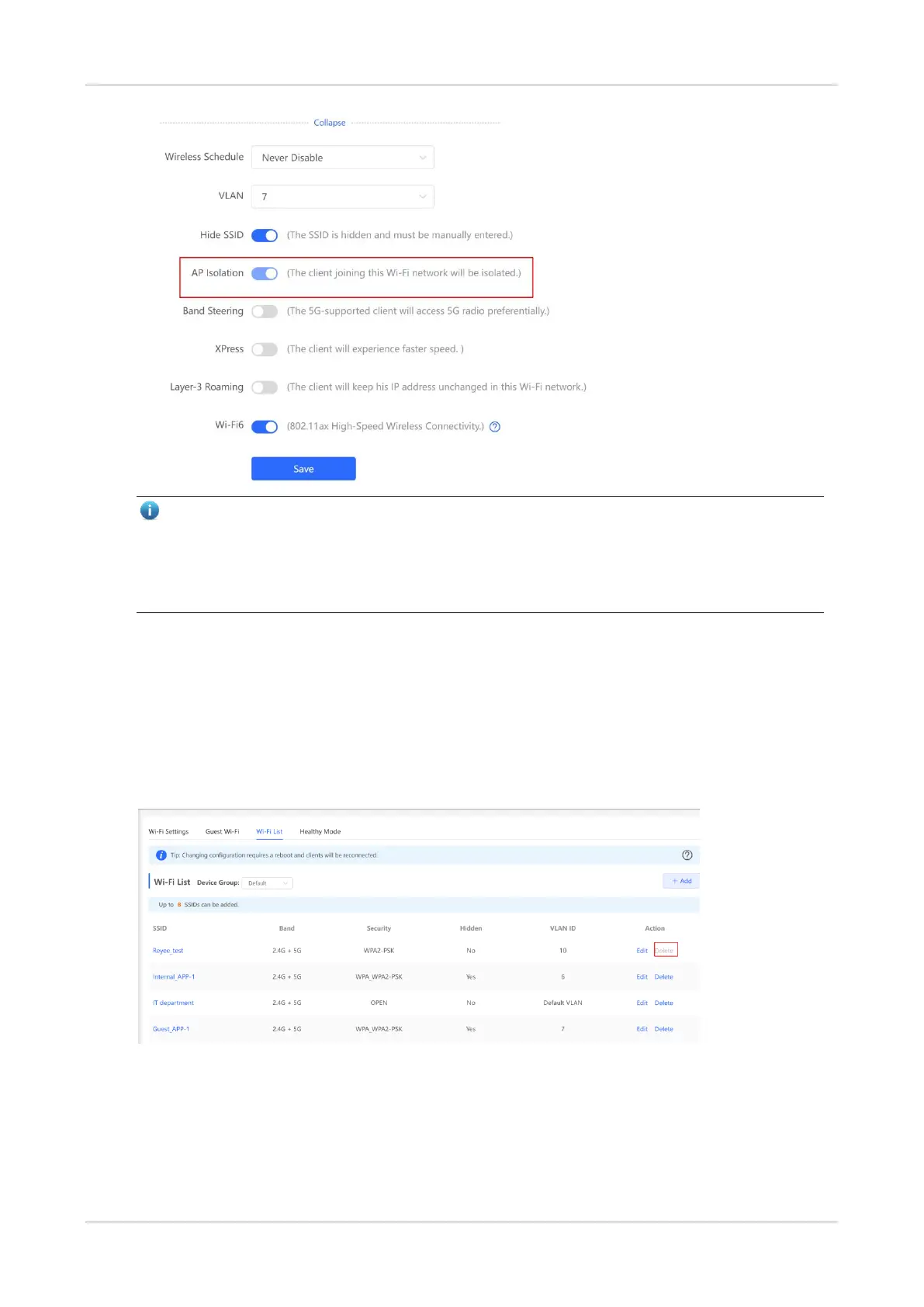Cookbook Configuration
38
Instruction
AP isolation is enabled by default and cannot be modified.
Set the wireless schedule. The guest Wi-Fi will be enabled only at this schedule. When the time expires, the
guest Wi-Fi will be disabled.
4.1.3 Multiple SSID Configuration
In SON mode, select Network mode and choose Network > Wi-Fi > Wi-Fi List.
In standalone mode, choose WLAN > Wi-Fi > Wi-Fi List.
Wi-Fi List displays all Wi-Fi networks. The primary Wi-Fi is also listed here and cannot be deleted.
To reconfigure an existing Wi-Fi network, click Edit, set parameters in the displayed dialog box, and click OK.
After changing the configuration, restart the device. Then your network will be reconnected.
To add a Wi-Fi network, click Add, configure parameters in the displayed dialog box, and click OK to save
the configuration.
