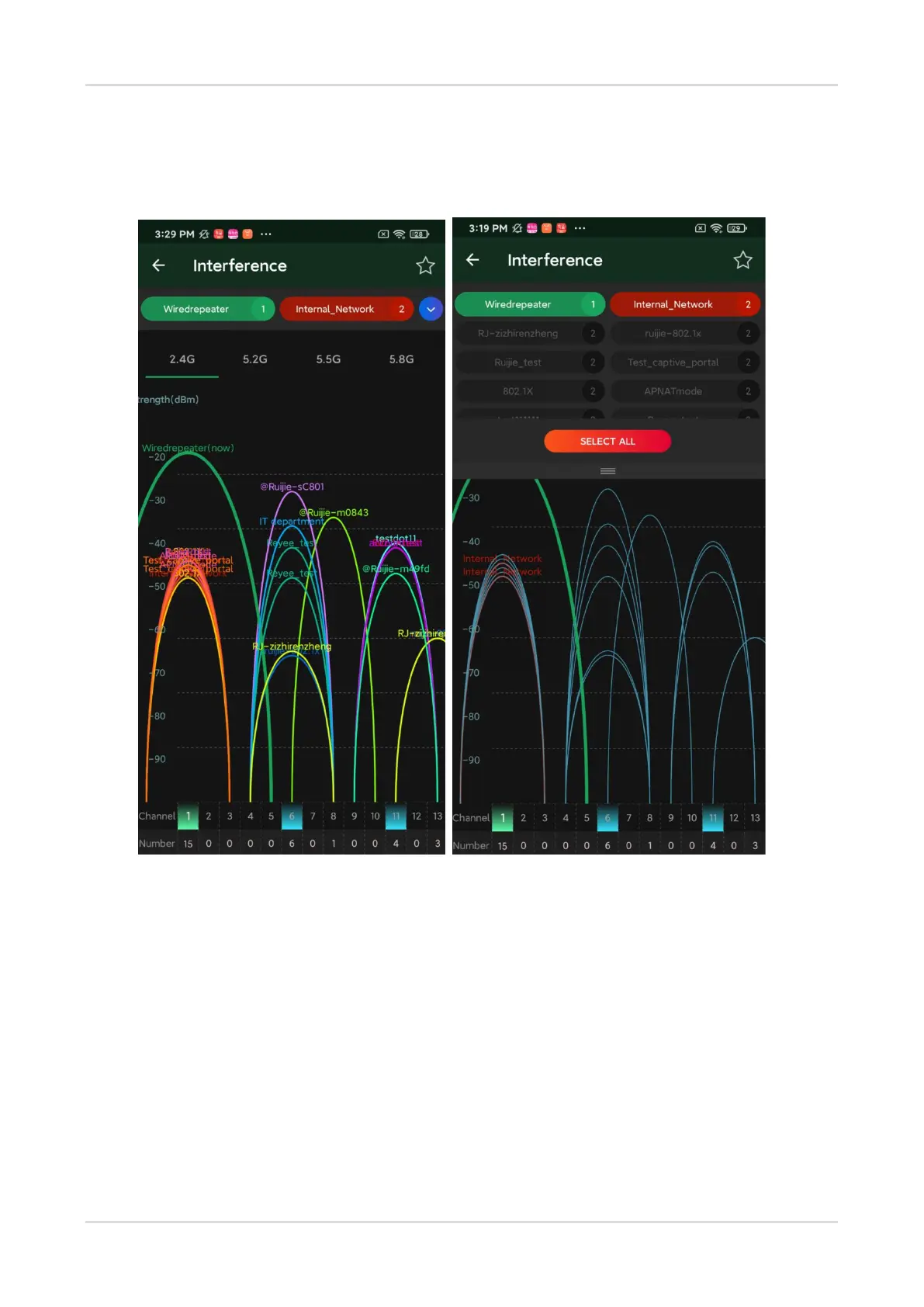Cookbook Configuration
44
The green color represents the currently connected SSID. You can select the remaining SSIDs on the top to
view the channel.
When your wireless speed is slow or during deployment, you can use Wi-Fi Moho to check the configuration.
Then select the channel with the least interference.
4.1.7 Wireless Blacklist/Whitelist Configuration
You can configure the global or SSID-based blacklist and whitelist. The MAC address can be matched exactly
or based on the OUI.
Wi-Fi blacklist: Clients in the Wi-Fi blacklist are prevented from accessing the Internet. Clients that are not
added to the Wi-Fi blacklist are allowed to access the Internet.
Wi-Fi whitelist: Only clients in the Wi-Fi whitelist can access the Internet. Clients that are not added to the
Wi-Fi whitelist are prevented from accessing the Internet.
Configuring a Global Blacklist or Whitelist
(1) Access the Global Blacklist/Whitelist page.
○ In SON mode, select Network and choose Clients > Blacklist/Whitelist > Global Blacklist/Whitelist.
