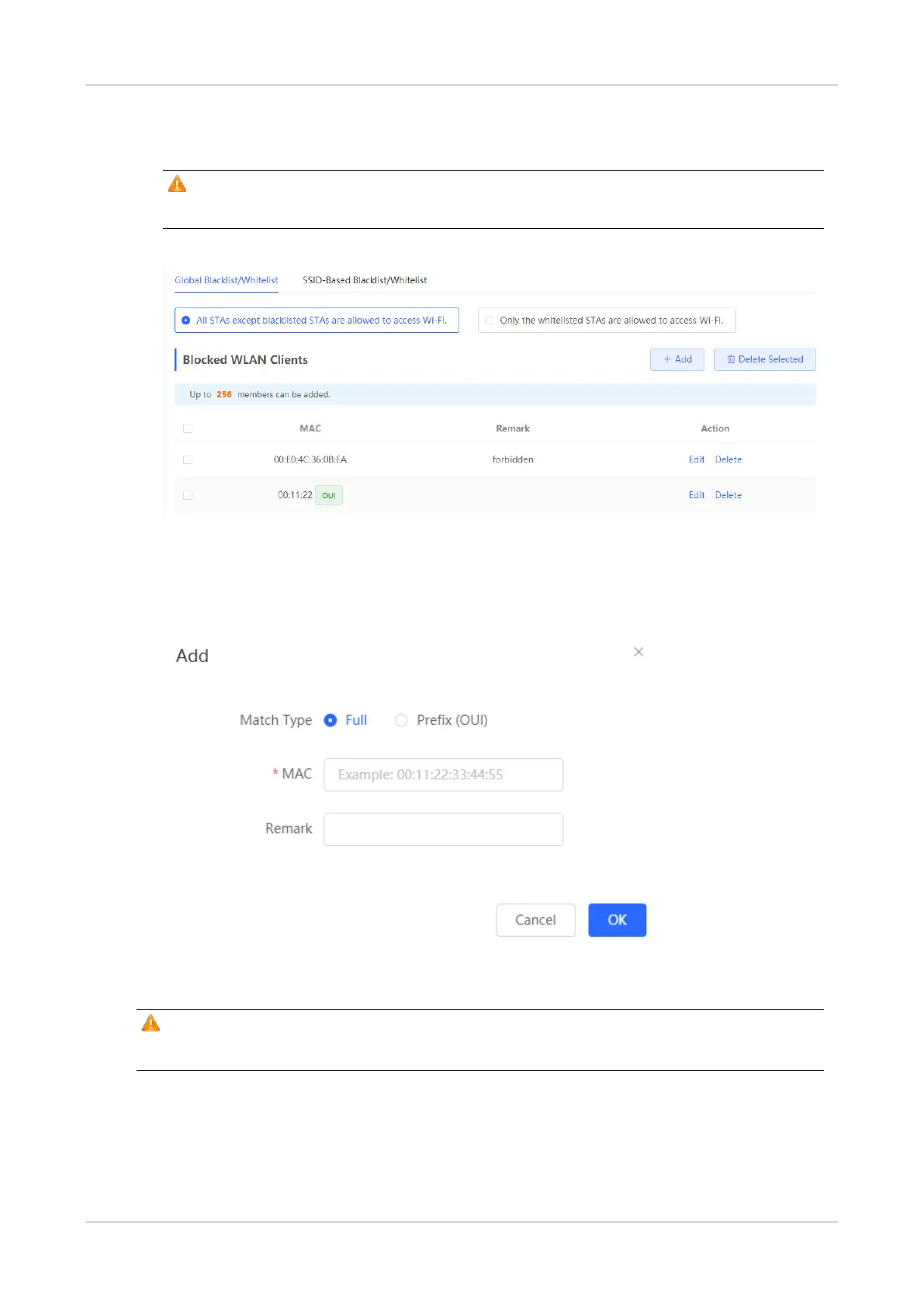Cookbook Configuration
45
○ In standalone mode, choose WLAN > Blacklist/Whitelist > Global Blacklist/Whitelist.
(2) Select the blacklist or whitelist mode and click Add to add a client to a blacklist or whitelist.
Note
An empty whitelist does not take effect. In this case, all clients are allowed to access the Internet.
(3) In the Add window, enter the MAC address and remarks of the target client and click OK. If a client is already
associated with the AP, its MAC address is displayed automatically. Click the MAC address. All clients in the
blacklist are disconnected and prevented from accessing the Wi-Fi network. The global blacklist and whitelist
settings take effect on all Wi-Fi networks of the AP.
Configuring an SSID-based Blacklist or Whitelist
Note
Only RAP Net and P32 (and later versions) support OUI matching and SSID-based blacklist or whitelist.
(1) Access the SSID-Based Blacklist/Whitelist page.
○ In SON mode, select Network and choose Clients > Blacklist/Whitelist > SSID-Based
Blacklist/Whitelist.
