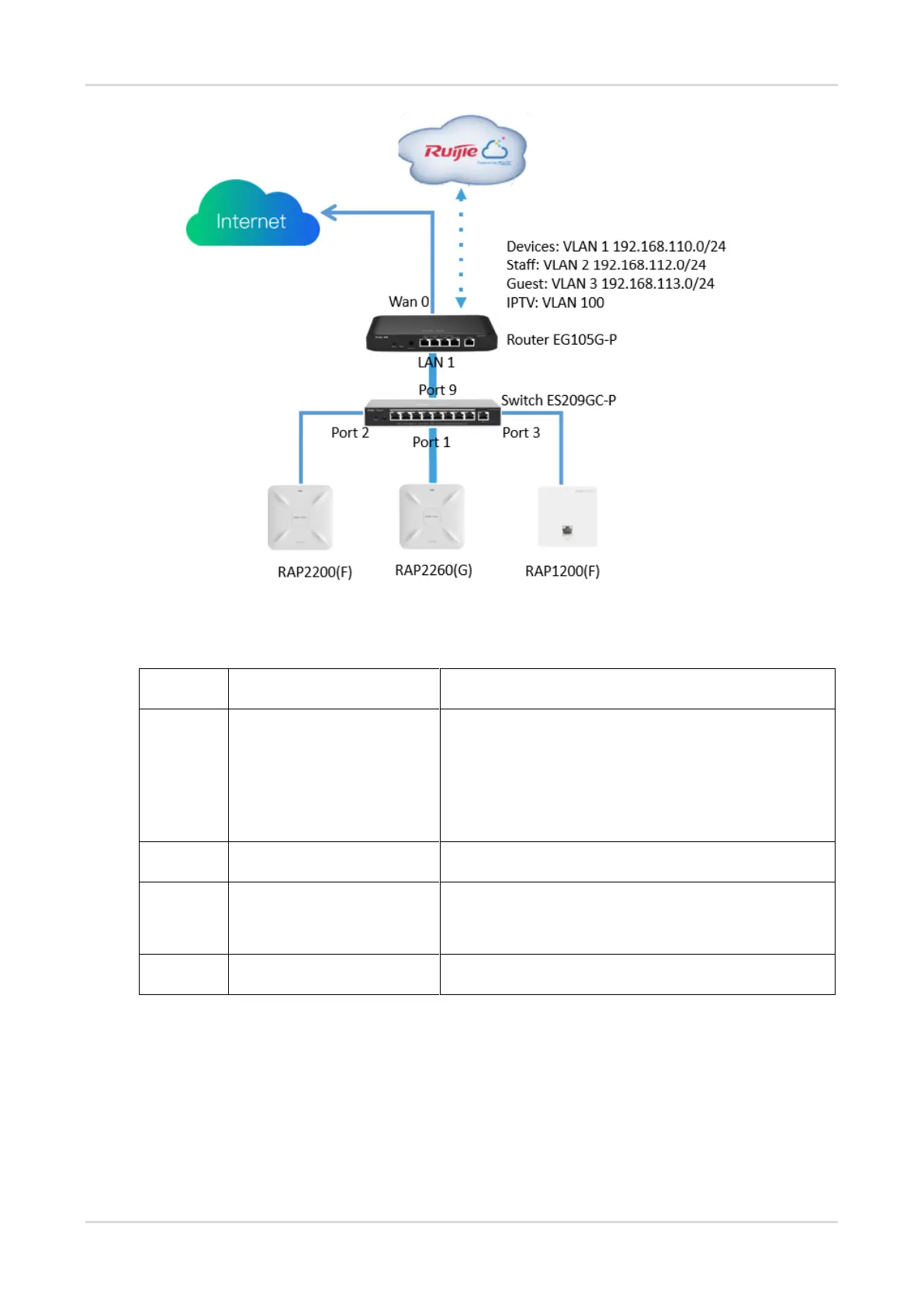Cookbook Advanced Solution Guide
102
Devices List
Connects to the Internet and works as the DHCP server
for downlink devices and clients.
Manages APs and switches locally.
Supports voucher authentication with Ruijie Cloud.
Provides wired and PoE connections.
Provides wireless connections for rooms.
Provides wired connections for IPTV.
Provides wireless connections for the hall and corridor.
Configuration Steps
(1) Power on and connect to the device according to the topology.
(2) The IP address of the access gateway is 192.168.110.1. Configure basic network settings according to Start
Setup.
