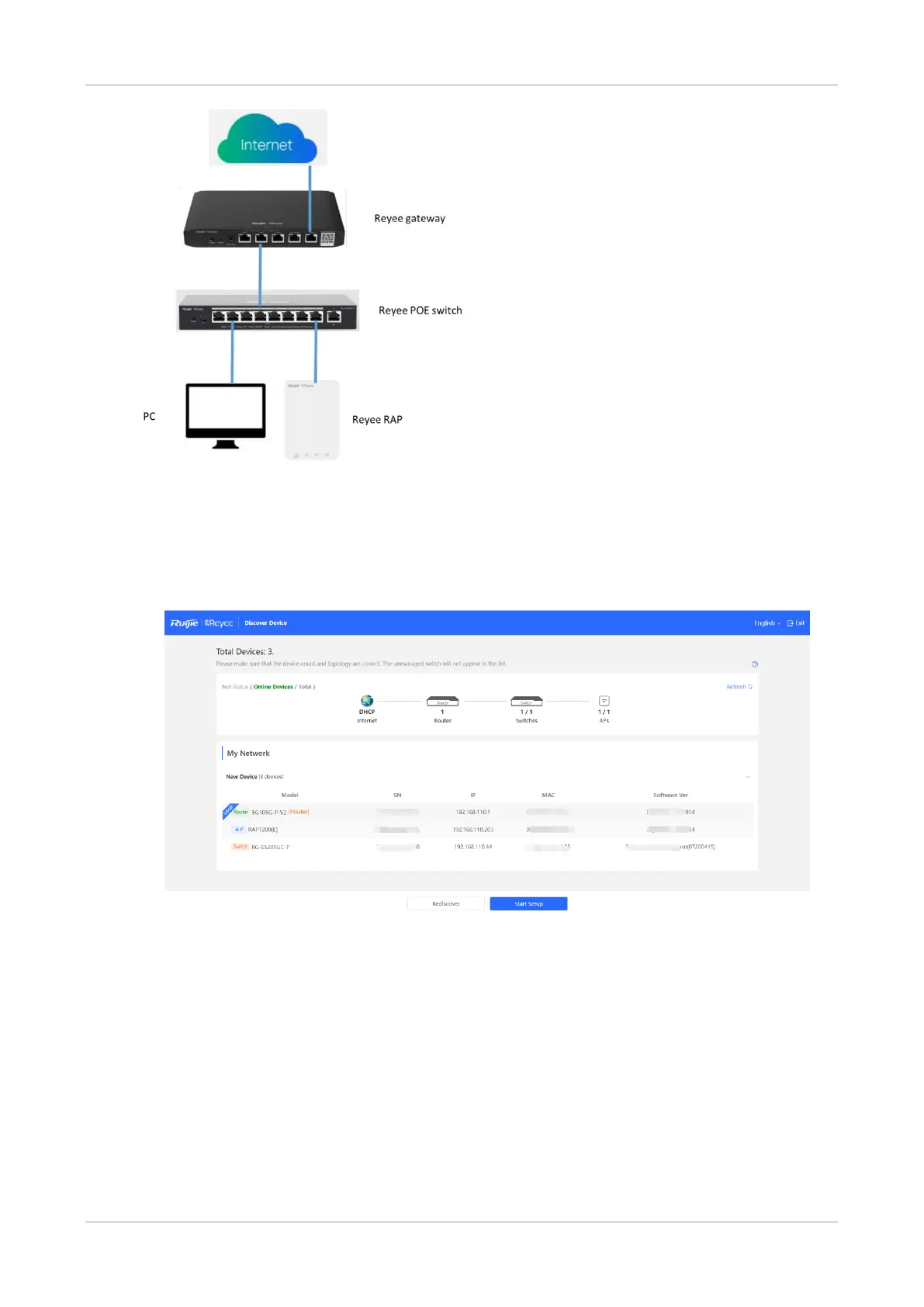Cookbook Getting Started
27
(1) Connect a PC to the POE switch, set the IP address of the PC to the static IP address 192.168.110.x (x is an
integer between 2 and 254) and the subnet mask to 255.255.255.0, and enter 192.168.110.1 in the browser
address bar to log in to the Eweb of the EG.
All devices on this network will be displayed in the Eweb.
(2) Click Start Setup to perform quick start of the network.
(3) To finish quick start of the network, enter the network name, configure the Internet access mode of the
network and enter the password of the SSID or enable Open. Then select Country/Region/Time Zone.
