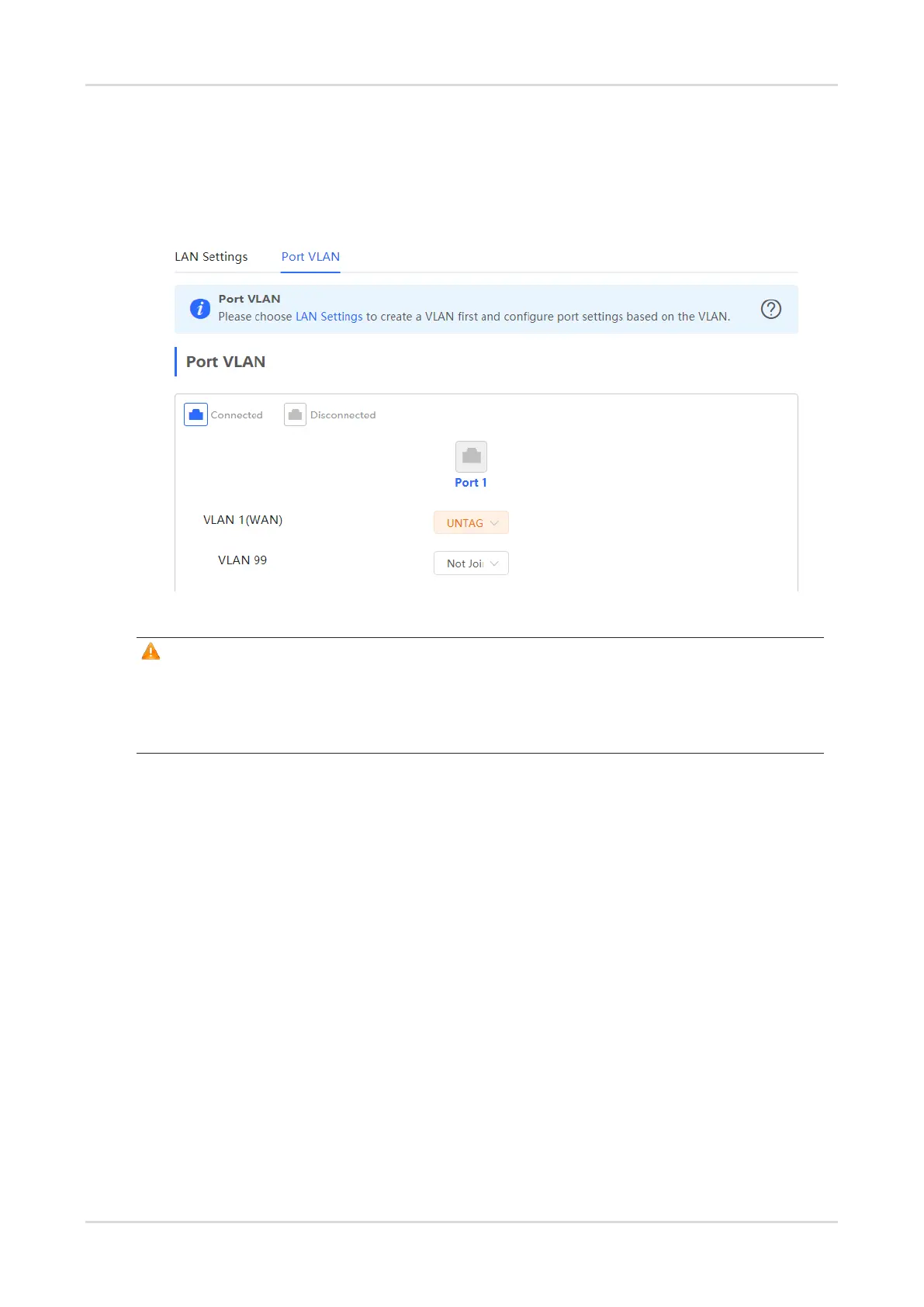Cookbook Configuration
51
○ TAG: Configure the VLAN as an allowed VLAN of the port. The VLAN cannot be the native VLAN. That
is, VLAN packets carry the original VLAN tag when being forwarded by the port.
○ Not Join: Configure the port not to allow packets from this VLAN to pass through. For example, if port 2
is not added to VLAN 10 and VLAN 20, port 2 does not receive or send packets from or to VLAN 10 and
VLAN 20.
DHCP Server Configuration
Note
This function is only available in router mode.
If the DHCP server function is disabled on all devices of a network, clients cannot automatically obtain IP
addresses. You need to enable the DHCP server function on one device or manually configure a static IP
address for each client for Internet access.
In SON mode, select Local Device and choose Network > LAN.
In standalone mode, choose Network > LAN.
On the LAN Settings tab page, click ADD, set parameters of the DHCP server, and click OK.
