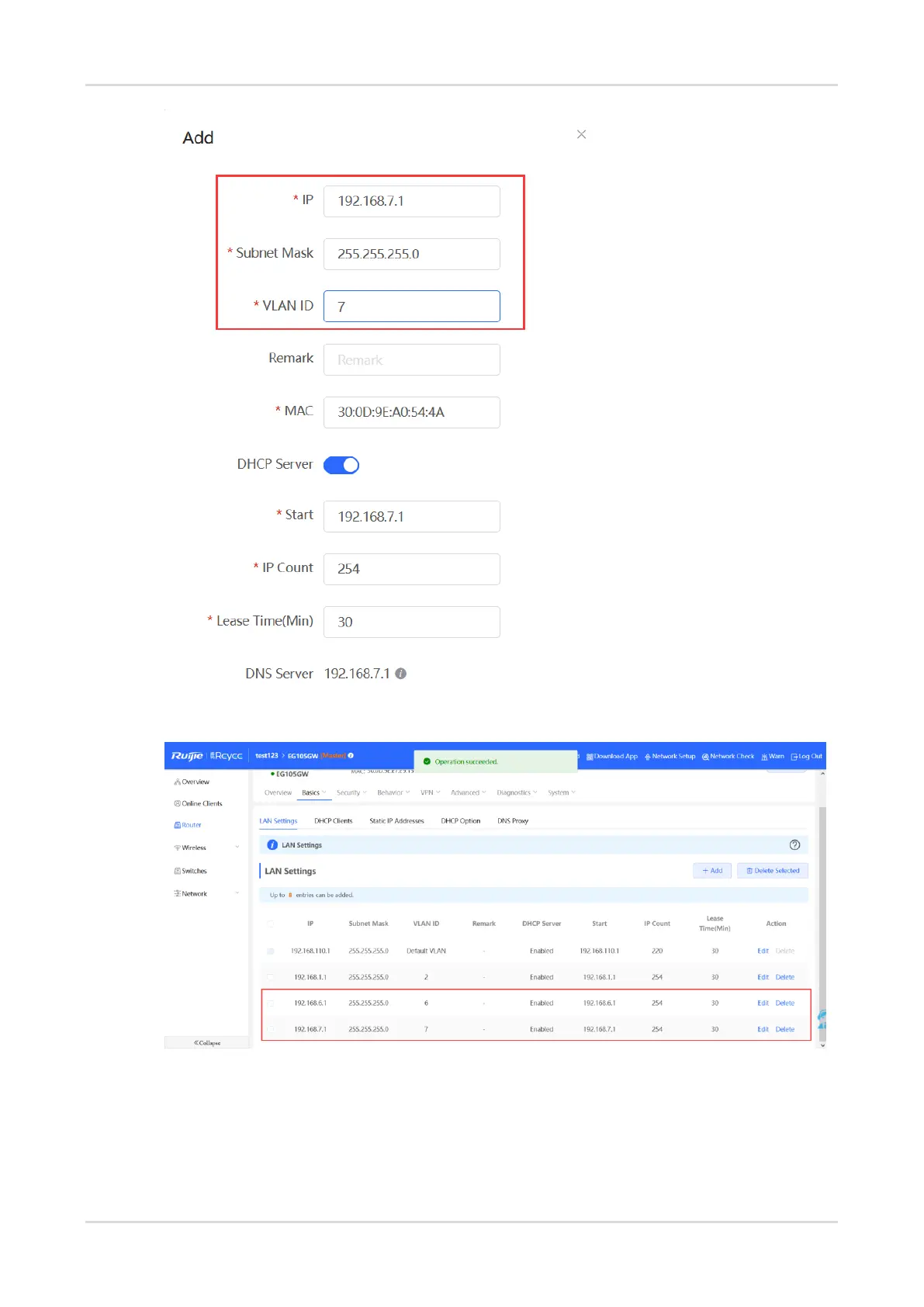Cookbook Advanced Solution Guide
85
(2) Choose Switches > Manage > Basic Settings > VLAN Member to create VLAN 6 and VLAN 7 on the
switch, and click VLAN Settings to configure port 2 and port 7 connected to the AP and EG as trunk ports
and allow packets from VLAN 1, VLAN 6, and VLAN 7 to pass through. Then check port settings on the
switch.