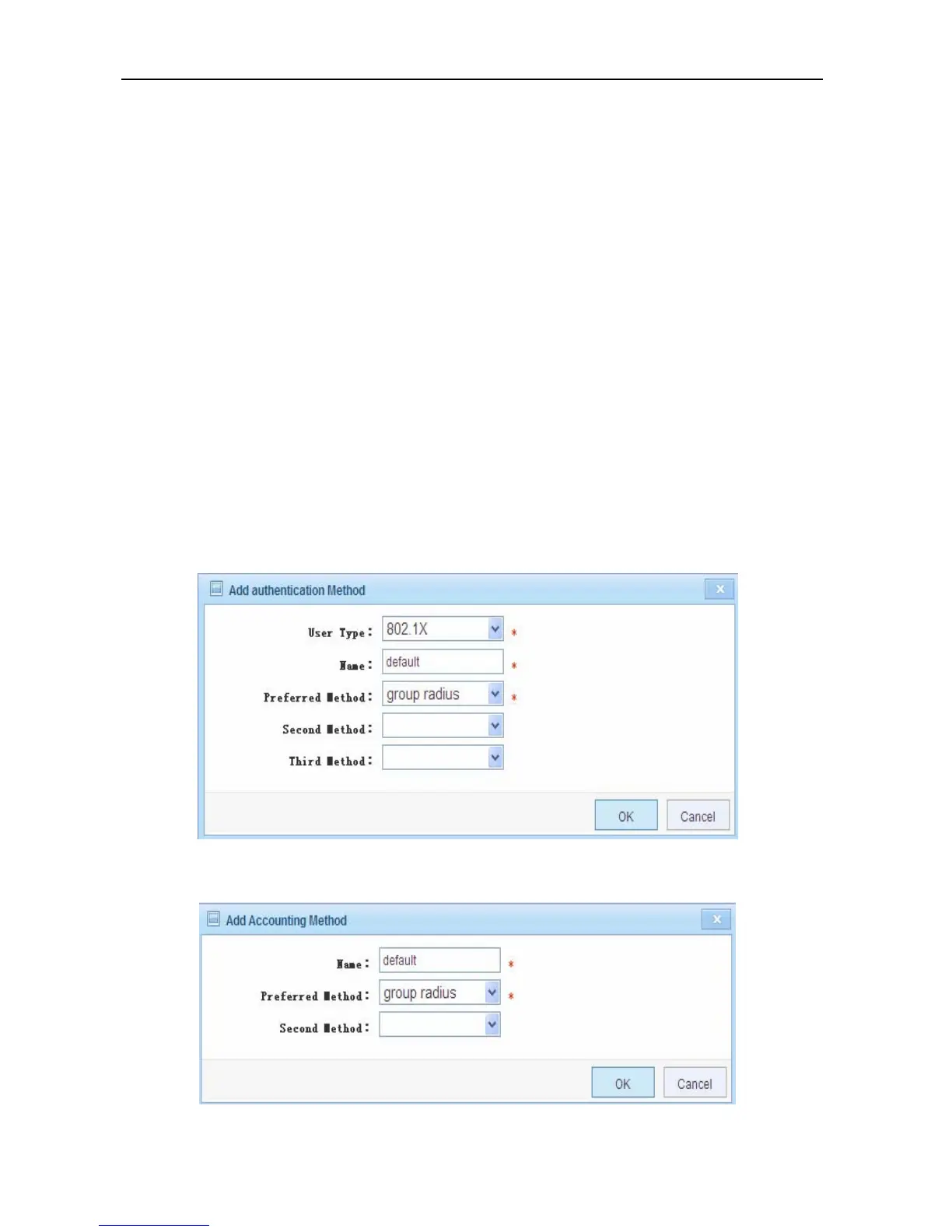Configuration Guide Configuring Web Management
Configura
tion description:
Add an authentication method: Click Create Policy to open the window of Figure 64. Set parameters and click
OK to finish the addition operation.
Edit an authentication method: Click Edit in the table to open the Edit Authentication Method window. Set
parameters and click OK to finish the editing operation.
Delete an authentication method: Click Delete in the table and click OK in the displayed dialog box to finish the
deletion operation.
Add an accounting method: Click Create Policy to open the window of Figure 65. Set parameters and click OK to
finish the addition operation.
Edit an accounting method: Click Edit in the table above to open the Edit Accounting Method window. Set
parameters and click OK to finish the editing operation.
Delete an accounting method: Click Delete in the table above and click OK in the displayed dialog box to finish
the deletion operation.
Configure AAA group: Click Custom AAA Group to go to the Custom AAA Group page. Enter parameters and
click OK to finish the AAA Group addition operation.
Figure 64 Add Authentication Method
