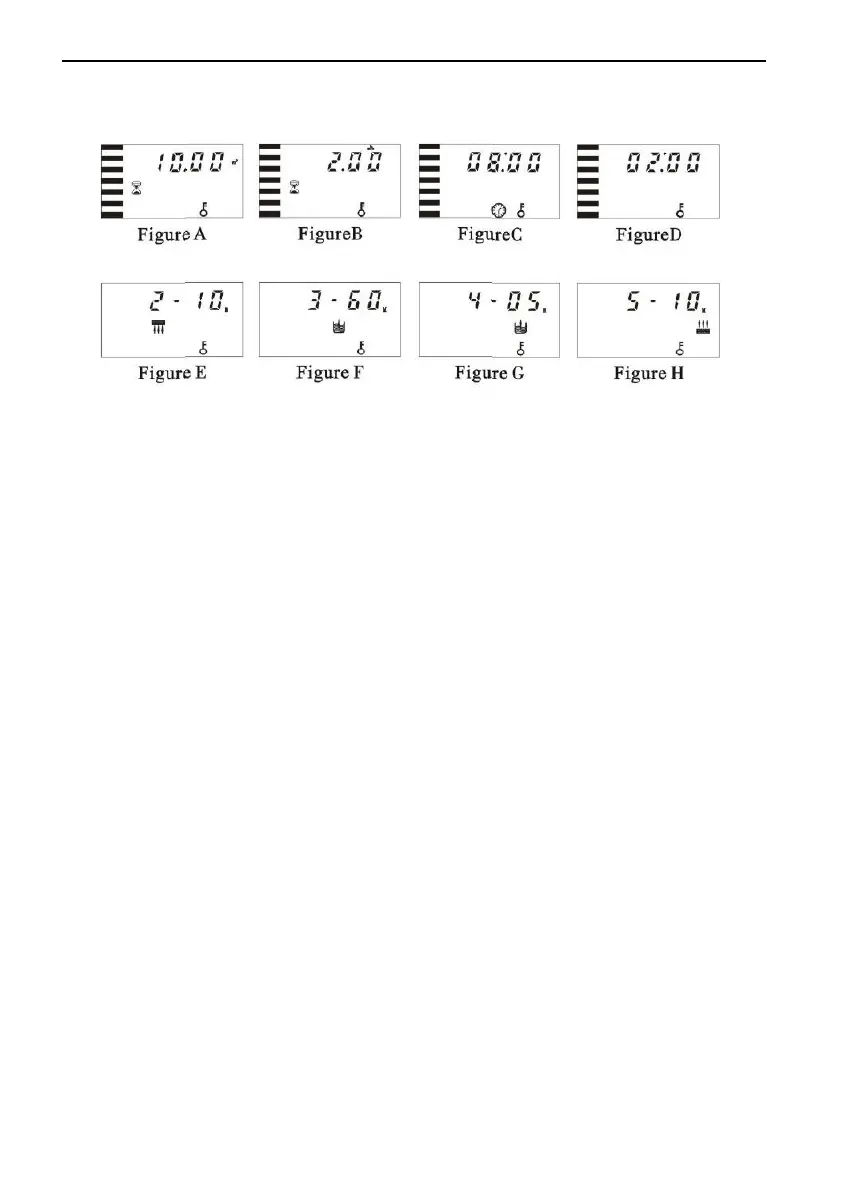MODEL: N74A1-63510/N74A3-63610/N74B1-63510B/N74B3-63610B
15
B. Process Display
Illustration:
In Service status, the figure shows A/B/C/D; In Backwash status, it shows
figure E/C; In Brine& Slow Rinse status, it shows F/C; In Brine Refill
status, it shows figure G/C; In Fast Rinse status, it shows figure H/C. In
each status, every figure shows 15 seconds.
Above displays are taking the Meter Type for example. For the Time
Clock Type, it shows the rest days or hours, such as 1-03D or 1-10H.
The display screen will only show “-00-” when the electrical motor is
running.
The time of day figure“” flashes continuously, such as “12:12” flash,
indicates long outage of power. It reminds to reset the time of day.
The display will show the error code, such as “-E1-” when the system is in
error.
Working process: Service→ Backwash→ Brine & Slow Rinse→ Brine
Refill→ Fast Rinse
C. Usage
After being accomplished installation, parameter setting and trail
running, the valve could be put into use. In order to ensure the quality of
outlet water can reach the requirement, the user should complete the
below woks:
① Ensure that there is solid salt all the time in the brine tank in the
course of using when this valve is used for softening. The brine tank should