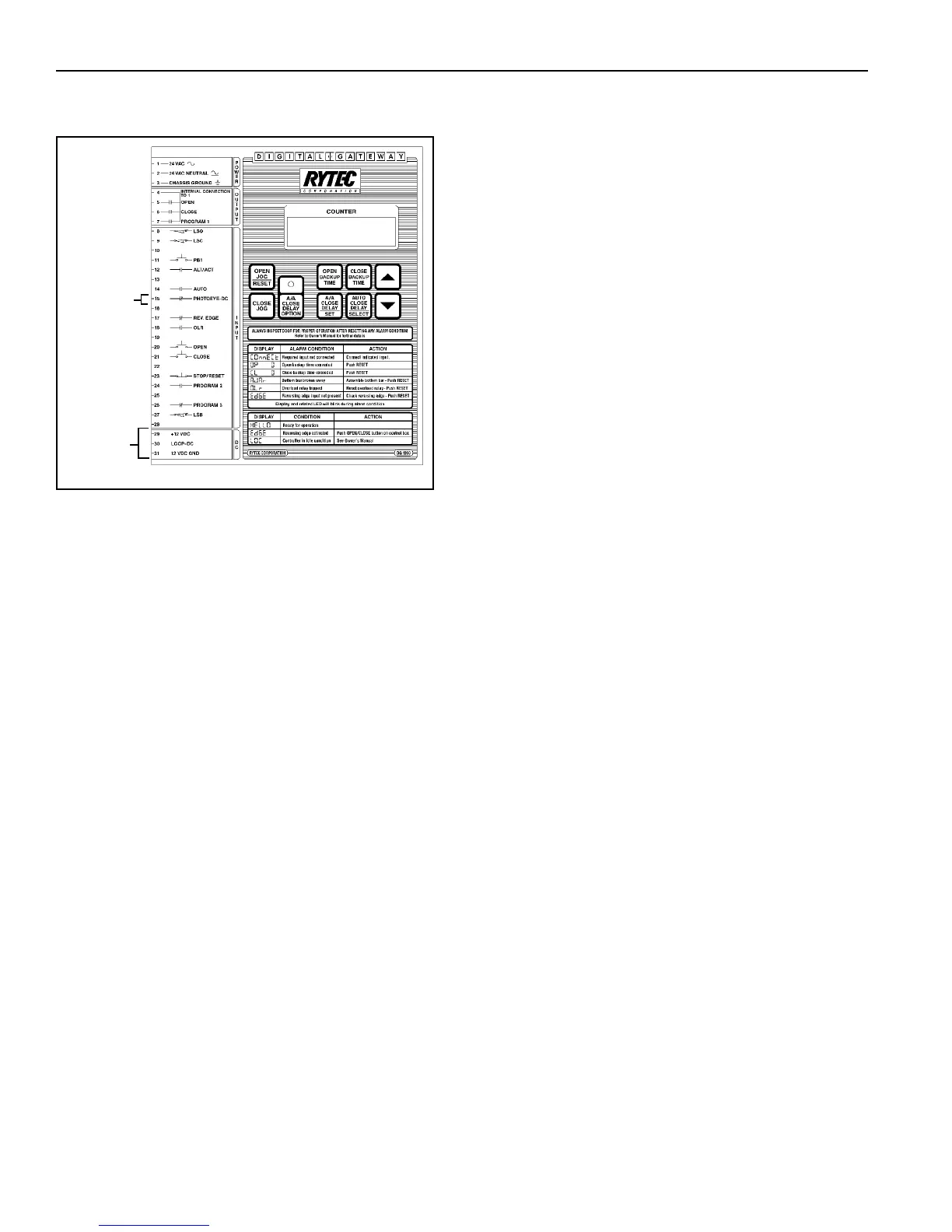6
DC INPUTS (Figure 4)
A0500027
DC Inputs
DC Inputs
Figure 4
NOTE: All DC inputs should be contact closure or
NPN open collector only. RC networks,
MOV's or noise suppression devices allow-
ing leakage current may cause the inputs
to become active and should be removed.
All inputs operate at 12 vdc which is sup-
plied internally. The ground side of the 12
vdc, provided at terminal 31 on the Digital
Gateway, is connected to one side of the
input contact (photoeye or loop). The other
side is connected to the proper input.
Photoeye—Terminal 15 (N.C. Contact)
A loss of this connection while the door is closing will
immediately reverse the door to the open position.
The door will remain open as long as the obstruction
is in the path of the photoeye beam.
After the obstruction has been removed, the door will
remain open, if it was originally opened by a nonauto-
matic activator (A/A, PB1 or Open-Close) until it is
closed by a nonautomatic activator. The door will
close automatically if it was originally opened with an
automatic activator (Auto or PB1-A/A with A/A Close
Delay timer on.)
If the photoeye is activated while either Close Delay
timer is timing down, the timer will reset and resume
timing down after the photoeye beam is cleared. The
photoeye input is inactive while the door is closed or
opening.
Loop—Terminal 29, Three Terminal Plug (N.O.
Contact)
This input is used if a 12 vdc loop detector is used as
an activator. When something is present on the loop,
a contact in the detector will close. This maintained
connection will open the door if the door is closed,
closing or stopped between limits. The door will
remain open as long as the connection is present.
When the connection is removed, the Auto Close
delay timer will count down and close the door.
The Auto Close delay timer (dEL) will reset if another
maintained contact is made while the timer is timing
out. If you require no closing delay, set the timer to 0.
The input operates the same as the Auto input
(terminal 14).
PRIORITY OF INPUTS
Various inputs to the Digital Gateway have priority
over other inputs. The following paragraphs explain
how some inputs affect others:
• If any other input is activated while the door is
being opened by the Auto input, the new input will
be ignored.
• If the Auto input is activated while the door is
being opened by the A/A, PB1 or Open input, the
Auto input will be ignored.
• If the RE, Close, Stop or Program 2 inputs are
activated while the Auto Close delay timer is
counting down, these inputs are ignored.
• If the A/A, PB1 or Open input is activated while
the Auto Close delay timer is counting down, the
new input will immediately take over.
• If the A/A Close Delay timer option is turned on
and the A/A or PB1 input is activated while the
Auto Close timer is counting down, the A/A Close
Delay timer will immediately take over.
• If the Auto, Photoeye DC or Program 3 input is
activated while the Auto Close delay timer is
counting down, the timer will reset and start over
when the activator is no longer activated.
• If the door is open in a normal condition and the
Auto input is activated, the door will remain open
when the Auto input is not present. If another
activator tries to close the door while the Auto
input is on, the door will remain open until the
Auto input is not present.
INPUTS TO THE DIGITAL GATEWAY—DC INPUTS
