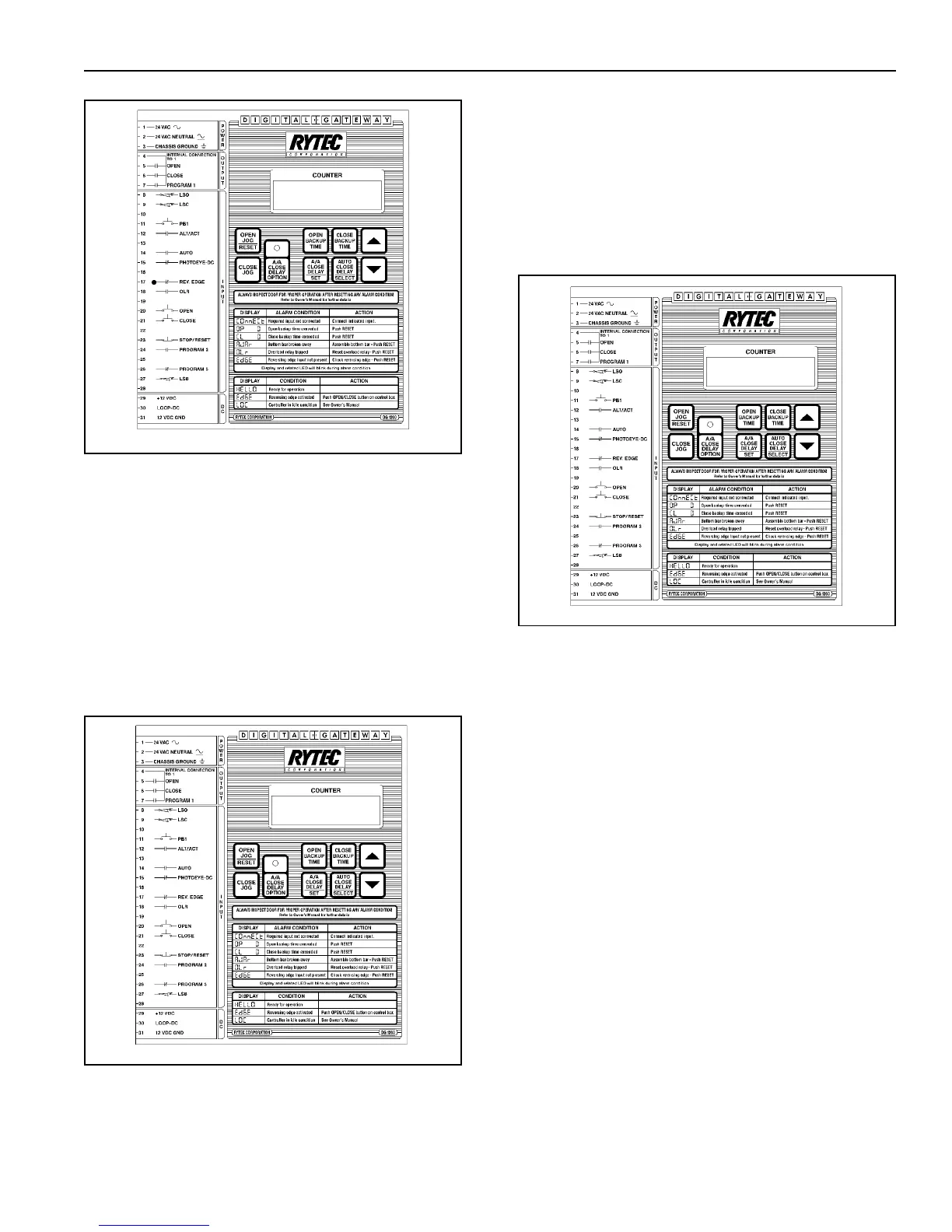11
A0500027
EdGE
Figure 13
NON-ALARM CONDITIONS
HELLO, SAFE START-UP
When power is applied to the Digital Gateway the door
will not move regardless of the status of any activator.
The display will read HELLO. The system will reset
and be operational with any activator change or if the
Digital Gateway is reset with the Open Jog/Reset
button or Stop input. (See Figure 14.)
HELLO
A0500027
Figure 14
EdGE, REVERSING EDGE TRIPPED
The message EdGE will be displayed if the door
comes down on something activating the reversing
edge. The door will reverse to the open position. To
reset the system and close the door use the PB1, A/
A, or Close input. To reset the system and leave the
door open use the Open Jog/Reset button or the Stop
input. (See Figure 15.)
Figure 15
NON-ALARM CONDITIONS
